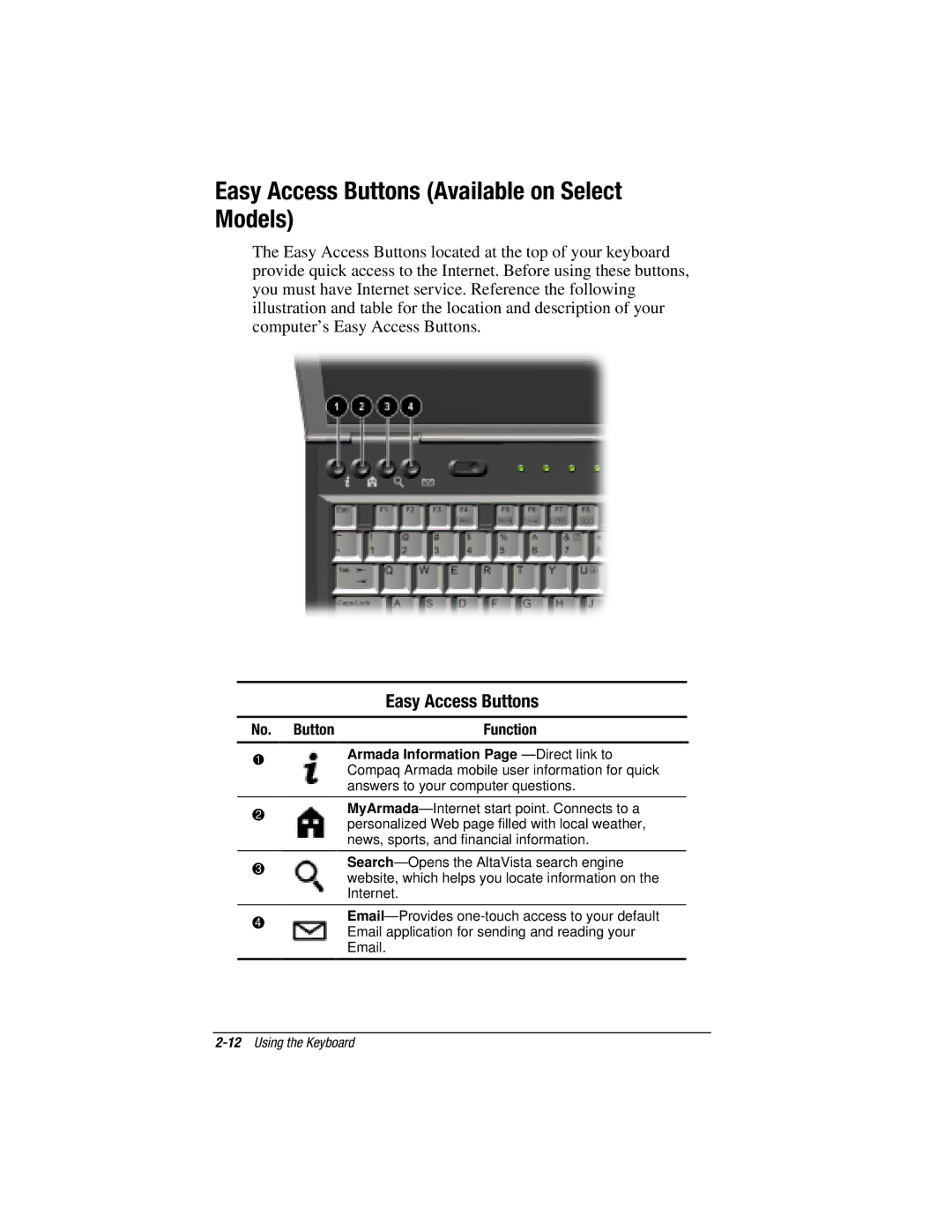Easy Access Buttons (Available on Select Models)
The Easy Access Buttons located at the top of your keyboard provide quick access to the Internet. Before using these buttons, you must have Internet service. Reference the following illustration and table for the location and description of your computer’s Easy Access Buttons.
Easy Access Buttons
No1. Button |
| Function | ||
|
|
|
|
|
2
3
4
Armada Information Page