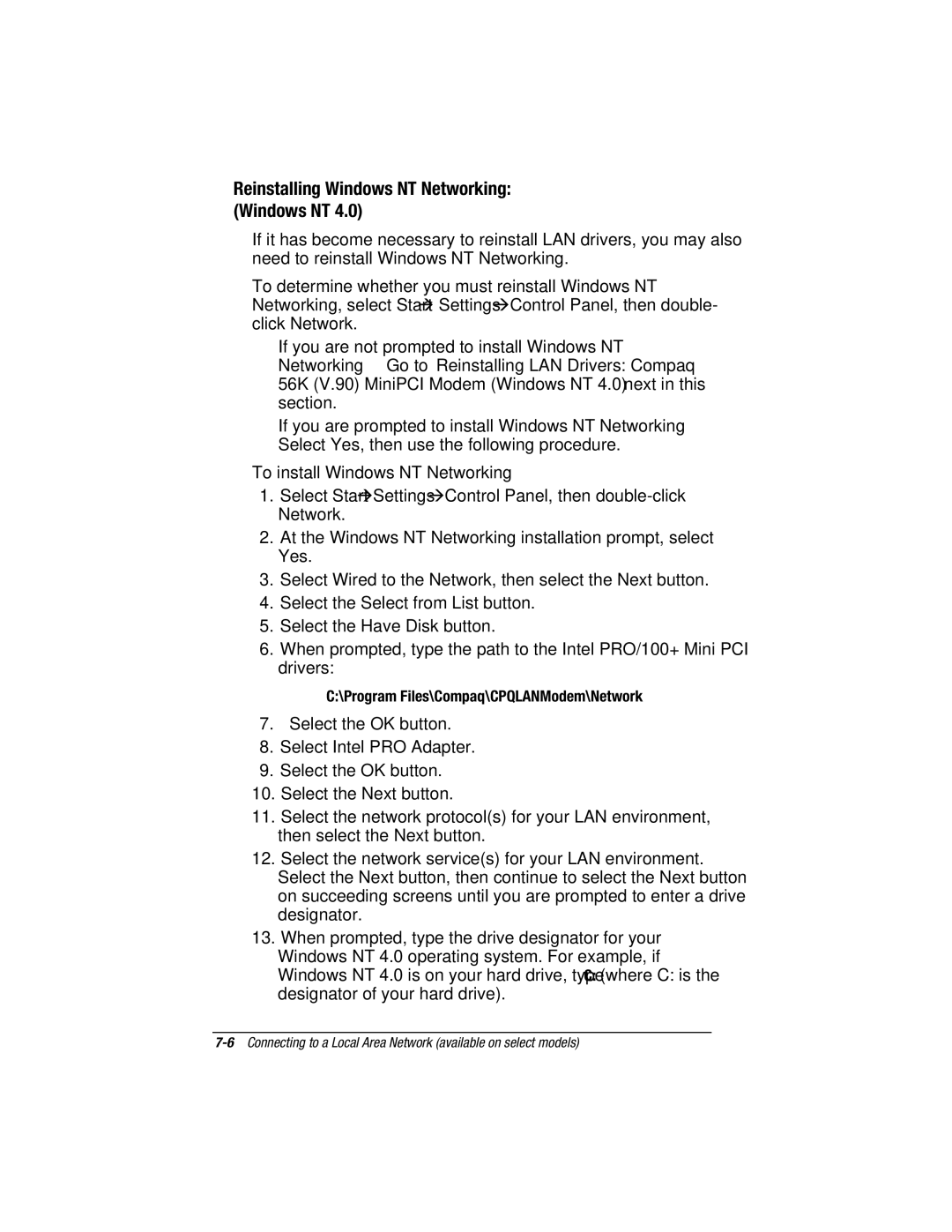Reinstalling Windows NT Networking:
(Windows NT 4.0)
If it has become necessary to reinstall LAN drivers, you may also need to reinstall Windows NT Networking.
To determine whether you must reinstall Windows NT Networking, select Start⊕ Settings⊕Control Panel, then double- click Network.
■If you are not prompted to install Windows NT Networking— Go to “Reinstalling LAN Drivers: Compaq 56K (V.90) MiniPCI Modem (Windows NT 4.0)” next in this section.
■If you are prompted to install Windows NT Networking— Select Yes, then use the following procedure.
To install Windows NT Networking—
1.Select Start⊕Settings⊕Control Panel, then
2.At the Windows NT Networking installation prompt, select Yes.
3.Select Wired to the Network, then select the Next button.
4.Select the Select from List button.
5.Select the Have Disk button.
6.When prompted, type the path to the Intel PRO/100+ Mini PCI drivers:
C:\Program Files\Compaq\CPQLANModem\Network
7.Select the OK button.
8.Select Intel PRO Adapter.
9.Select the OK button.
10.Select the Next button.
11.Select the network protocol(s) for your LAN environment, then select the Next button.
12.Select the network service(s) for your LAN environment. Select the Next button, then continue to select the Next button on succeeding screens until you are prompted to enter a drive designator.
13.When prompted, type the drive designator for your Windows NT 4.0 operating system. For example, if Windows NT 4.0 is on your hard drive, type C: (where C: is the designator of your hard drive).