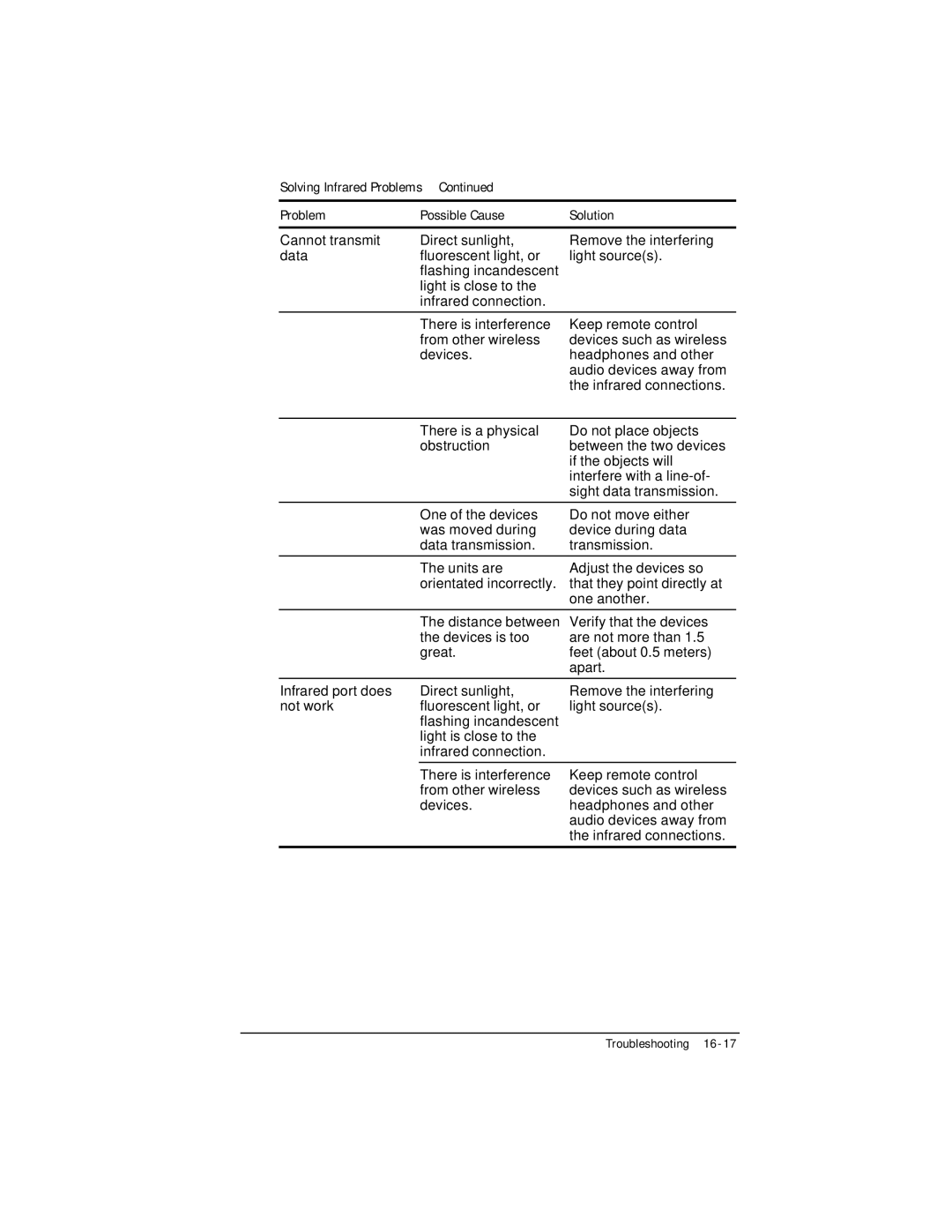Solving Infrared Problems Continued
Problem | Possible Cause | Solution |
Cannot transmit | Direct sunlight, | Remove the interfering |
data | fluorescent light, or | light source(s). |
| flashing incandescent |
|
| light is close to the |
|
| infrared connection. |
|
|
|
|
| There is interference | Keep remote control |
| from other wireless | devices such as wireless |
| devices. | headphones and other |
|
| audio devices away from |
|
| the infrared connections. |
|
|
|
| There is a physical | Do not place objects |
| obstruction | between the two devices |
|
| if the objects will |
|
| interfere with a |
|
| sight data transmission. |
|
|
|
| One of the devices | Do not move either |
| was moved during | device during data |
| data transmission. | transmission. |
|
|
|
| The units are | Adjust the devices so |
| orientated incorrectly. | that they point directly at |
|
| one another. |
|
|
|
| The distance between | Verify that the devices |
| the devices is too | are not more than 1.5 |
| great. | feet (about 0.5 meters) |
|
| apart. |
|
|
|
Infrared port does | Direct sunlight, | Remove the interfering |
not work | fluorescent light, or | light source(s). |
| flashing incandescent |
|
| light is close to the |
|
| infrared connection. |
|
|
|
|
| There is interference | Keep remote control |
| from other wireless | devices such as wireless |
| devices. | headphones and other |
|
| audio devices away from |
|
| the infrared connections. |
|
|
|
Troubleshooting