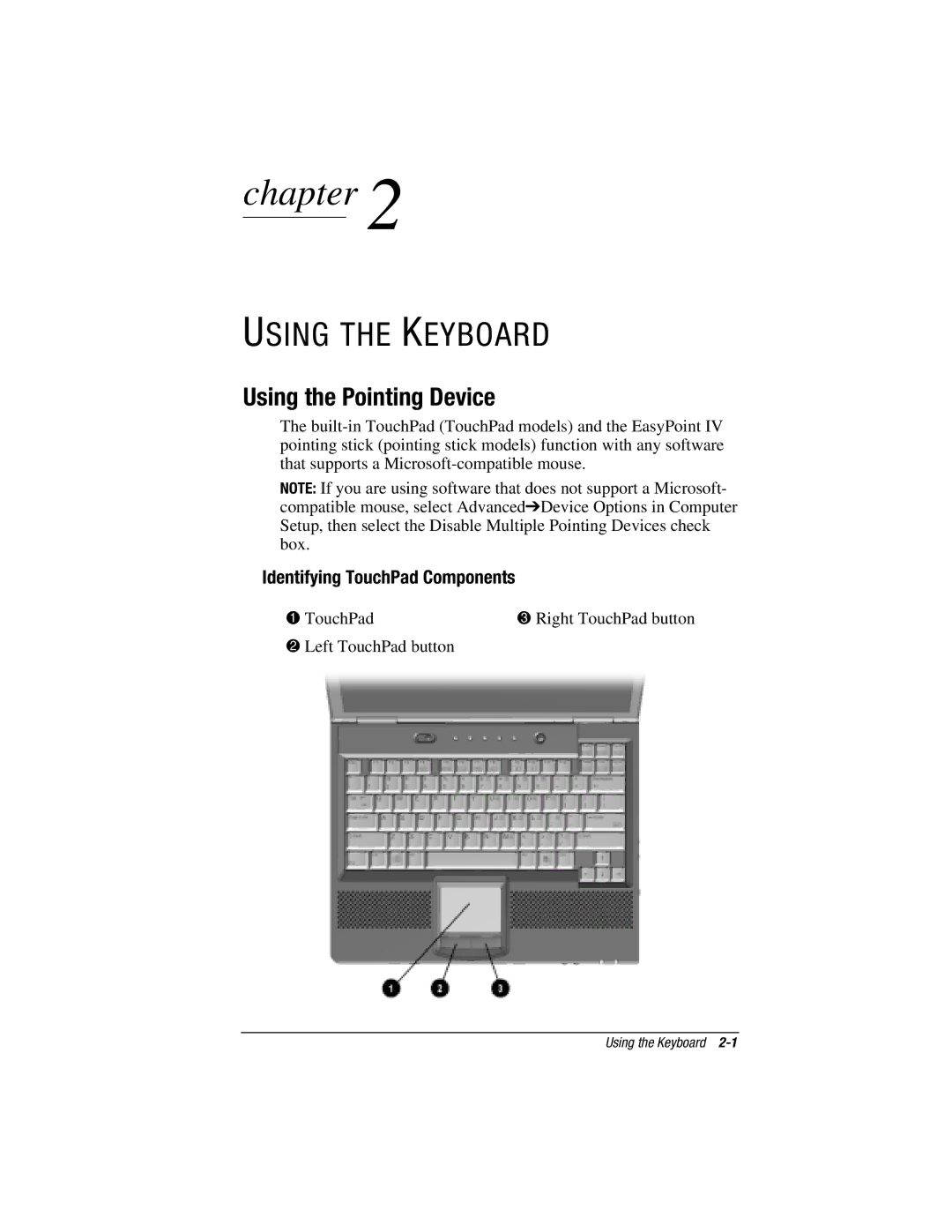chapter 2
USING THE KEYBOARD
Using the Pointing Device
The
NOTE: If you are using software that does not support a Microsoft- compatible mouse, select Advanced➔Device Options in Computer Setup, then select the Disable Multiple Pointing Devices check box.
Identifying1 TouchPad Components
2TouchPad | 3Right TouchPad button |
Left TouchPad button
Using the Keyboard