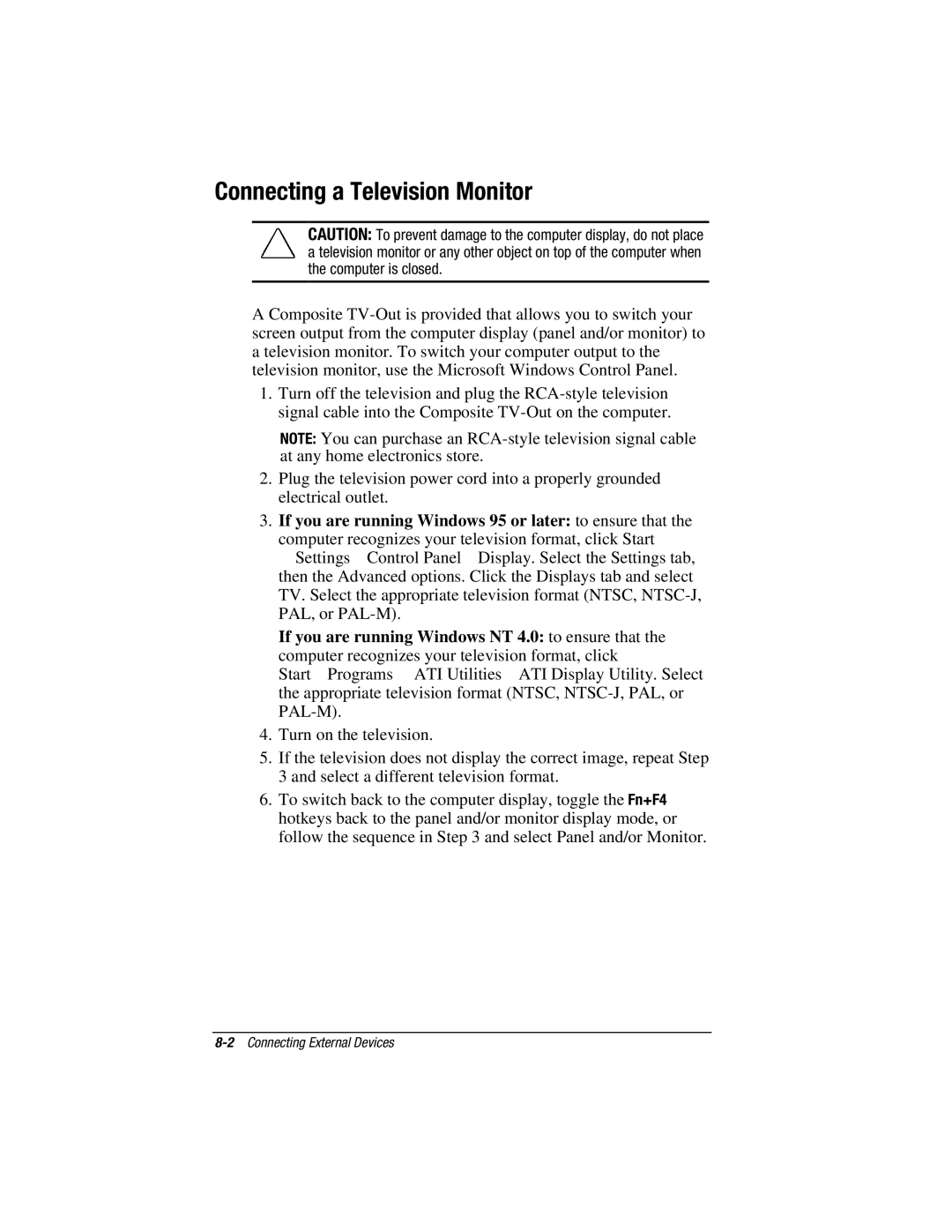Connecting a Television Monitor
CAUTION: To prevent damage to the computer display, do not place a television monitor or any other object on top of the computer when the computer is closed.
A Composite
1.Turn off the television and plug the
NOTE: You can purchase an
2.Plug the television power cord into a properly grounded electrical outlet.
3.If you are running Windows 95 or later: to ensure that the
computer recognizes your television format, click Start
⊕Settings⊕Control Panel⊕Display. Select the Settings tab, then the Advanced options. Click the Displays tab and select TV. Select the appropriate television format (NTSC,
If you are running Windows NT 4.0: to ensure that the
computer recognizes your television format, click
Start⊕Programs⊕ ATI Utilities⊕ATI Display Utility. Select the appropriate television format (NTSC,
4.Turn on the television.
5.If the television does not display the correct image, repeat Step 3 and select a different television format.
6.To switch back to the computer display, toggle the Fn+F4 hotkeys back to the panel and/or monitor display mode, or follow the sequence in Step 3 and select Panel and/or Monitor.