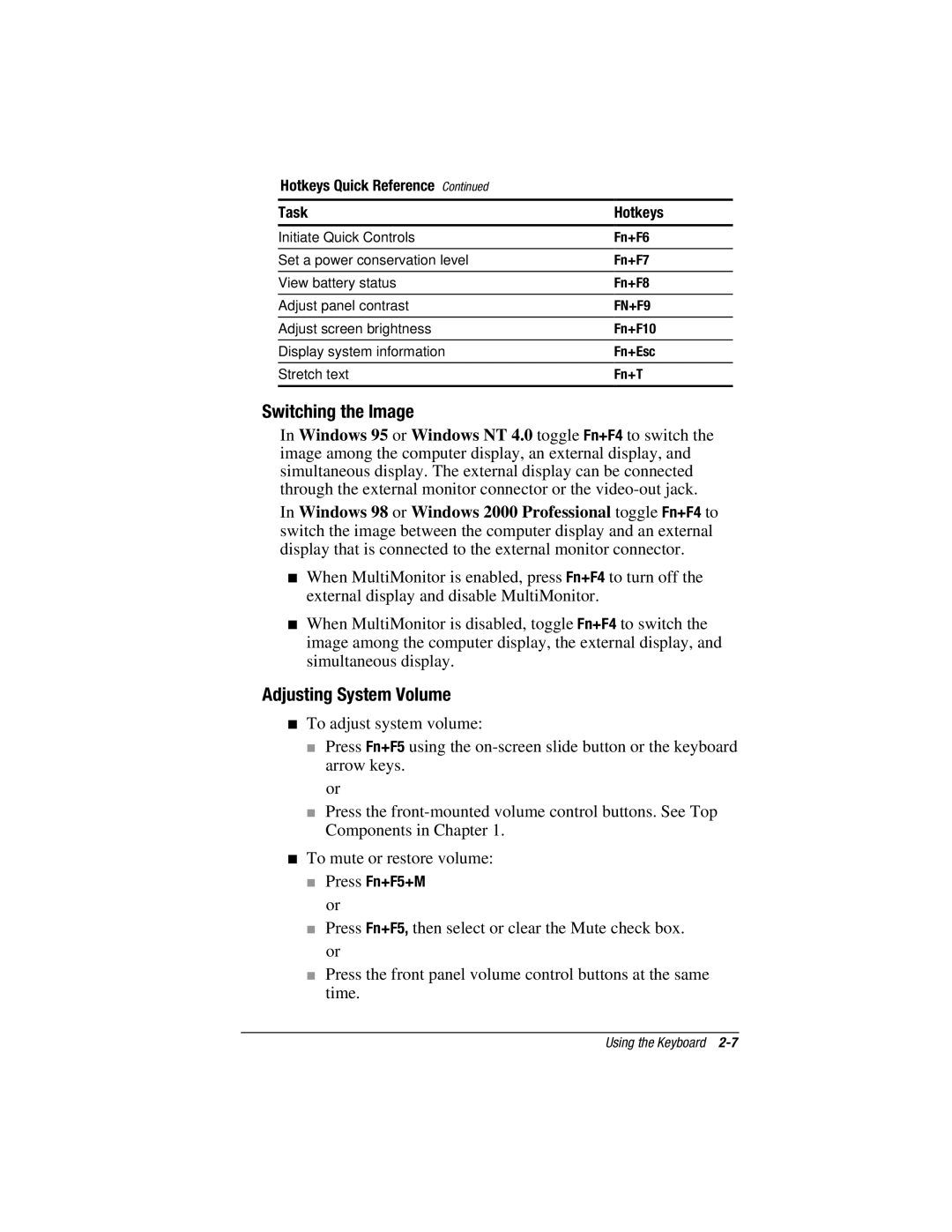Hotkeys Quick Reference Continued |
|
|
Task | Hotkeys | |
|
|
|
Initiate Quick Controls | Fn+F6 | |
|
| |
Set a power conservation level | Fn+F7 | |
|
| |
View battery status | Fn+F8 | |
|
| |
Adjust panel contrast | FN+F9 | |
|
| |
Adjust screen brightness | Fn+F10 | |
|
| |
Display system information | Fn+Esc | |
|
| |
Stretch text | Fn+T | |
|
|
|
Switching the Image
In Windows 95 or Windows NT 4.0 toggle Fn+F4 to switch the image among the computer display, an external display, and simultaneous display. The external display can be connected through the external monitor connector or the
In Windows 98 or Windows 2000 Professional toggle Fn+F4 to switch the image between the computer display and an external display that is connected to the external monitor connector.
■When MultiMonitor is enabled, press Fn+F4 to turn off the external display and disable MultiMonitor.
■When MultiMonitor is disabled, toggle Fn+F4 to switch the image among the computer display, the external display, and simultaneous display.
Adjusting System Volume
■To adjust system volume:
■Press Fn+F5 using the
or
■Press the
■To mute or restore volume:
■Press Fn+F5+M or
■Press Fn+F5, then select or clear the Mute check box. or
■Press the front panel volume control buttons at the same time.
Using the Keyboard