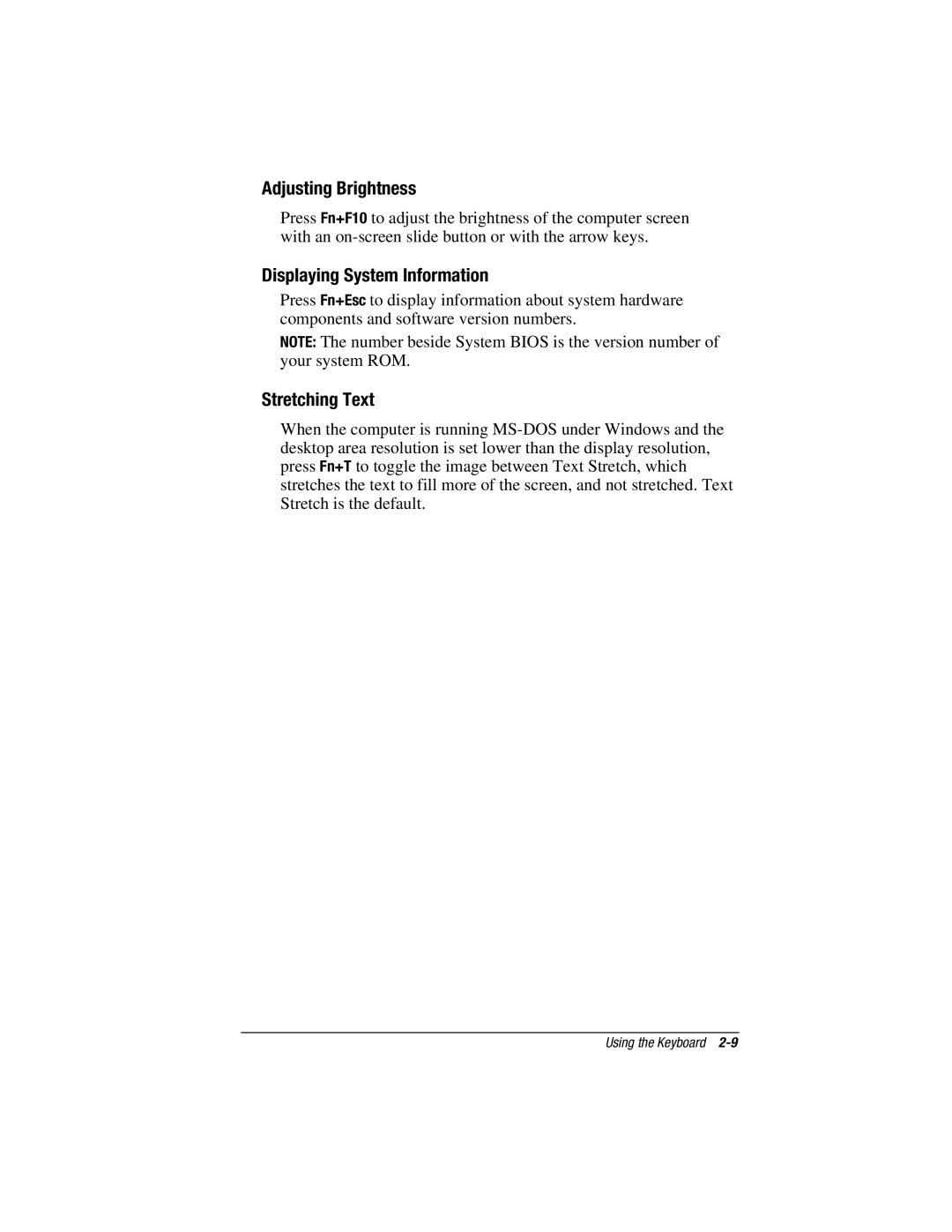Adjusting Brightness
Press Fn+F10 to adjust the brightness of the computer screen with an
Displaying System Information
Press Fn+Esc to display information about system hardware components and software version numbers.
NOTE: The number beside System BIOS is the version number of your system ROM.
Stretching Text
When the computer is running
Using the Keyboard