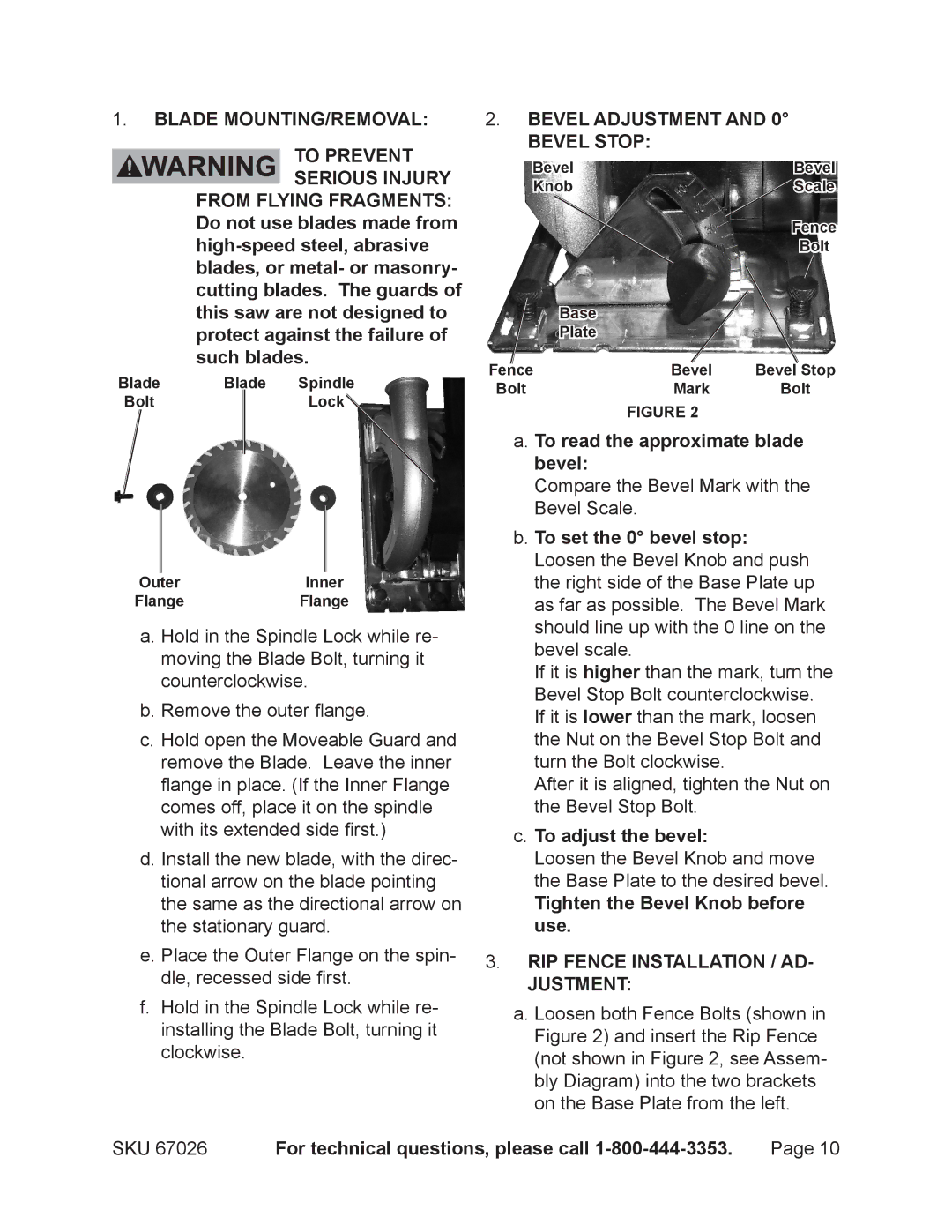1.Blade Mounting/Removal:
|
|
| To prevent |
|
|
| |
|
|
| serious injury |
|
|
| |
| from flying Fragments: | ||
| Do not use blades made from | ||
| |||
| blades, or metal- or masonry- | ||
| cutting blades. The guards of | ||
| this saw are not designed to | ||
| protect against the failure of | ||
| such blades. | ||
Blade | Blade Spindle | ||
Bolt |
|
| Lock |
|
|
|
|
Outer | Inner |
Flange | Flange |
a. Hold in the Spindle Lock while re- moving the Blade Bolt, turning it counterclockwise.
b. Remove the outer flange.
c. Hold open the Moveable Guard and remove the Blade. Leave the inner flange in place. (If the Inner Flange comes off, place it on the spindle with its extended side first.)
d. Install the new blade, with the direc-
tional arrow on the blade pointing the same as the directional arrow on the stationary guard.
e. Place the Outer Flange on the spin- dle, recessed side first.
f.Hold in the Spindle Lock while re- installing the Blade Bolt, turning it clockwise.
2.Bevel Adjustment and 0° Bevel Stop:
Bevel |
| Bevel |
Knob |
| Scale |
|
| Fence |
|
| Bolt |
Base |
|
|
Plate |
|
|
Fence | Bevel | Bevel Stop |
Bolt | Mark | Bolt |
| FIGURE 2 |
|
a. To read the approximate blade bevel:
Compare the Bevel Mark with the Bevel Scale.
b. To set the 0° bevel stop: Loosen the Bevel Knob and push the right side of the Base Plate up as far as possible. The Bevel Mark should line up with the 0 line on the bevel scale.
If it is higher than the mark, turn the Bevel Stop Bolt counterclockwise. If it is lower than the mark, loosen the Nut on the Bevel Stop Bolt and turn the Bolt clockwise.
After it is aligned, tighten the Nut on the Bevel Stop Bolt.
c. To adjust the bevel:
Loosen the Bevel Knob and move the Base Plate to the desired bevel.
Tighten the Bevel Knob before use.
3.Rip fence Installation / ad- justment:
a.Loosen both Fence Bolts (shown in
Figure 2) and insert the Rip Fence (not shown in Figure 2, see Assem- bly Diagram) into the two brackets on the Base Plate from the left.
SKU 67026 | For technical questions, please call | Page 10 |