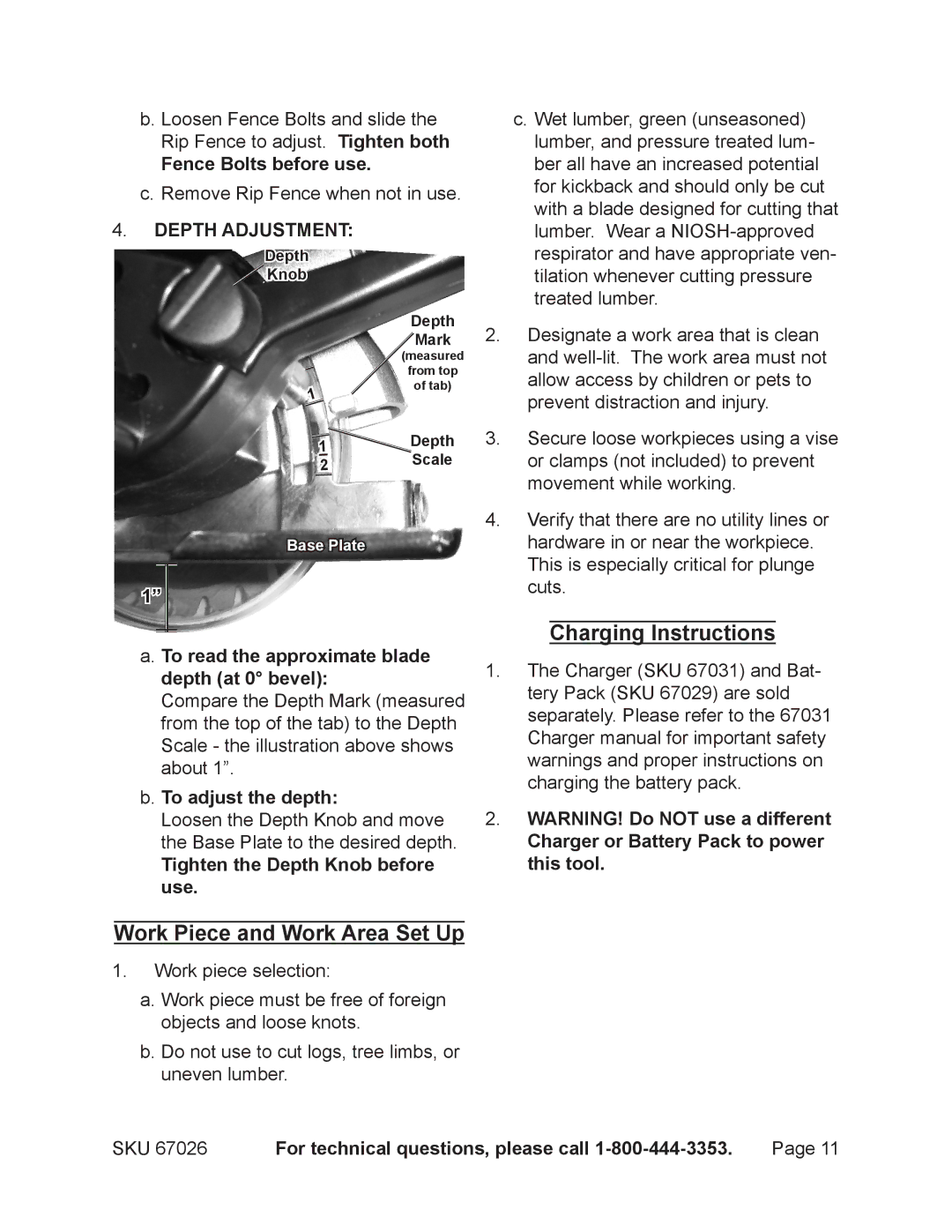b. Loosen Fence Bolts and slide the Rip Fence to adjust. Tighten both
Fence Bolts before use.
c. Remove Rip Fence when not in use.
4.Depth Adjustment:
Depth
![]() Knob
Knob
| Depth |
| Mark |
| (measured |
| from top |
1 | of tab) |
| |
1 | Depth |
– | Scale |
2 |
Base Plate
1”
a. To read the approximate blade depth (at 0° bevel):
Compare the Depth Mark (measured from the top of the tab) to the Depth Scale - the illustration above shows about 1”.
b. To adjust the depth:
Loosen the Depth Knob and move the Base Plate to the desired depth.
Tighten the Depth Knob before use.
Work Piece and Work Area Set Up
1.Work piece selection:
a.Work piece must be free of foreign objects and loose knots.
b.Do not use to cut logs, tree limbs, or uneven lumber.
c. Wet lumber, green (unseasoned) lumber, and pressure treated lum- ber all have an increased potential for kickback and should only be cut with a blade designed for cutting that lumber. Wear a
2.Designate a work area that is clean and
3.Secure loose workpieces using a vise or clamps (not included) to prevent movement while working.
4.Verify that there are no utility lines or hardware in or near the workpiece. This is especially critical for plunge cuts.
Charging Instructions
1.The Charger (SKU 67031) and Bat- tery Pack (SKU 67029) are sold separately. Please refer to the 67031 Charger manual for important safety warnings and proper instructions on charging the battery pack.
2.WARNING! Do NOT use a different Charger or Battery Pack to power this tool.
SKU 67026 | For technical questions, please call | Page 11 |