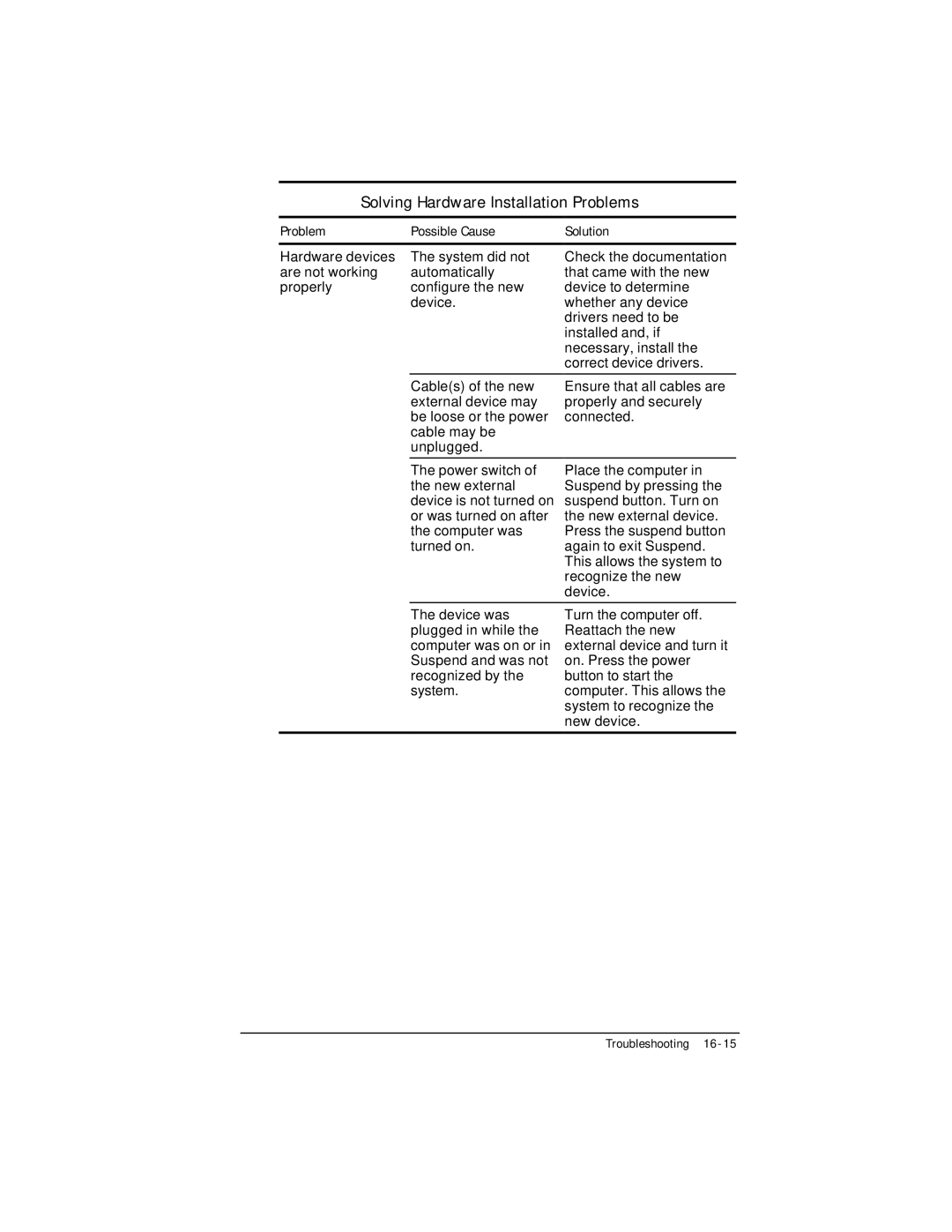Solving Hardware Installation Problems
Problem | Possible Cause | Solution |
Hardware devices | The system did not | Check the documentation |
are not working | automatically | that came with the new |
properly | configure the new | device to determine |
| device. | whether any device |
|
| drivers need to be |
|
| installed and, if |
|
| necessary, install the |
|
| correct device drivers. |
|
|
|
Cable(s) of the new external device may be loose or the power cable may be unplugged.
Ensure that all cables are properly and securely connected.
| The power switch of | Place the computer in |
| the new external | Suspend by pressing the |
| device is not turned on | suspend button. Turn on |
| or was turned on after | the new external device. |
| the computer was | Press the suspend button |
| turned on. | again to exit Suspend. |
|
| This allows the system to |
|
| recognize the new |
|
| device. |
|
|
|
| The device was | Turn the computer off. |
| plugged in while the | Reattach the new |
| computer was on or in | external device and turn it |
| Suspend and was not | on. Press the power |
| recognized by the | button to start the |
| system. | computer. This allows the |
|
| system to recognize the |
|
| new device. |
|
|
|
Troubleshooting