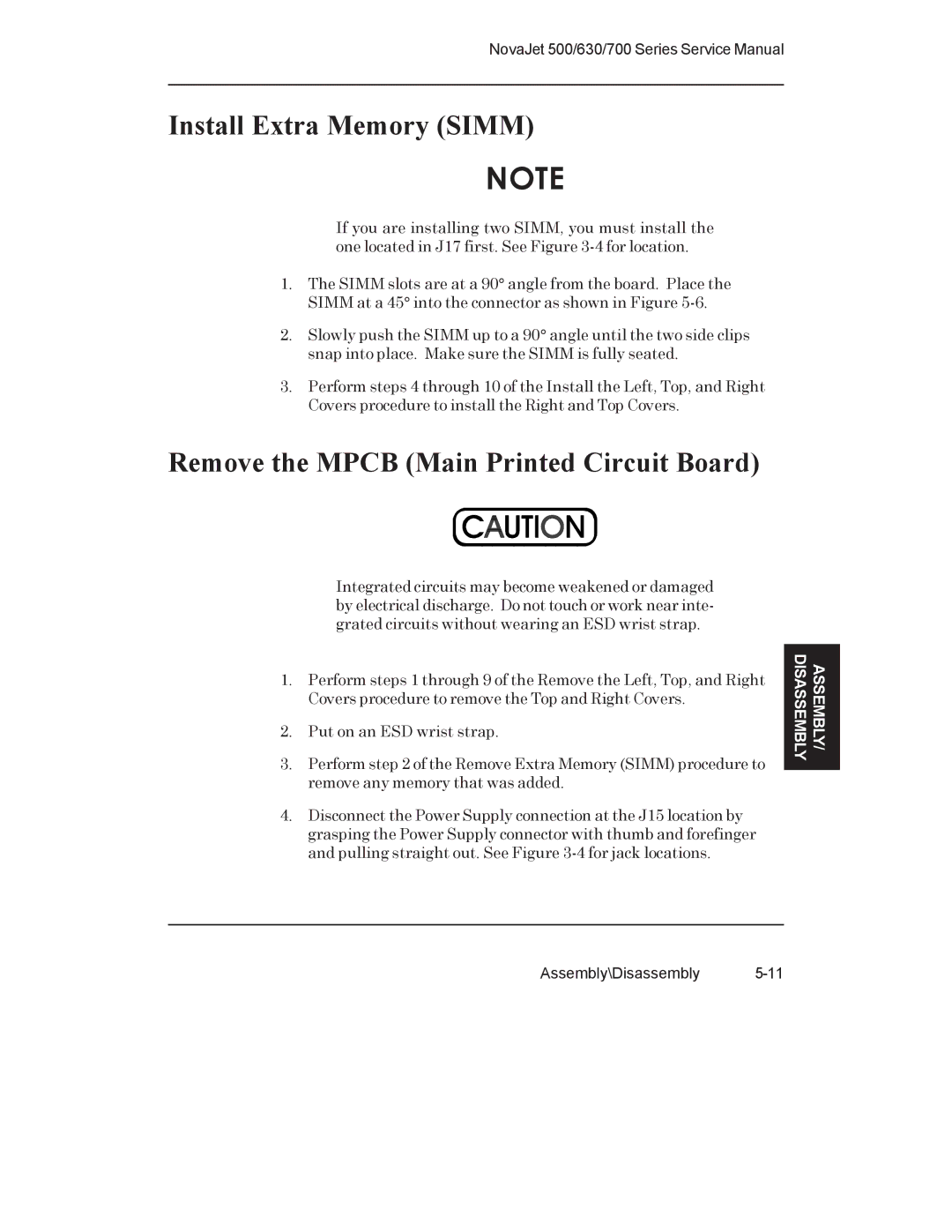NovaJet 500/630/700 Series Service Manual
Install Extra Memory (SIMM)
NOTE
If you are installing two SIMM, you must install the one located in J17 first. See Figure
1.The SIMM slots are at a 90° angle from the board. Place the SIMM at a 45° into the connector as shown in Figure
2.Slowly push the SIMM up to a 90° angle until the two side clips snap into place. Make sure the SIMM is fully seated.
3.Perform steps 4 through 10 of the Install the Left, Top, and Right Covers procedure to install the Right and Top Covers.
Remove the MPCB (Main Printed Circuit Board)
Integrated circuits may become weakened or damaged by electrical discharge. Do not touch or work near inte- grated circuits without wearing an ESD wrist strap.
1.Perform steps 1 through 9 of the Remove the Left, Top, and Right Covers procedure to remove the Top and Right Covers.
2.Put on an ESD wrist strap.
3.Perform step 2 of the Remove Extra Memory (SIMM) procedure to remove any memory that was added.
4.Disconnect the Power Supply connection at the J15 location by grasping the Power Supply connector with thumb and forefinger and pulling straight out. See Figure
ASSEMBLY/ DISASSEMBLY
Assembly\Disassembly