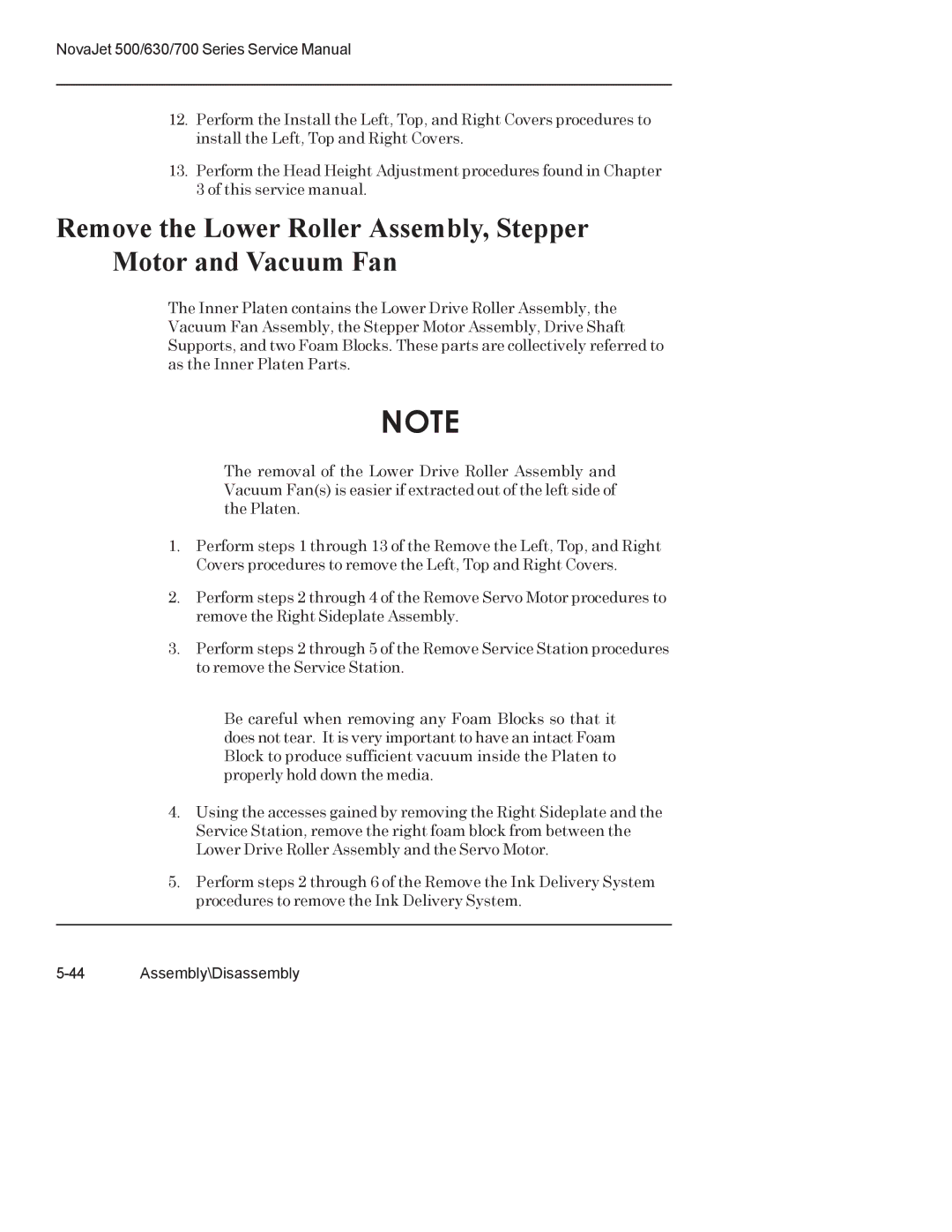NovaJet 500/630/700 Series Service Manual
12.Perform the Install the Left, Top, and Right Covers procedures to install the Left, Top and Right Covers.
13.Perform the Head Height Adjustment procedures found in Chapter 3 of this service manual.
Remove the Lower Roller Assembly, Stepper Motor and Vacuum Fan
The Inner Platen contains the Lower Drive Roller Assembly, the Vacuum Fan Assembly, the Stepper Motor Assembly, Drive Shaft Supports, and two Foam Blocks. These parts are collectively referred to as the Inner Platen Parts.
NOTE
The removal of the Lower Drive Roller Assembly and Vacuum Fan(s) is easier if extracted out of the left side of the Platen.
1.Perform steps 1 through 13 of the Remove the Left, Top, and Right Covers procedures to remove the Left, Top and Right Covers.
2.Perform steps 2 through 4 of the Remove Servo Motor procedures to remove the Right Sideplate Assembly.
3.Perform steps 2 through 5 of the Remove Service Station procedures to remove the Service Station.
Be careful when removing any Foam Blocks so that it does not tear. It is very important to have an intact Foam Block to produce sufficient vacuum inside the Platen to properly hold down the media.
4.Using the accesses gained by removing the Right Sideplate and the Service Station, remove the right foam block from between the Lower Drive Roller Assembly and the Servo Motor.
5.Perform steps 2 through 6 of the Remove the Ink Delivery System procedures to remove the Ink Delivery System.