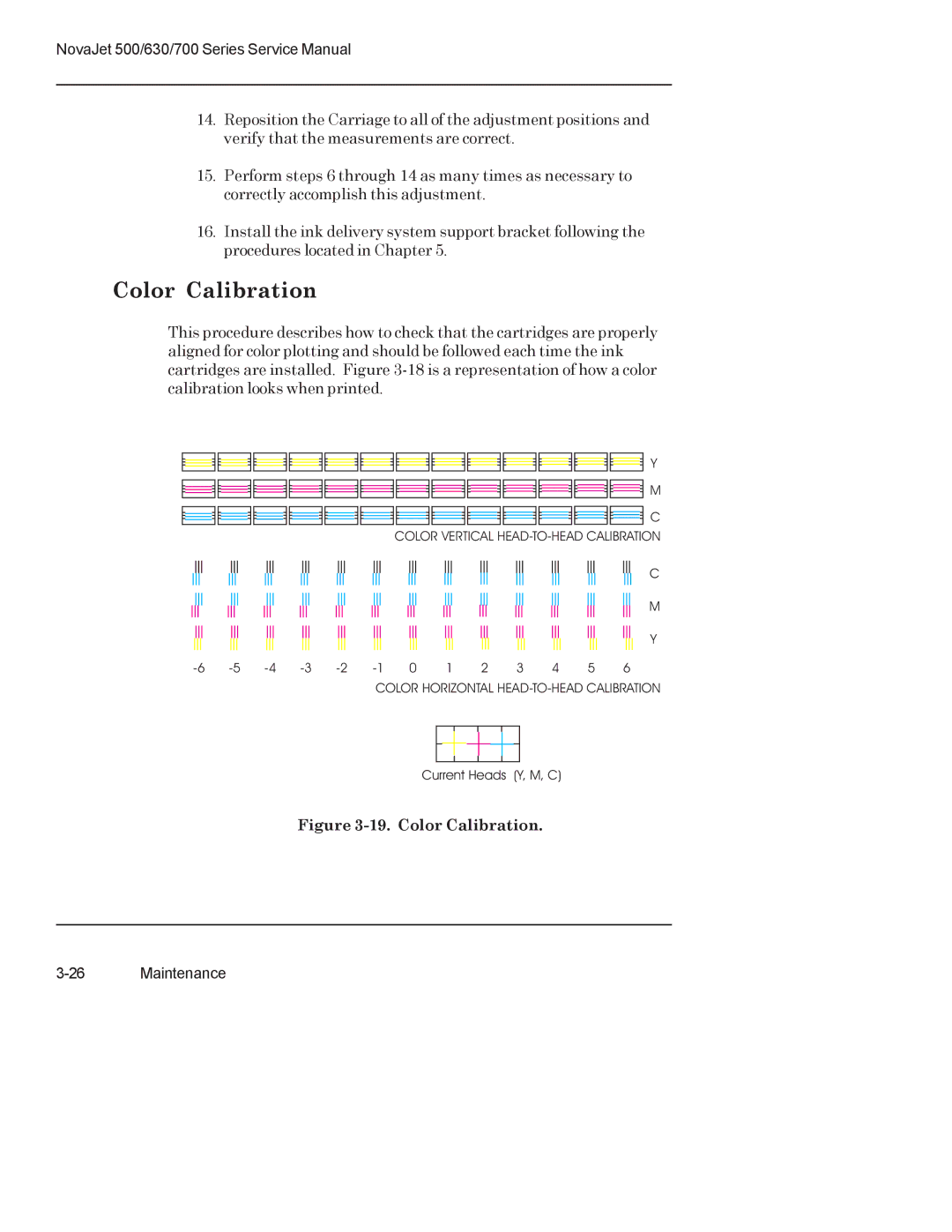NovaJet 500/630/700 Series Service Manual
14.Reposition the Carriage to all of the adjustment positions and verify that the measurements are correct.
15.Perform steps 6 through 14 as many times as necessary to correctly accomplish this adjustment.
16.Install the ink delivery system support bracket following the procedures located in Chapter 5.
Color Calibration
This procedure describes how to check that the cartridges are properly aligned for color plotting and should be followed each time the ink cartridges are installed. Figure
Y
M
![]() C COLOR VERTICAL
C COLOR VERTICAL
|
|
|
|
|
|
|
|
|
|
|
|
|
|
|
|
|
|
|
|
|
|
|
|
|
|
|
|
|
| C |
|
|
|
|
|
|
|
|
|
|
|
|
|
|
|
|
|
|
|
|
|
|
|
|
|
|
|
|
| ||
|
|
|
|
|
|
|
|
|
|
|
|
|
|
|
|
|
|
|
|
|
|
|
|
|
|
|
|
|
| M |
|
|
|
|
|
|
|
|
|
|
|
|
|
|
|
|
|
|
|
|
|
|
|
|
|
|
|
|
|
| |
|
|
|
|
|
|
|
|
|
|
|
|
|
|
|
|
|
|
|
|
|
|
|
|
|
|
|
|
| ||
|
|
|
|
|
|
|
|
|
|
|
|
|
|
|
|
|
|
|
|
|
|
|
|
|
|
|
|
|
| Y |
|
|
|
|
|
|
|
|
|
|
|
|
|
|
|
|
|
|
|
|
|
|
|
|
|
|
|
|
|
| |
|
|
|
|
|
|
|
|
|
|
|
|
|
|
|
|
|
|
|
|
|
|
|
|
|
|
|
|
|
| |
0 |
| 1 | 2 |
| 3 |
| 4 |
| 5 |
| 6 |
|
| |||||||||||||||||
COLOR HORIZONTAL
Current Heads (Y, M, C)