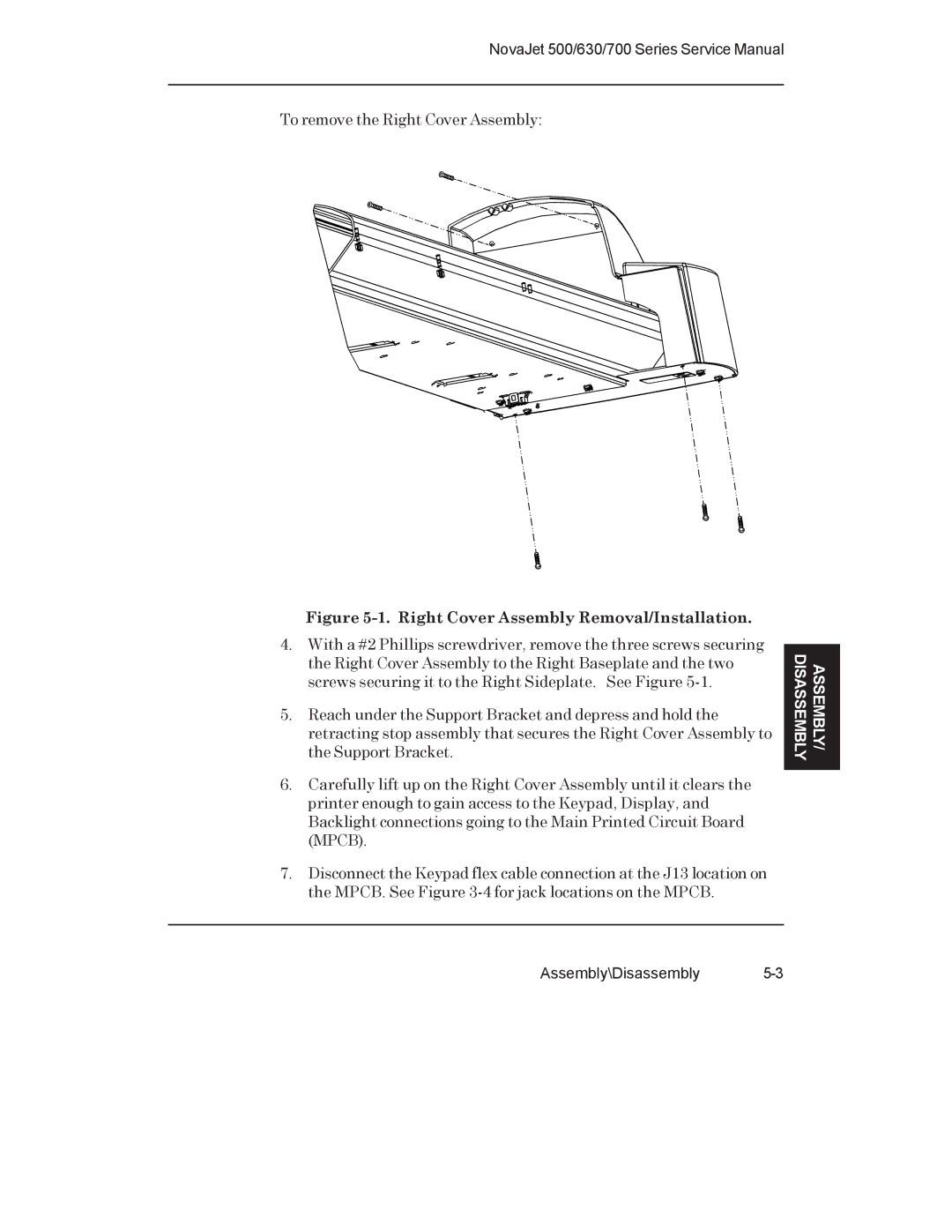NovaJet 500/630/700 Series Service Manual
To remove the Right Cover Assembly:
Figure 5-1. Right Cover Assembly Removal/Installation.
4.With a #2 Phillips screwdriver, remove the three screws securing the Right Cover Assembly to the Right Baseplate and the two screws securing it to the Right Sideplate. See Figure
5.Reach under the Support Bracket and depress and hold the retracting stop assembly that secures the Right Cover Assembly to the Support Bracket.
6.Carefully lift up on the Right Cover Assembly until it clears the printer enough to gain access to the Keypad, Display, and Backlight connections going to the Main Printed Circuit Board (MPCB).
7.Disconnect the Keypad flex cable connection at the J13 location on the MPCB. See Figure
ASSEMBLY/ DISASSEMBLY
Assembly\Disassembly