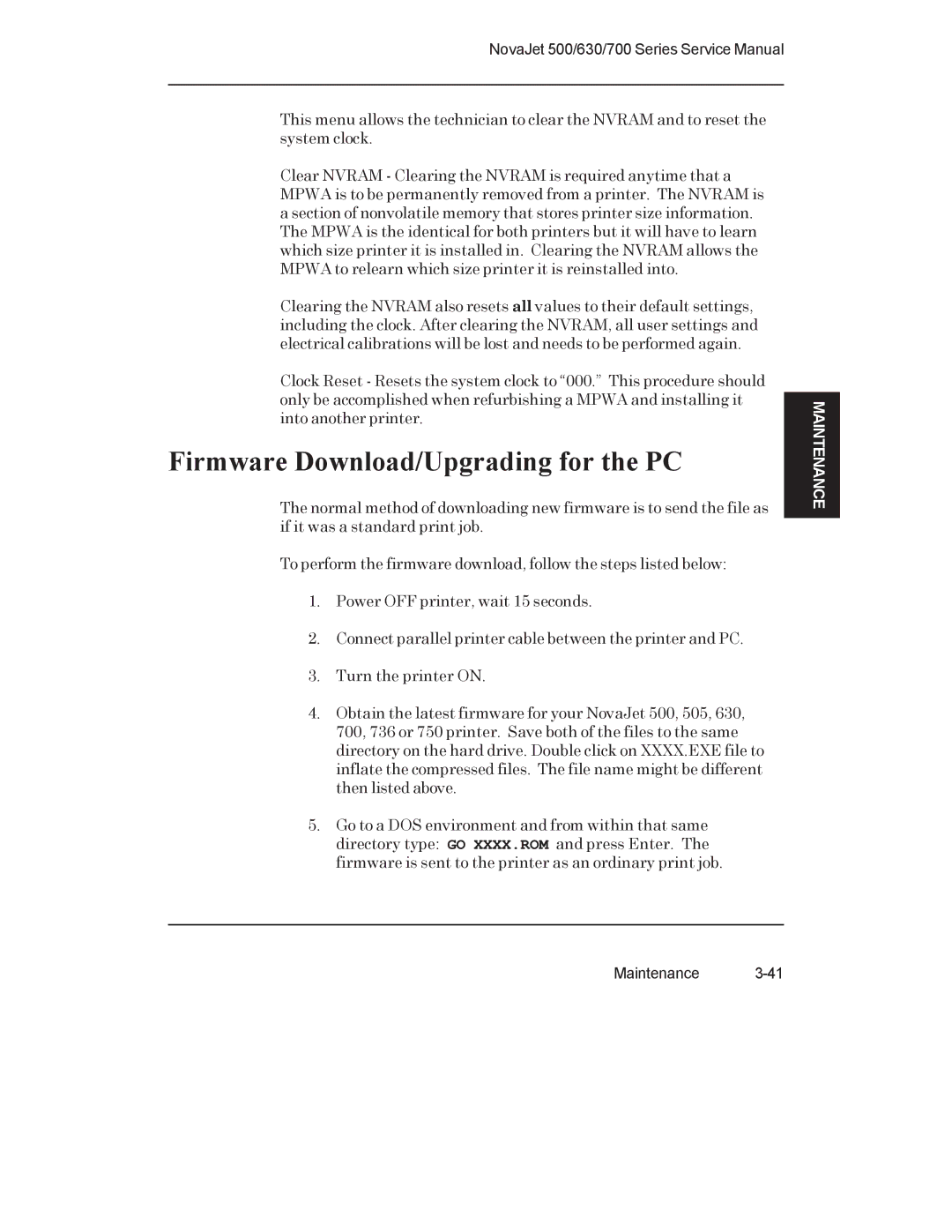NovaJet 500/630/700 Series Service Manual
This menu allows the technician to clear the NVRAM and to reset the system clock.
Clear NVRAM - Clearing the NVRAM is required anytime that a MPWA is to be permanently removed from a printer. The NVRAM is a section of nonvolatile memory that stores printer size information. The MPWA is the identical for both printers but it will have to learn which size printer it is installed in. Clearing the NVRAM allows the MPWA to relearn which size printer it is reinstalled into.
Clearing the NVRAM also resets all values to their default settings, including the clock. After clearing the NVRAM, all user settings and electrical calibrations will be lost and needs to be performed again.
Clock Reset - Resets the system clock to “000.” This procedure should only be accomplished when refurbishing a MPWA and installing it into another printer.
Firmware Download/Upgrading for the PC
The normal method of downloading new firmware is to send the file as if it was a standard print job.
To perform the firmware download, follow the steps listed below:
1.Power OFF printer, wait 15 seconds.
2.Connect parallel printer cable between the printer and PC.
3.Turn the printer ON.
4.Obtain the latest firmware for your NovaJet 500, 505, 630, 700, 736 or 750 printer. Save both of the files to the same directory on the hard drive. Double click on XXXX.EXE file to inflate the compressed files. The file name might be different then listed above.
5.Go to a DOS environment and from within that same directory type: GO XXXX.ROM and press Enter. The firmware is sent to the printer as an ordinary print job.