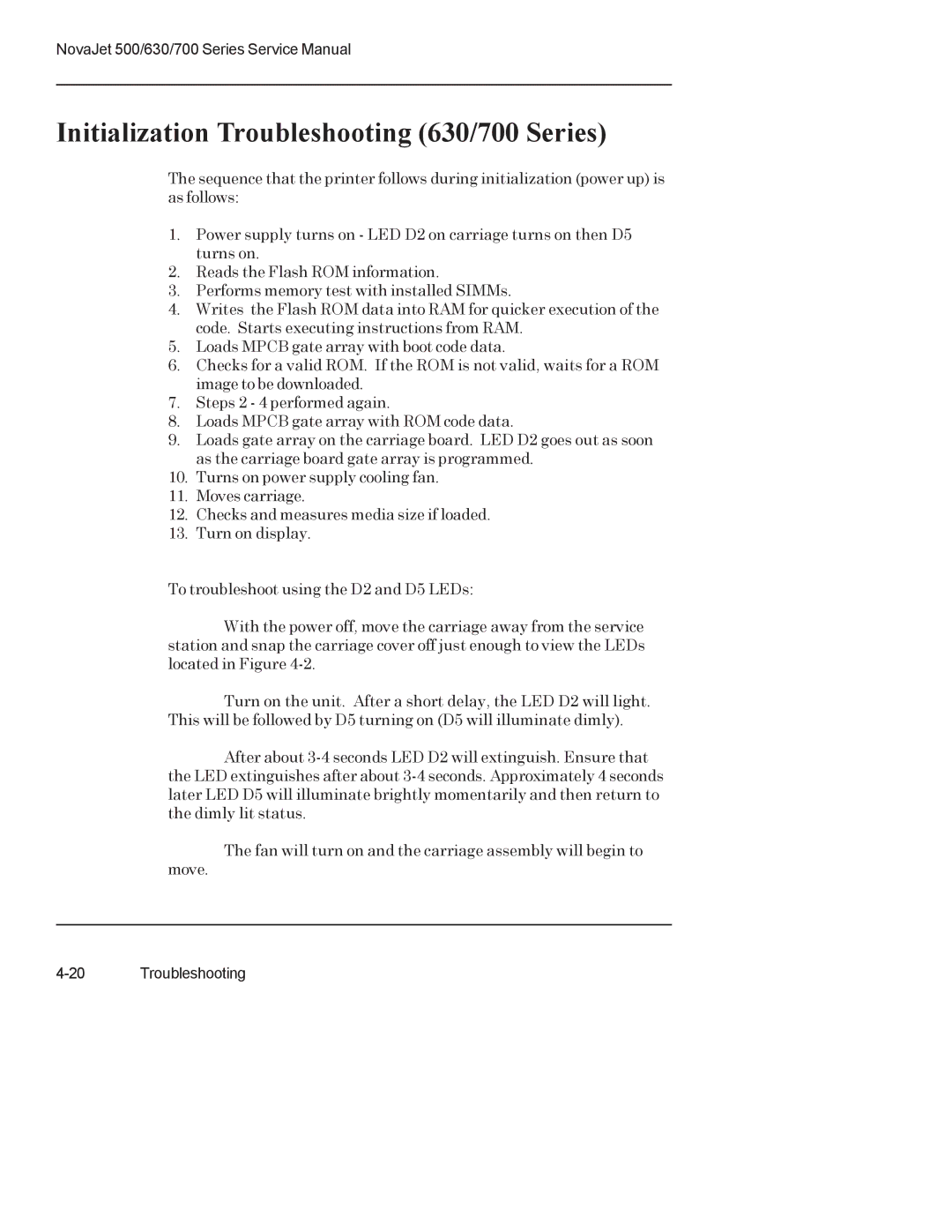NovaJet 500/630/700 Series Service Manual
Initialization Troubleshooting (630/700 Series)
The sequence that the printer follows during initialization (power up) is as follows:
1.Power supply turns on - LED D2 on carriage turns on then D5 turns on.
2.Reads the Flash ROM information.
3.Performs memory test with installed SIMMs.
4.Writes the Flash ROM data into RAM for quicker execution of the code. Starts executing instructions from RAM.
5.Loads MPCB gate array with boot code data.
6.Checks for a valid ROM. If the ROM is not valid, waits for a ROM image to be downloaded.
7.Steps 2 - 4 performed again.
8.Loads MPCB gate array with ROM code data.
9.Loads gate array on the carriage board. LED D2 goes out as soon as the carriage board gate array is programmed.
10.Turns on power supply cooling fan.
11.Moves carriage.
12.Checks and measures media size if loaded.
13.Turn on display.
To troubleshoot using the D2 and D5 LEDs:
With the power off, move the carriage away from the service station and snap the carriage cover off just enough to view the LEDs located in Figure
Turn on the unit. After a short delay, the LED D2 will light. This will be followed by D5 turning on (D5 will illuminate dimly).
After about
The fan will turn on and the carriage assembly will begin to
move.