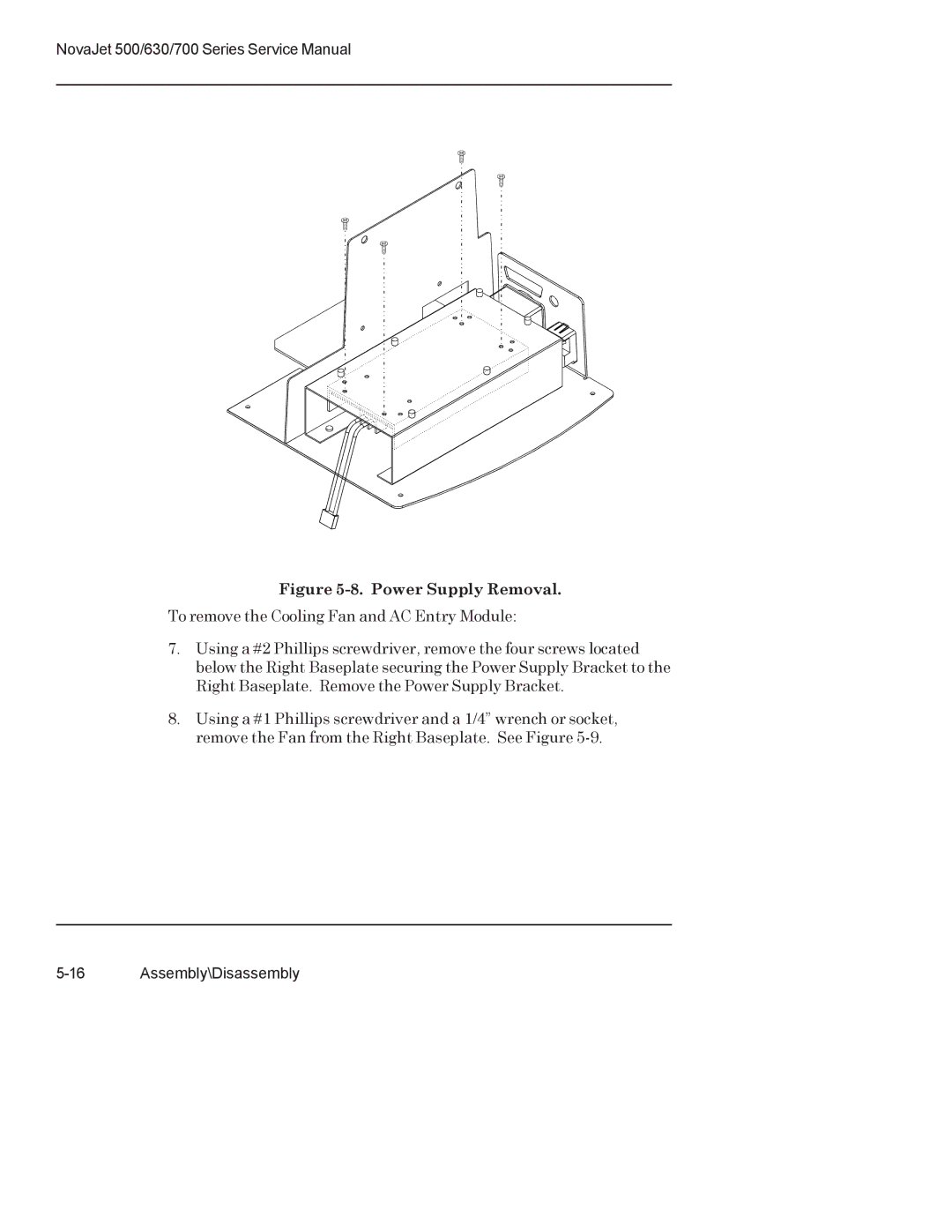NovaJet 500/630/700 Series Service Manual
Figure 5-8. Power Supply Removal.
To remove the Cooling Fan and AC Entry Module:
7.Using a #2 Phillips screwdriver, remove the four screws located below the Right Baseplate securing the Power Supply Bracket to the Right Baseplate. Remove the Power Supply Bracket.
8.Using a #1 Phillips screwdriver and a 1/4” wrench or socket, remove the Fan from the Right Baseplate. See Figure