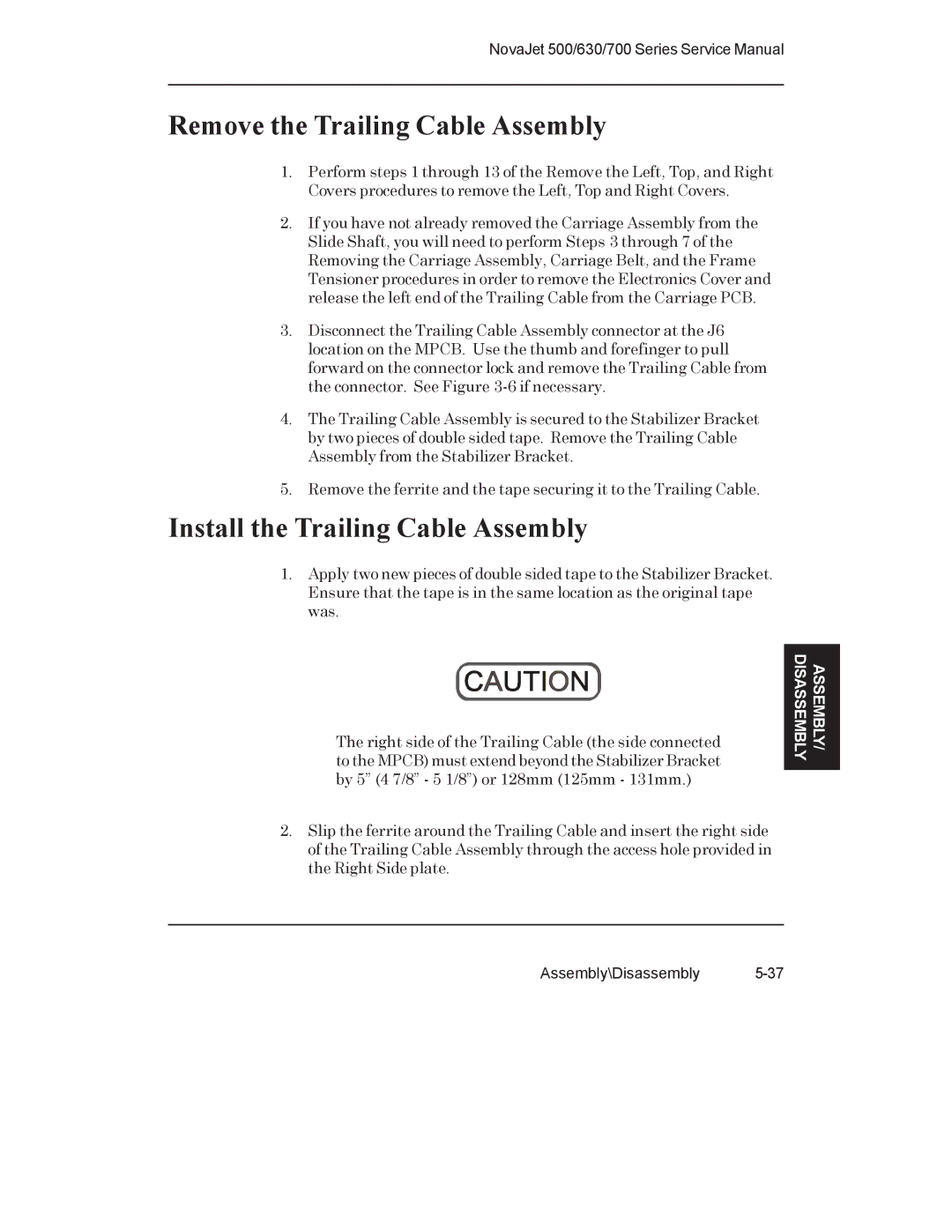NovaJet 500/630/700 Series Service Manual
Remove the Trailing Cable Assembly
1.Perform steps 1 through 13 of the Remove the Left, Top, and Right Covers procedures to remove the Left, Top and Right Covers.
2.If you have not already removed the Carriage Assembly from the Slide Shaft, you will need to perform Steps 3 through 7 of the Removing the Carriage Assembly, Carriage Belt, and the Frame Tensioner procedures in order to remove the Electronics Cover and release the left end of the Trailing Cable from the Carriage PCB.
3.Disconnect the Trailing Cable Assembly connector at the J6 location on the MPCB. Use the thumb and forefinger to pull forward on the connector lock and remove the Trailing Cable from the connector. See Figure
4.The Trailing Cable Assembly is secured to the Stabilizer Bracket by two pieces of double sided tape. Remove the Trailing Cable Assembly from the Stabilizer Bracket.
5.Remove the ferrite and the tape securing it to the Trailing Cable.
Install the Trailing Cable Assembly
1.Apply two new pieces of double sided tape to the Stabilizer Bracket. Ensure that the tape is in the same location as the original tape was.
The right side of the Trailing Cable (the side connected to the MPCB) must extend beyond the Stabilizer Bracket by 5” (4 7/8” - 5 1/8”) or 128mm (125mm - 131mm.)
2.Slip the ferrite around the Trailing Cable and insert the right side of the Trailing Cable Assembly through the access hole provided in the Right Side plate.