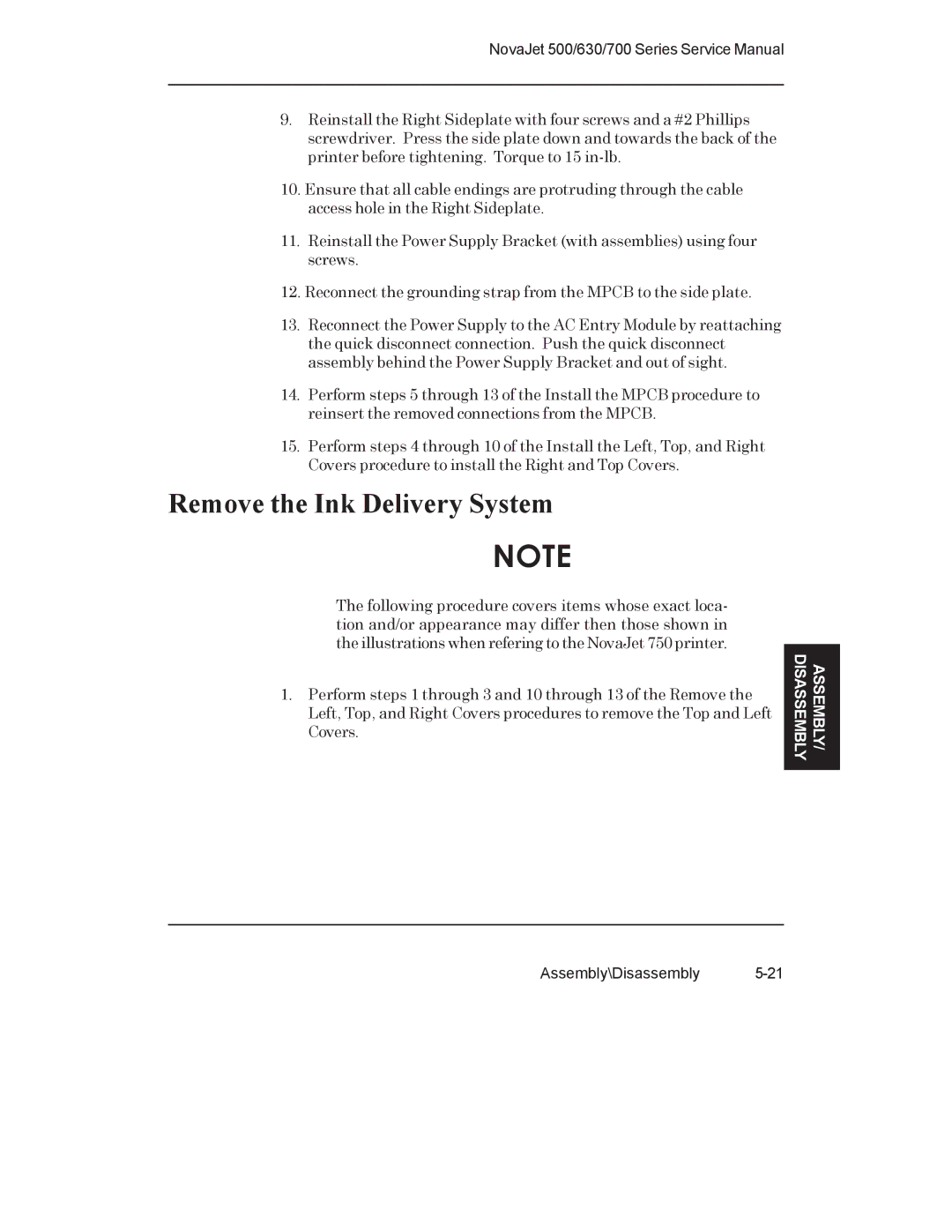NovaJet 500/630/700 Series Service Manual
9.Reinstall the Right Sideplate with four screws and a #2 Phillips screwdriver. Press the side plate down and towards the back of the printer before tightening. Torque to 15
10.Ensure that all cable endings are protruding through the cable access hole in the Right Sideplate.
11.Reinstall the Power Supply Bracket (with assemblies) using four screws.
12.Reconnect the grounding strap from the MPCB to the side plate.
13.Reconnect the Power Supply to the AC Entry Module by reattaching the quick disconnect connection. Push the quick disconnect assembly behind the Power Supply Bracket and out of sight.
14.Perform steps 5 through 13 of the Install the MPCB procedure to reinsert the removed connections from the MPCB.
15.Perform steps 4 through 10 of the Install the Left, Top, and Right Covers procedure to install the Right and Top Covers.
Remove the Ink Delivery System
NOTE
The following procedure covers items whose exact loca- tion and/or appearance may differ then those shown in the illustrations when refering to the NovaJet 750 printer.
1.Perform steps 1 through 3 and 10 through 13 of the Remove the Left, Top, and Right Covers procedures to remove the Top and Left Covers.