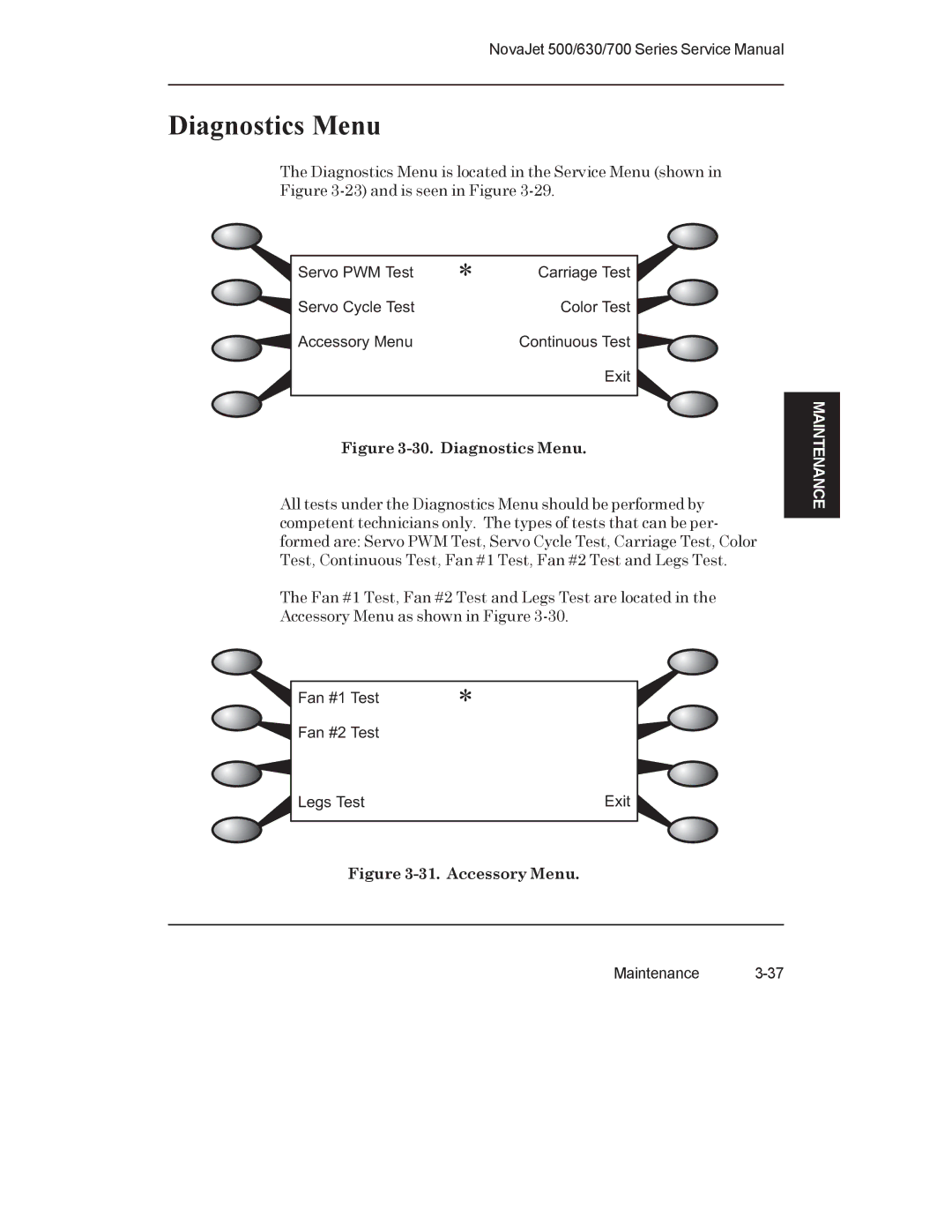NovaJet 500/630/700 Series Service Manual
Diagnostics Menu
The Diagnostics Menu is located in the Service Menu (shown in
Figure 3-23) and is seen in Figure 3-29.
Servo PWM Test | * | Carriage Test |
Servo Cycle Test |
| Color Test |
Accessory Menu |
| Continuous Test |
|
| Exit |
Figure 3-30. Diagnostics Menu.
All tests under the Diagnostics Menu should be performed by competent technicians only. The types of tests that can be per- formed are: Servo PWM Test, Servo Cycle Test, Carriage Test, Color Test, Continuous Test, Fan #1 Test, Fan #2 Test and Legs Test.
The Fan #1 Test, Fan #2 Test and Legs Test are located in the Accessory Menu as shown in Figure
MAINTENANCE
Fan #1 Test | * |
Fan #2 Test |
|
Legs Test | Exit |
Figure 3-31. Accessory Menu.
Maintenance