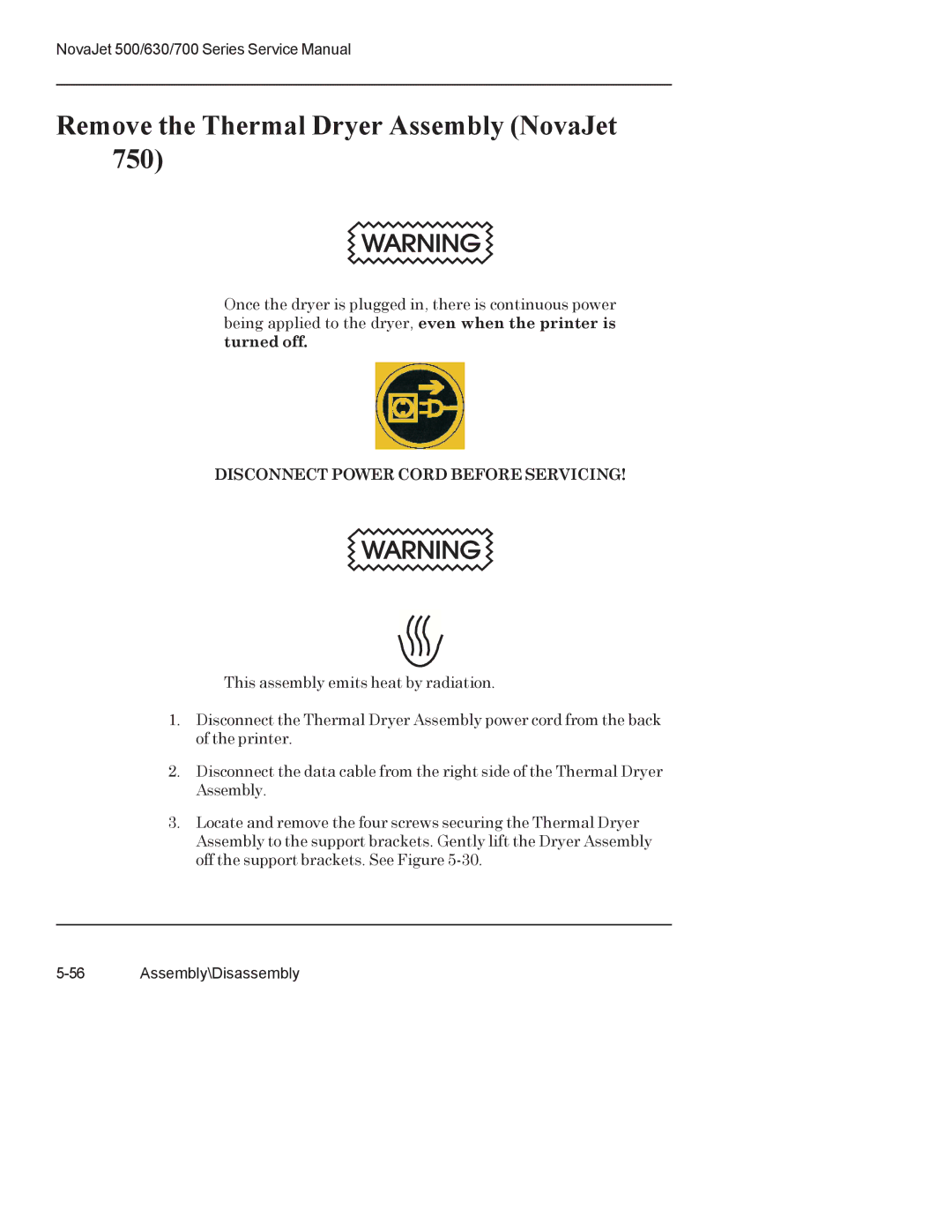NovaJet 500/630/700 Series Service Manual
Remove the Thermal Dryer Assembly (NovaJet 750)
![]() WARNING
WARNING ![]()
Once the dryer is plugged in, there is continuous power being applied to the dryer, even when the printer is turned off.
DISCONNECT POWER CORD BEFORE SERVICING!
![]() WARNING
WARNING ![]()
This assembly emits heat by radiation.
1.Disconnect the Thermal Dryer Assembly power cord from the back of the printer.
2.Disconnect the data cable from the right side of the Thermal Dryer Assembly.
3.Locate and remove the four screws securing the Thermal Dryer Assembly to the support brackets. Gently lift the Dryer Assembly off the support brackets. See Figure