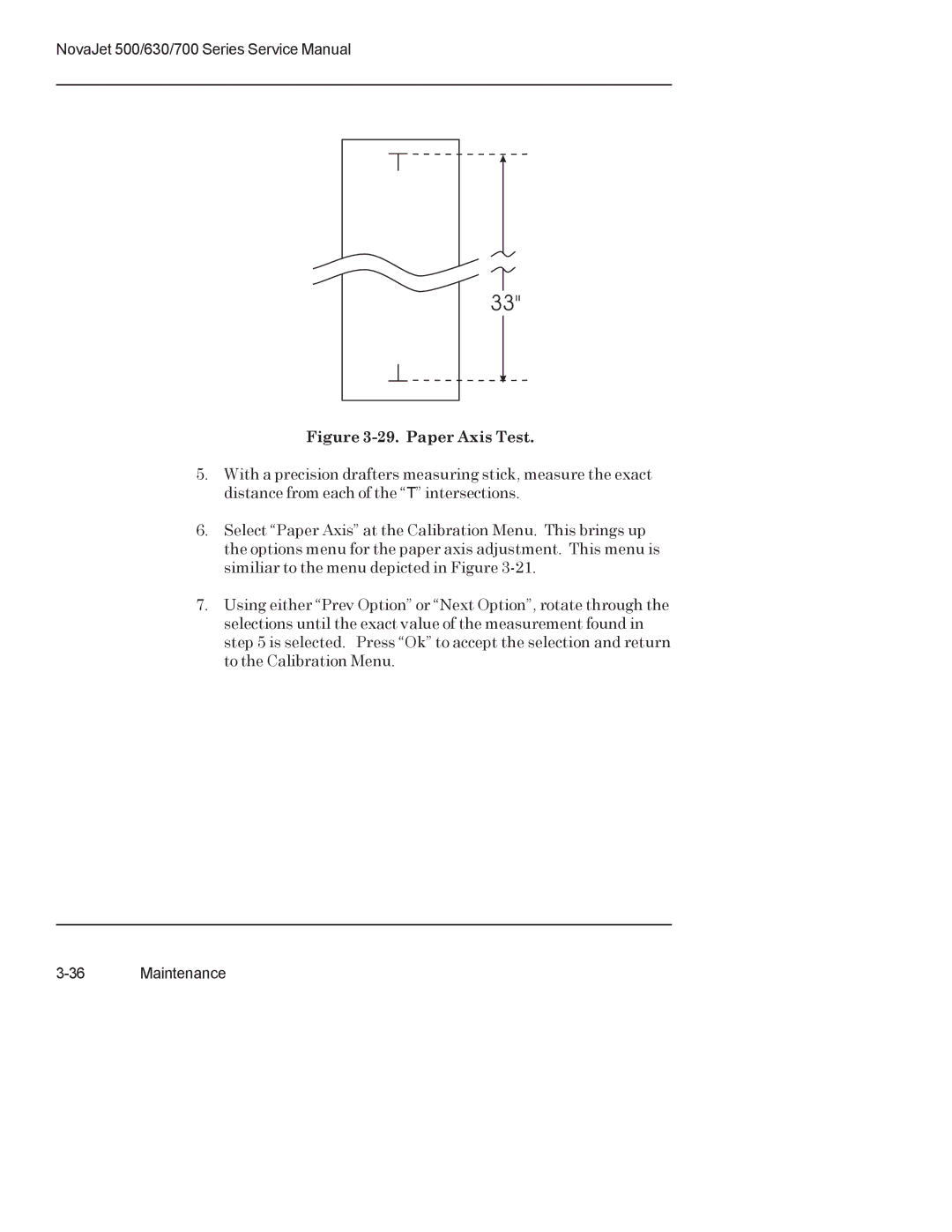NovaJet 500/630/700 Series Service Manual
33"
Figure 3-29. Paper Axis Test.
5.With a precision drafters measuring stick, measure the exact distance from each of the “T” intersections.
6.Select “Paper Axis” at the Calibration Menu. This brings up the options menu for the paper axis adjustment. This menu is similiar to the menu depicted in Figure
7.Using either “Prev Option” or “Next Option”, rotate through the selections until the exact value of the measurement found in step 5 is selected. Press “Ok” to accept the selection and return to the Calibration Menu.