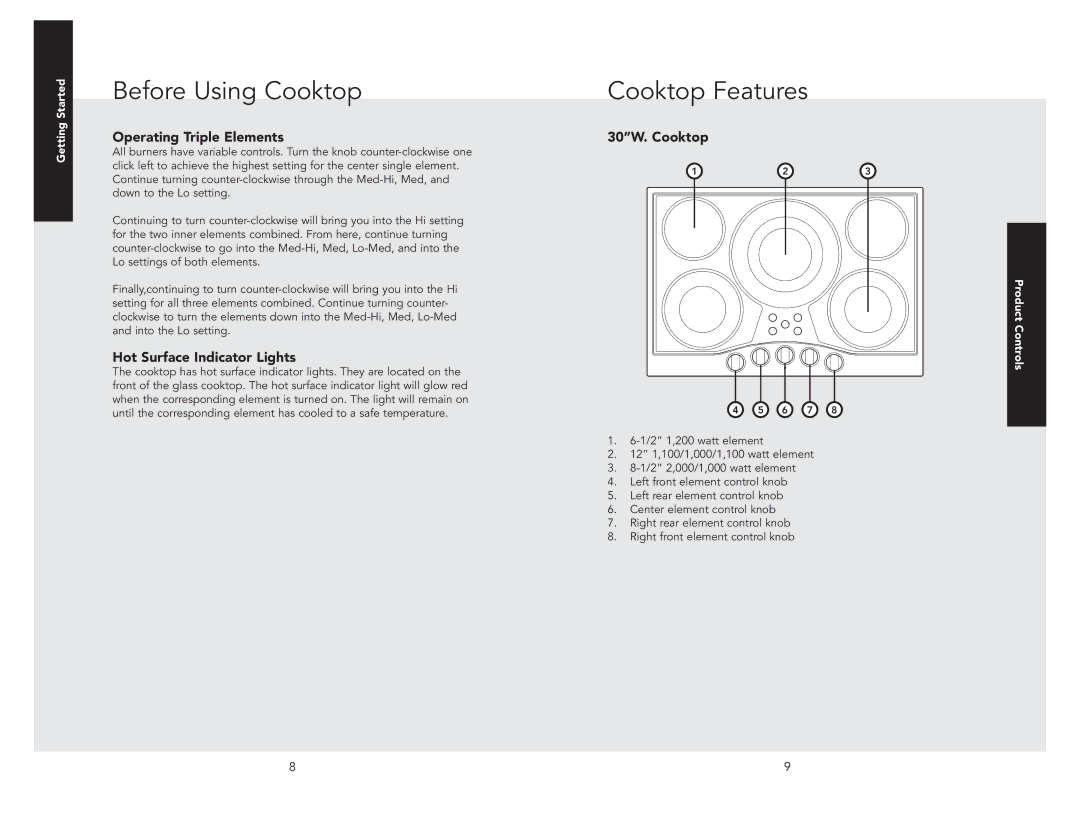Started
Before Using Cooktop | Cooktop Features |
Getting
Operating Triple Elements
All burners have variable controls. Turn the knob
Continuing to turn
Finally,continuing to turn
30”W. Cooktop
1 | 2 | 3 |
Product Controls
Hot Surface Indicator Lights
The cooktop has hot surface indicator lights. They are located on the front of the glass cooktop. The hot surface indicator light will glow red when the corresponding element is turned on. The light will remain on until the corresponding element has cooled to a safe temperature.
4 5 6 7 8
1.
2.12” 1,100/1,000/1,100 watt element
3.
4.Left front element control knob
5.Left rear element control knob
6.Center element control knob
7.Right rear element control knob
8.Right front element control knob
8 | 9 |