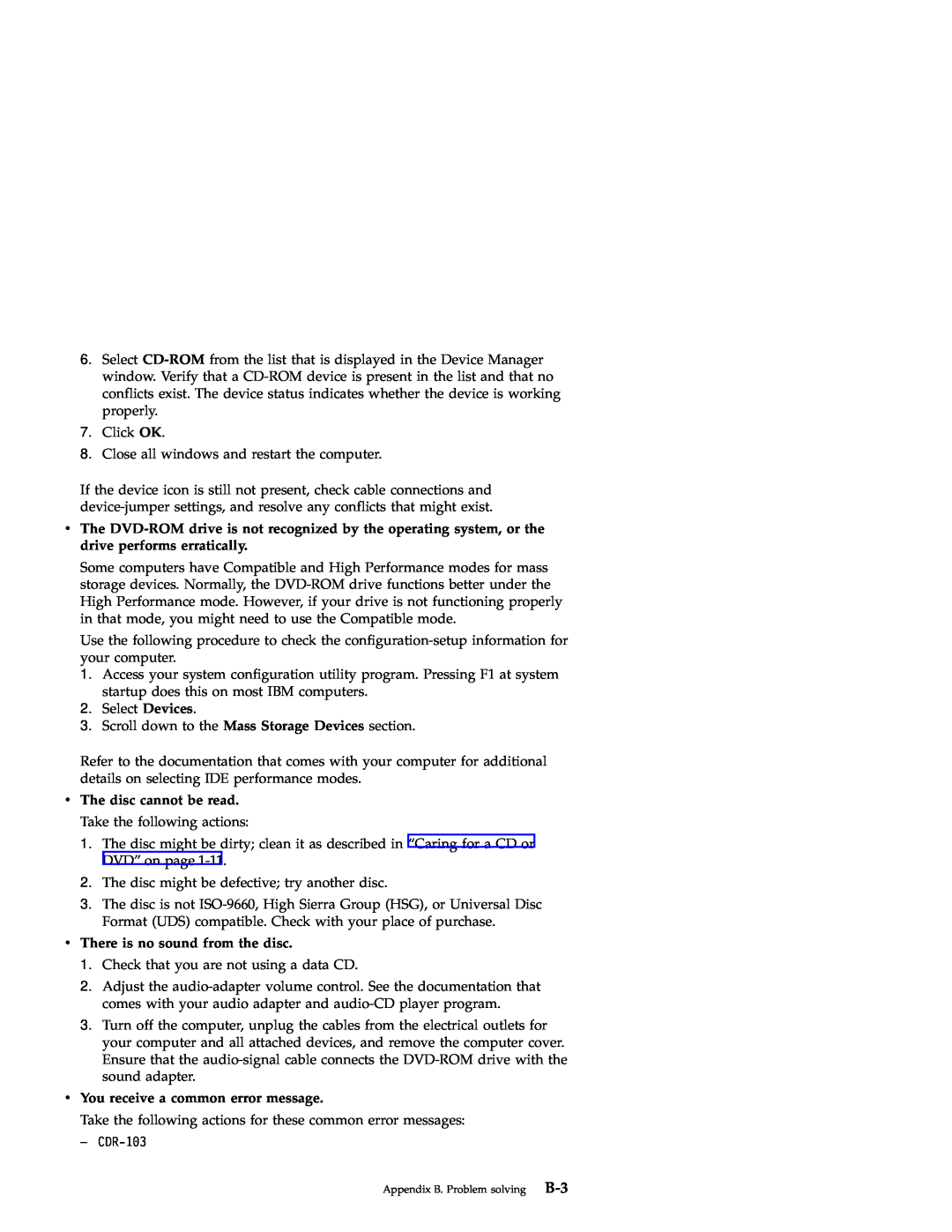Users Guide
IBM 16X Max RAM-Read DVD-ROM Drive
First Edition April
Safety read first
Läs säkerhetsinformationen innan du installerar den här produkten
Pred inštaláciou tohto zariadenia si pečítaje Bezpečnostné predpisy
Antes de instalar este produto, leia as Informações sobre Segurança
Antes de instalar este producto lea la información de seguridad
Registering your option
Contents
vi IBM 16X Max RAM-Read DVD-ROM Drive Users Guide
Appendix E. Product warranty and notices
About this book
Part 1 Installation and users guide
Registering your option
Part 2 Appendixes
viii IBM 16X Max RAM-Read DVD-ROM Drive Users Guide
Installation requirements
Installation and users guide
Product description
Before you begin
Handling precautions
«2¬Busy indicator
Drive controls and connectors
Front view of the drive «1¬Disc drawer
«3¬Emergency eject hole
«1¬Audio-out connector
Installing the drive
«2¬Configuration pins
«4¬Power connector
Step 3. Setting the configuration jumpers
Step 5. Attaching the cables to the drive
Step 4. Mounting the drive in the bay
Step 6. Completing the hardware installation
Enabling the DMA settings
Step 7. Setting up your computer for DVD video playback
Step 8. Installing the MPEG Decoding Software
What to do next
DVD region codes
Viewing a DVD movie
2. Click Mediamatics DVD Player
2. Click DVD Region
Using single-and double-sided DVD-RAM media
Using the DVD-RAM Read function
Removing the disc from the cartridge
Removing the disc from the Type II cartridge
Precautions for handling
Care and maintenance
Caring for a CD or DVD
Returning the disc to the Type II cartridge
Manually ejecting a disc
Caring for the DVD-ROM drive
Configuration minimale
Guide dinstallation et dutilisation
Description de produit
1-13
Précaution s pour la manipulation
Avant de commencer
1-15
Boutons de contrôl e et connecteurs de lunité
Vue avant «1¬Plateau du disque
«2¬Voyant dactivité
«2¬Broches de configuration
Installation de lunité
Etape 1. Ouverture de lordinateur
Etape 2. Déballag e de lunité
1-17
Etape 3. Positionnement des cavaliers de configuration
Etape 5. Connexion des câble s à lunité
Etape 4. Montage de lunité dans la baie
1-19
Etape 6. Fin de linstallation matérielle
Etape 8. Installation des logiciels de décompressio n MPEG
Etape 7. Configuration de lordinateur pour la lecture de DVD vidéo
Activation des paramètre s DMA
Etapes suivantes
Codes régionaux
Visualisation dun film DVD
1-21
2. Cliquez sur Mediamatics DVD Player
Utilisation de supports DVD-RAM à simple et à double face
Utilisation de la fonction de lecture de DVD-RAM
Retrait du disque de la cartouche
Retrait du disque dune cartouche de type
Entretien dun CD ou dun DVD
Entretien
Remise en place du disque dans une cartouche de type
Précaution s de manipulation
Ejection manuelle dun disque
Entretien de lunité de DVD-ROM
Descripció n del producto
Guía del usuario y de instalación
1-25
Antes de empezar
Requisitos de la instalación
Precauciones de manejo
1-27
Controles y conectores de la unidad
Vista frontal de la unidad «1¬Bandeja del disco
«2¬Indicador de ocupado
Instalació n de la unidad
«2¬Patillas de configuración
Paso 1. Operació n de abrir el sistema
Paso 2. Desembalaje de la unidad
1-29
Paso 3. Configuració n de los puentes de configuración
Paso 5. Conexió n de los cables a la unidad
Paso 4. Montaje de la unidad en la bahía
1-30 Unidad de DVD-ROM RAM-Read Max de 16X Guía del usuario
1-31
Paso 6. Finalizació n de la instalació n de hardware
1. Pulse Inicio y luego pulse Configuración y Panel de control
Paso 7. Configuració n del sistema para la reproducció n de vídeo DVD
Habilitació n de los valores DMA
Paso 8. Instalació n del Software de decodificació n MPEG
Código s de regió n de DVD
Visualizació n de una película DVD
1-33
1. Pulse Inicio y luego pulse Programas y Mediamatics DVD Express
Utilizació n de soportes DVD-RAM de una y dos caras
Utilizació n de la funció n DVD-RAM Read
Cóm o extraer el disco del cartucho
Cóm o extraer el disco del cartucho Type
Cuidado de un CD o DVD
Cuidados y mantenimiento
Cóm o guardar el disco en el cartucho Type
Precauciones durante el manejo
Expulsió n manual de un disco
Cuidado de la unidad de DVD-ROM
Requisiti di installazione
Guida per lutente e allinstallazione
Descrizione del prodotto
1-37
Precauzioni per la manutenzione
Prima di iniziare
1-38 unità DVD-ROM con lettura RAM a 16X IBM Guida per lutente
Connettori e controlli dellunità
«2¬Indicatore di segnale occupato
1-39
Vista anteriore dellunità «1¬Cassetto del disco
«2¬Piedini di configurazione
Installazione dellunità
Passo 1. Apertura dellelaboratore
Passo 2. Disimballaggio dellunità
1-41
Passo 3. Impostazione dei cavallotti di configurazione
Passo 5. Collegamento dei cavi allunità
Passo 4. Fissaggio dellunità nel vano
1-43
Passo 6. Completamento dellinstallazione dellhardware
Passo 7. Impostazione dellelaboratore per la riproduzione video DVD
Passo 8. Installazione del software di decodifica MPEG
Abilitazione delle impostazioni DMA
Operazioni necessarie
Codice regione DVD
Visualizzazione di un filmato DVD
1-45
2. Fare clic su Mediamatics DVD Player
Utilizzo di supporti DVD-RAM con singolo o doppio lato
Utilizzo della funzione di lettura DVD-RAM
Rimozione del disco dalla cartuccia
Rimozione del disco dalla cartuccia Tipo
Manutenzione di un CD o DVD
Manutenzione
Riposizionamento del disco nella cartuccia Tipo
Precauzioni
Espulsione manuale di un disco
Manutenzione dellunità DVD-ROM
Descriçã o do Produto
Guia de Instalaçã o e do Usuário
Requisitos de Instalação
1-49
Tomando Precauções
Antes de Começar
Vista frontal da unidade «1¬Gaveta do disco
Controles e Conectores da Unidade
«3¬Orifício de ejeção de emergência
«4¬Botão Abrir/Fechar
Instalando a Unidade
«2¬Pinos de configuração
Etapa 1. Abrindo o Computador
Etapa 2. Desempacotando a Unidade
Etapa 3. Definindo os Jumpers de Configuração
Etapa 5. Conectando os Cabos à Unidade
Etapa 4. Montando a Unidade no Compartimento
1-54 Unidade de DVD-ROM de Leitura RAM 16X Max da IBM Guia do Usuário
2. Conecte o conector do cabo IDE de 40 pinos «2¬ ao conector IDE da
Etapa 6. Concluindo a Instalaçã o do Hardware
Etapa 7. Configurando o Computador para Reproduçã o de Vídeo em DVD
Ativando as Definiçõe s DMA
Etapa 8. Instalando o Software de Decodificaçã o MPEG
Código s de Regiã o do DVD
Exibindo um Filme de DVD
2. Clique em Mediamatics DVD Player
Utilizando Mídia de DVD-RAM de Face Simples e Dupla Face
Utilizando a Funçã o Leitura de DVD-RAM
Removendo o Disco do Cartucho
Removendo o disco do cartucho Tipo
Cuidados com um CD ou DVD
Cuidados e Manutenção
Retornando o disco ao cartucho Tipo
Precauçõe s de Manuseio
Ejetando um Disco Manualmente
Cuidados com a Unidade de DVD-ROM
w ΓU
1-61
Page
w ΓU
≈ ε P Y
1-64 IBM 16X Max RAM-Read DVD ≈ ΓU
IDE s ≡
Step 3. wtm⌡
≈ J ≈
BJ 4. N
1-66 IBM 16X Max RAM-Read DVD ≈ ΓU
BJ 7. w∩ DVD v ±wqú
¿wΘw @
BJ 8. w
DMA w
MPEG
DVD-RAM CΘ
DVD-RAM ¬ \α
qdXñ
q Type II dXñ
N ± Type II dX
@ DVD
Page
1-72 IBM 16X Max RAM-Read DVD ≈ ΓU
\qN+K*W7gs&QC18KO!NJ\,l9# v 1 fN IBM b? 16 \. DVD-ROM Ii$V
1-73
v RAM 32 MB JeGk3H
Ws / /m&\?s 3N\?sr!9HG#9/&Imo,+D79#
Ii$VN5L G#9/&Imo
NOIi$VNf!=H3M/?NLV*hS!=r7?bNG 9#
3NImo,G#9/rP7~l9kljG9# HQf=i$H
IDE H
Ii$VrV/,W,klgKOoJIN?iJLKSEIrV -=NeKIi$VrV-9#
NNh&K1VkrIi$VK\379#
3. 4 TsE1Vk r DVD-ROM Ii$VNE3M/?K\37 9#
8. MPEG
7. DVD
2. VMediamatics DVD PlayerWr/jC/79#
DVD-RAM DVD-RAM
DVD-RAM
CD DVD
DVD-ROM
Physical specifications
Appendix A. Product specifications
Power requirements
Specification
Read speeds2
Operational
Nonoperational
Transporting data with DVD-RAM Media
Appendix B. Problem solving
B-2 IBM 16X Max RAM-Read DVD-ROM Drive User’s Guide
3. Click the Device Manager tab 4. Double-click View Devices by Type
v The disc cannot be read. Take the following actions
v You receive a common error message
v There is no sound from the disc
v Video appears to be choppy or is dropping frames
b. Check Auto Insert Notification
Page
Changing the Windows 2000 DMA parameter setting
Appendix C. Customizing the device-driver configuration settings
5. Click Control Panel
Enabling DMA for Windows NT
Warranty information on the World Wide Web
Appendix D. Help and service information
Online technical support
Telephone technical support
v Computer manufacturer, model, serial number if IBM, and manual
IBM Statement of Limited Warranty Part 1 - General Terms
Appendix E. Product warranty and notices
The IBM Warranty for Machines
Extent of Warranty
OF ANY KIND Warranty Service
Items Not Covered by Warranty
E-2 IBM 16X Max RAM-Read DVD-ROM Drive Users Guide
Limitation of Liability
Governing Law
Part 2 - Country-unique Terms
AMERICAS BRAZIL
NORTH AMERICA
UNITED STATES
CANADA
ASIA PACIFIC AUSTRALIA
CAMBODIA, LAOS, AND VIETNAM
INDIA
HONG KONG AND MACAU
JAPAN
E-6 IBM 16X Max RAM-Read DVD-ROM Drive Users Guide
NEW ZEALAND
Warranty Service
PEOPLES REPUBLIC OF CHINA PRC
EUROPE, MIDDLE EAST, AFRICA EMEA
1 an IBM reseller approved to perform warranty service or 2 from IBM
AUSTRIA AND GERMANY
THE FOLLOWING TERMS APPLY TO THE COUNTRY SPECIFIED
EGYPT
IRELAND
FRANCE
ITALY
E-11
Trademarks
Tested To Comply With FCC Standards FOR HOME OR OFFICE USE
Federal Communications Commission FCC statement
E-13
Industry Canada Class B emission compliance statement
Deutsche EMV-Direktive electromagnetische Verträglichkeit
Avis de conformite a la reglementation dIndustrie Canada
European Union - emission directive
Union Européenne - Directive Conformité électromagnétique
Unione Europea - Directiva EMC Conformidad électromagnética
E-15
Union Europea - Normativa EMC
E-16 IBM 16X Max RAM-Read DVD-ROM Drive Users Guide
Page
IBMR
71P7285
Part Number 71P7285