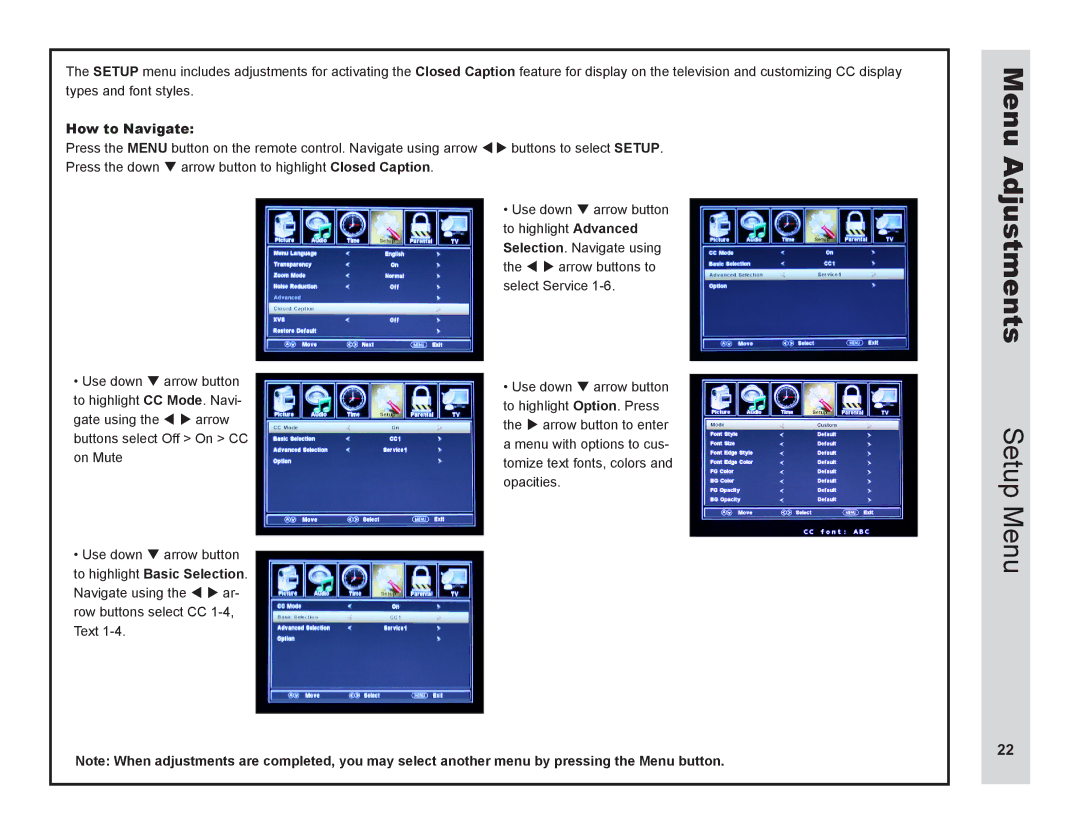The SETUP menu includes adjustments for activating the Closed Caption feature for display on the television and customizing CC display types and font styles.
Menu
How to Navigate:
Press the MENU button on the remote control. Navigate using arrow Press the down q arrow button to highlight Closed Caption.
•Use down q arrow button to highlight CC Mode. Navi- gate using the t u arrow buttons select Off > On > CC on Mute
•Use down q arrow button to highlight Basic Selection. Navigate using the t u ar- row buttons select CC
tu buttons to select SETUP.
•Use down q arrow button to highlight Advanced Selection. Navigate using the t u arrow buttons to select Service
•Use down q arrow button to highlight Option. Press the u arrow button to enter a menu with options to cus- tomize text fonts, colors and opacities.
Adjustments
Setup Menu
Note: When adjustments are completed, you may select another menu by pressing the Menu button.
22