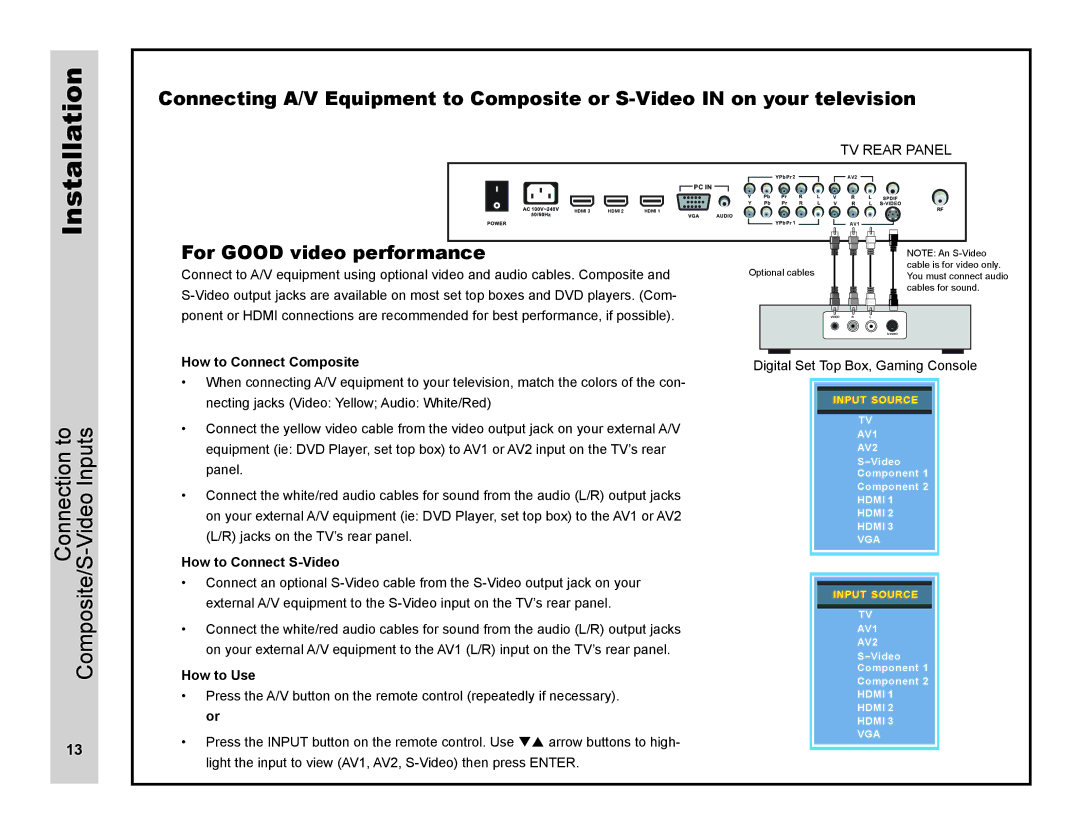Installation
Connection to Composite/S-Video Inputs
13
Connecting A/V Equipment to Composite or
|
| TV REAR PANEL |
| 2 | AV2 |
HDMI 3 HDMI 2 HDMI 1 |
|
|
| 1 | AV1 |
For GOOD video performance |
| NOTE: An |
Connect to A/V equipment using optional video and audio cables. Composite and | Optional cables | cable is for video only. |
You must connect audio | ||
| cables for sound. | |
|
| |
ponent or HDMI connections are recommended for best performance, if possible). |
|
|
How to Connect Composite | Digital Set Top Box, Gaming Console | |
•When connecting A/V equipment to your television, match the colors of the con-
necting jacks (Video: Yellow; Audio: White/Red) |
| IINPUT SOURCE |
| |
|
|
|
|
|
• Connect the yellow video cable from the video output jack on your external A/V |
|
| TV |
|
|
| AV1 |
| |
equipment (ie: DVD Player, set top box) to AV1 or AV2 input on the TV’s rear |
|
| AV2 |
|
|
|
|
| |
panel. |
|
| ||
| Component 1 | |||
• Connect the white/red audio cables for sound from the audio (L/R) output jacks |
| Component 2 | ||
| HDMI 1 | |||
on your external A/V equipment (ie: DVD Player, set top box) to the AV1 or AV2 |
| HDMI 2 | ||
(L/R) jacks on the TV’s rear panel. |
| HDMI 3 | ||
| VGA | |||
How to Connect |
|
|
| |
• Connect an optional |
|
|
| |
|
|
| ||
|
|
| ||
| IINPUT SOURCE |
| ||
external A/V equipment to the |
|
| ||
|
|
| ||
• Connect the white/red audio cables for sound from the audio (L/R) output jacks |
| TV |
| |
| AV1 |
| ||
on your external A/V equipment to the AV1 (L/R) input on the TV’s rear panel. |
| AV2 |
| |
|
|
| ||
|
| |||
|
|
|
|
|
How to Use |
| Component 1 |
| |
| Component 2 |
| ||
• Press the A/V button on the remote control (repeatedly if necessary). |
| HDMI 1 |
| |
or |
| HDMI 2 |
| |
| HDMI 3 |
| ||
• Press the INPUT button on the remote control. Use qp arrow buttons to high- |
| VGA |
| |
|
|
| ||
light the input to view (AV1, AV2, |
|
|
| |