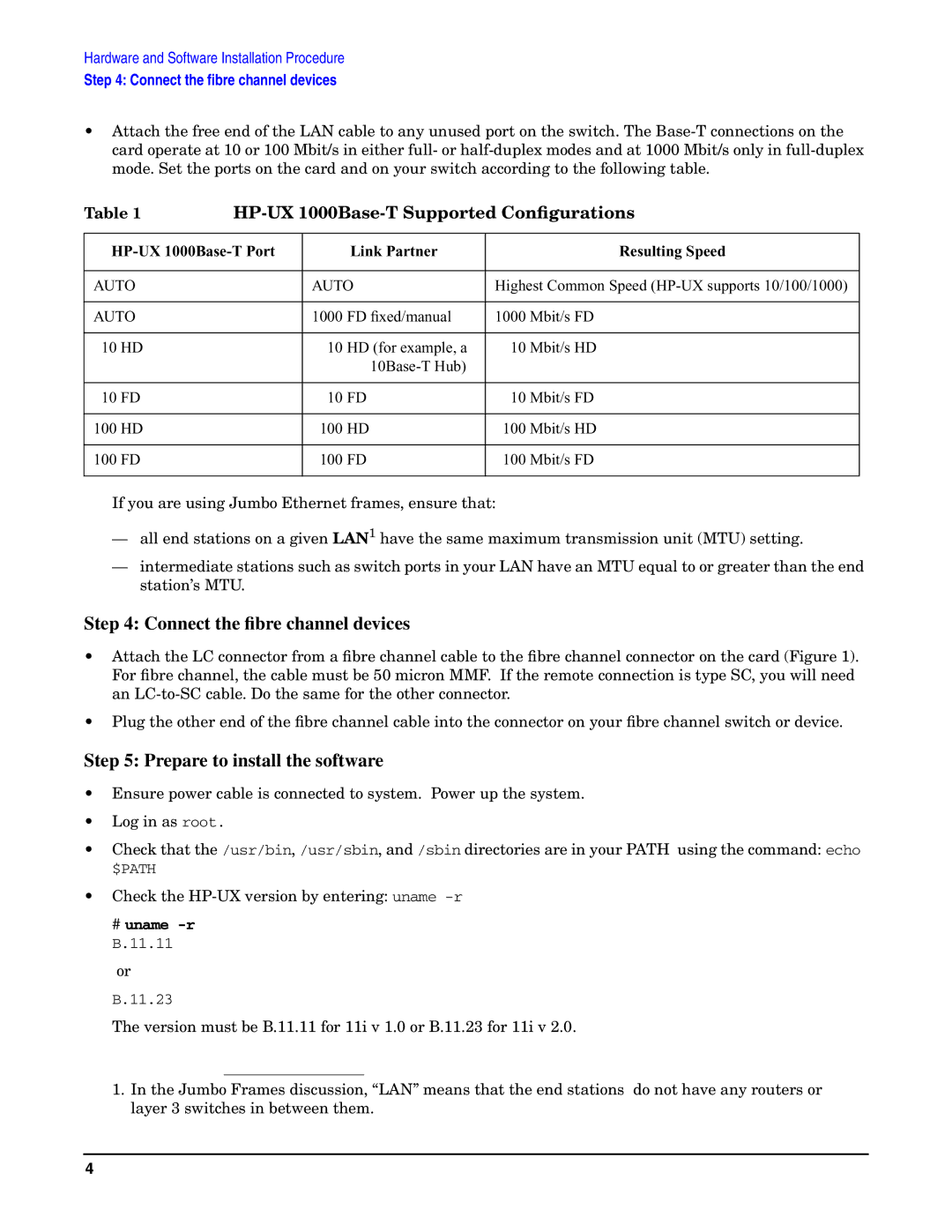Hardware and Software Installation Procedure
Step 4: Connect the fibre channel devices
•Attach the free end of the LAN cable to any unused port on the switch. The
Table 1 |
| ||
|
|
| |
| Link Partner | Resulting Speed | |
|
|
|
|
AUTO |
| AUTO | Highest Common Speed |
|
|
|
|
AUTO |
| 1000 FD fixed/manual | 1000 Mbit/s FD |
|
|
|
|
10 HD |
| 10 HD (for example, a | 10 Mbit/s HD |
|
|
| |
|
|
|
|
10 FD |
| 10 FD | 10 Mbit/s FD |
|
|
|
|
100 HD |
| 100 HD | 100 Mbit/s HD |
|
|
|
|
100 FD |
| 100 FD | 100 Mbit/s FD |
|
|
|
|
If you are using Jumbo Ethernet frames, ensure that:
—all end stations on a given LAN1 have the same maximum transmission unit (MTU) setting.
—intermediate stations such as switch ports in your LAN have an MTU equal to or greater than the end station’s MTU.
Step 4: Connect the fibre channel devices
•Attach the LC connector from a fibre channel cable to the fibre channel connector on the card (Figure 1). For fibre channel, the cable must be 50 micron MMF. If the remote connection is type SC, you will need an
•Plug the other end of the fibre channel cable into the connector on your fibre channel switch or device.
Step 5: Prepare to install the software
•Ensure power cable is connected to system. Power up the system.
•Log in as root.
•Check that the /usr/bin, /usr/sbin, and /sbin directories are in your PATH using the command: echo $PATH
•Check the
#uname -r
B.11.11
or
B.11.23
The version must be B.11.11 for 11i v 1.0 or B.11.23 for 11i v 2.0.
1.In the Jumbo Frames discussion, “LAN” means that the end stations do not have any routers or layer 3 switches in between them.
4