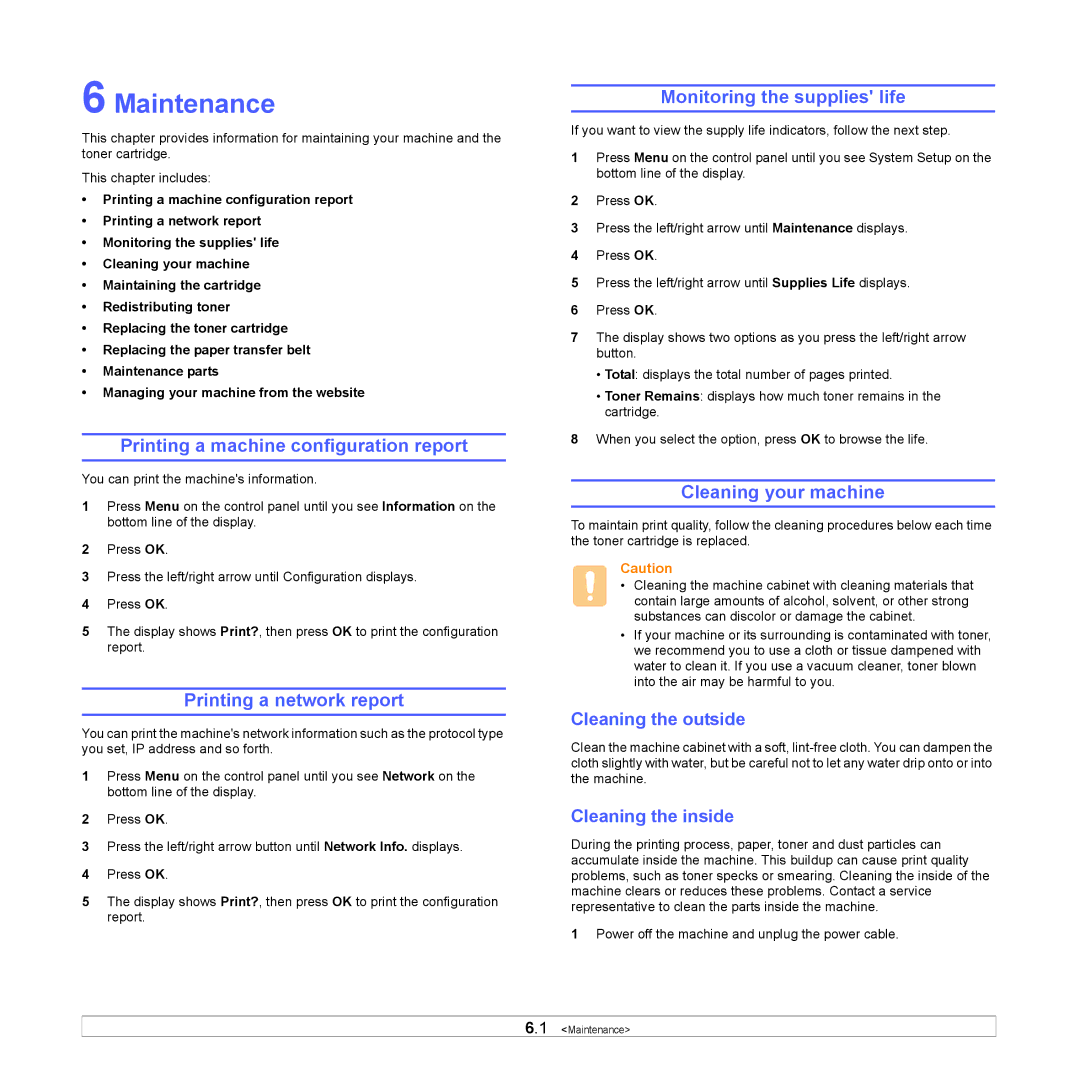6 Maintenance
This chapter provides information for maintaining your machine and the toner cartridge.
This chapter includes:
•Printing a machine configuration report
•Printing a network report
•Monitoring the supplies' life
•Cleaning your machine
•Maintaining the cartridge
•Redistributing toner
•Replacing the toner cartridge
•Replacing the paper transfer belt
•Maintenance parts
•Managing your machine from the website
Printing a machine configuration report
You can print the machine's information.
1Press Menu on the control panel until you see Information on the bottom line of the display.
2Press OK.
3Press the left/right arrow until Configuration displays.
4Press OK.
5The display shows Print?, then press OK to print the configuration report.
Printing a network report
You can print the machine's network information such as the protocol type you set, IP address and so forth.
1Press Menu on the control panel until you see Network on the bottom line of the display.
2Press OK.
3Press the left/right arrow button until Network Info. displays.
4Press OK.
5The display shows Print?, then press OK to print the configuration report.
Monitoring the supplies' life
If you want to view the supply life indicators, follow the next step.
1Press Menu on the control panel until you see System Setup on the bottom line of the display.
2Press OK.
3Press the left/right arrow until Maintenance displays.
4Press OK.
5Press the left/right arrow until Supplies Life displays.
6Press OK.
7The display shows two options as you press the left/right arrow button.
•Total: displays the total number of pages printed.
•Toner Remains: displays how much toner remains in the cartridge.
8When you select the option, press OK to browse the life.
Cleaning your machine
To maintain print quality, follow the cleaning procedures below each time the toner cartridge is replaced.
Caution
•Cleaning the machine cabinet with cleaning materials that contain large amounts of alcohol, solvent, or other strong substances can discolor or damage the cabinet.
•If your machine or its surrounding is contaminated with toner, we recommend you to use a cloth or tissue dampened with water to clean it. If you use a vacuum cleaner, toner blown into the air may be harmful to you.
Cleaning the outside
Clean the machine cabinet with a soft,
Cleaning the inside
During the printing process, paper, toner and dust particles can accumulate inside the machine. This buildup can cause print quality problems, such as toner specks or smearing. Cleaning the inside of the machine clears or reduces these problems. Contact a service representative to clean the parts inside the machine.
1Power off the machine and unplug the power cable.
6.1 <Maintenance>