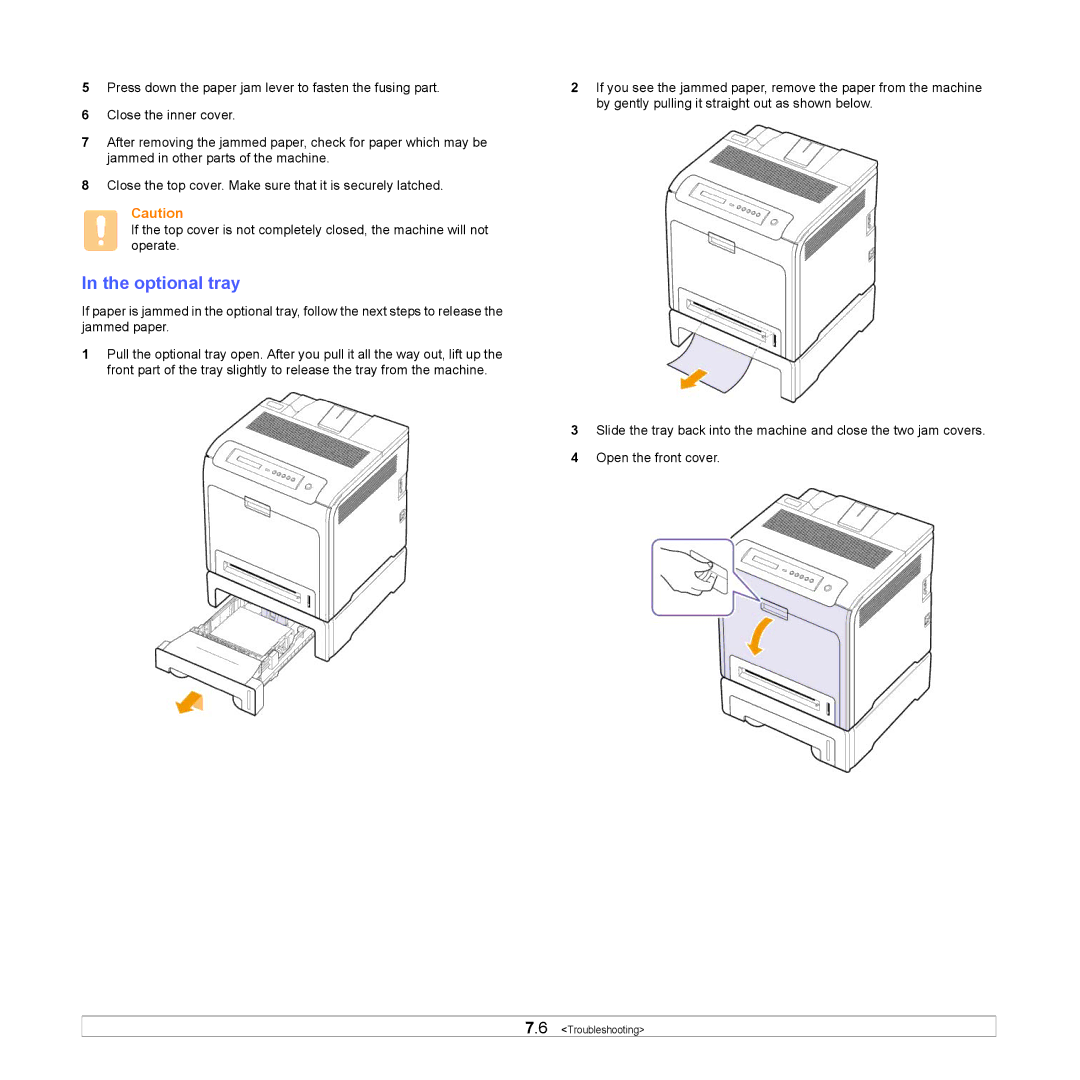5Press down the paper jam lever to fasten the fusing part.
6Close the inner cover.
7After removing the jammed paper, check for paper which may be jammed in other parts of the machine.
8Close the top cover. Make sure that it is securely latched.
Caution
If the top cover is not completely closed, the machine will not operate.
In the optional tray
If paper is jammed in the optional tray, follow the next steps to release the jammed paper.
1Pull the optional tray open. After you pull it all the way out, lift up the front part of the tray slightly to release the tray from the machine.
2If you see the jammed paper, remove the paper from the machine by gently pulling it straight out as shown below.
3Slide the tray back into the machine and close the two jam covers.
4Open the front cover.