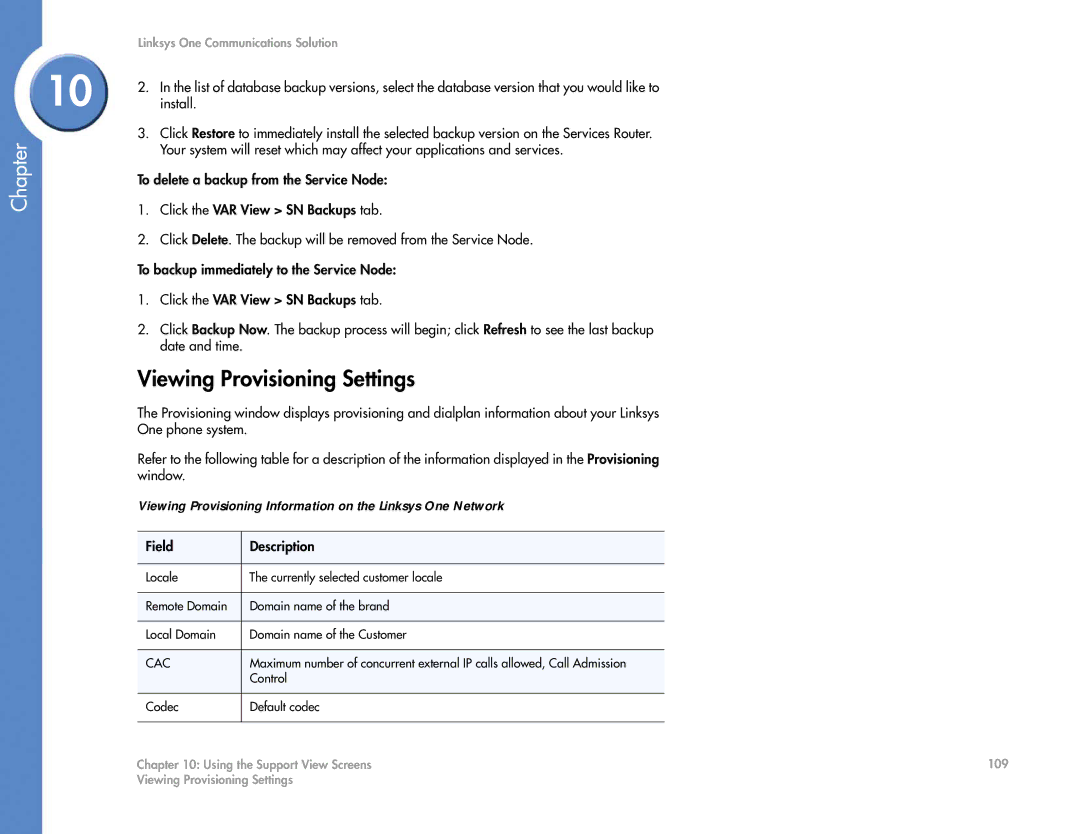Chapter
| Linksys One Communications Solution | |||
10 | 2. | In the list of database backup versions, select the database version that you would like to | ||
| install. |
| ||
| 3. | Click Restore to immediately install the selected backup version on the Services Router. | ||
|
| Your system will reset which may affect your applications and services. | ||
| To delete a backup from the Service Node: | |||
| 1. | Click the VAR View > SN Backups tab. | ||
| 2. | Click Delete. The backup will be removed from the Service Node. | ||
| To backup immediately to the Service Node: | |||
| 1. | Click the VAR View > SN Backups tab. | ||
| 2. | Click Backup Now. The backup process will begin; click Refresh to see the last backup | ||
|
| date and time. |
| |
| Viewing Provisioning Settings | |||
| The Provisioning window displays provisioning and dialplan information about your Linksys | |||
| One phone system. |
| ||
| Refer to the following table for a description of the information displayed in the Provisioning | |||
| window. |
| ||
| Viewing Provisioning Information on the Linksys One Network | |||
|
|
|
| |
| Field |
| Description | |
|
|
|
| |
| Locale |
| The currently selected customer locale | |
|
|
|
| |
| Remote Domain |
| Domain name of the brand | |
|
|
|
| |
| Local Domain |
| Domain name of the Customer | |
|
|
|
| |
| CAC |
| Maximum number of concurrent external IP calls allowed, Call Admission | |
|
|
|
| Control |
|
|
|
| |
| Codec |
| Default codec | |
|
|
|
|
|
Chapter 10: Using the Support View Screens | 109 |
Viewing Provisioning Settings |
|