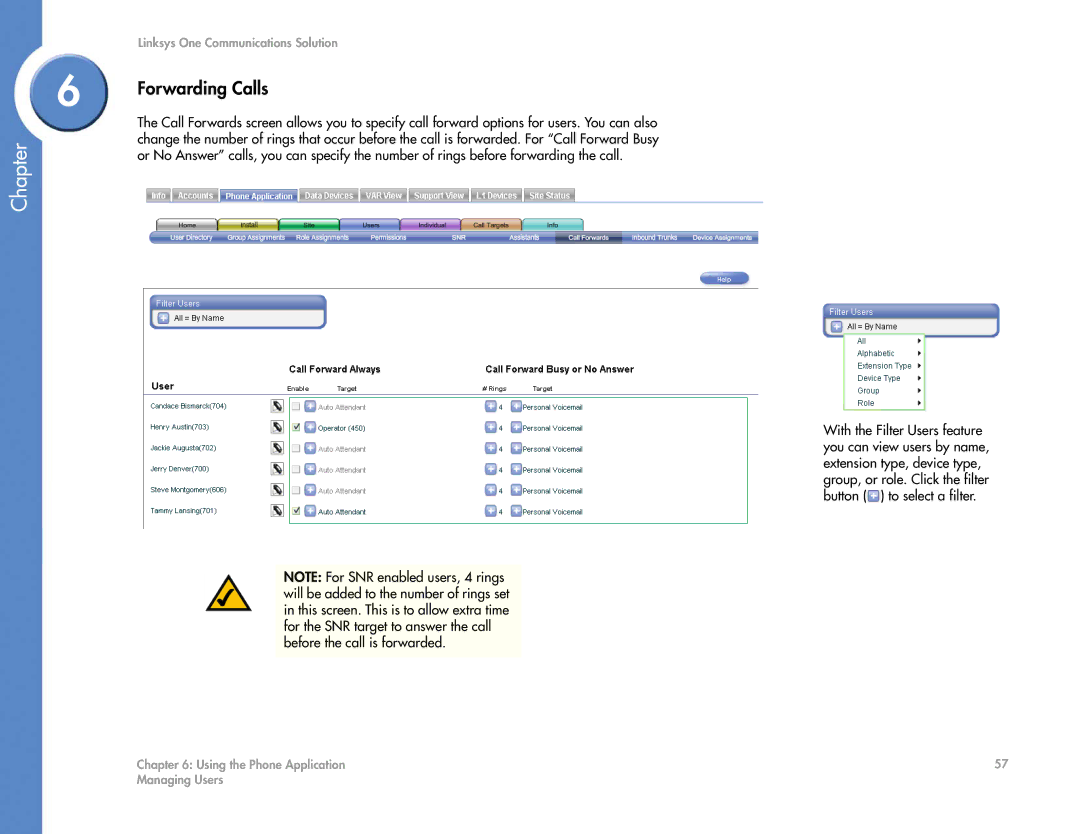Chapter
Linksys One Communications Solution
6 | Forwarding Calls |
| |
| The Call Forwards screen allows you to specify call forward options for users. You can also |
| change the number of rings that occur before the call is forwarded. For “Call Forward Busy |
| or No Answer” calls, you can specify the number of rings before forwarding the call. |
NOTE: For SNR enabled users, 4 rings will be added to the number of rings set in this screen. This is to allow extra time for the SNR target to answer the call before the call is forwarded.
With the Filter Users feature you can view users by name, extension type, device type, group, or role. Click the filter button (![]() ) to select a filter.
) to select a filter.
Chapter 6: Using the Phone Application | 57 |
Managing Users |
|