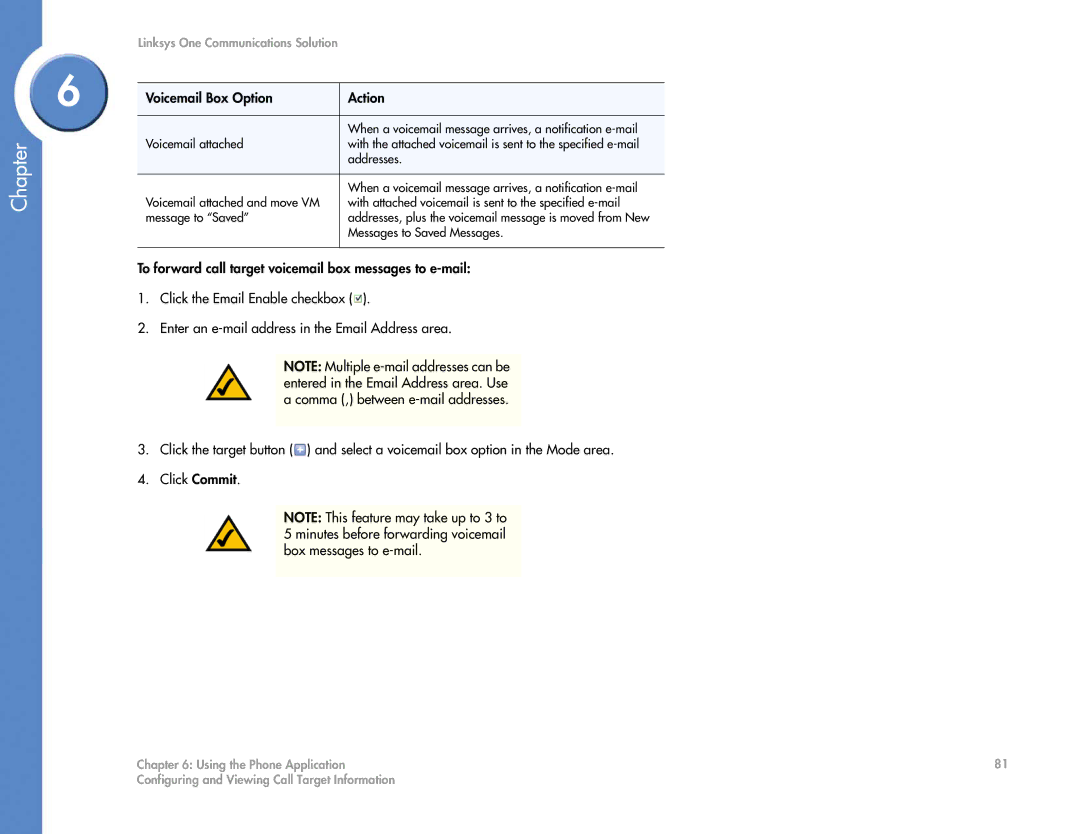Chapter
Linksys One Communications Solution
6 |
|
| |
Voicemail Box Option | Action | ||
| |||
|
|
| |
|
| When a voicemail message arrives, a notification | |
| Voicemail attached | with the attached voicemail is sent to the specified | |
|
| addresses. | |
|
|
| |
|
| When a voicemail message arrives, a notification | |
| Voicemail attached and move VM | with attached voicemail is sent to the specified | |
| message to “Saved” | addresses, plus the voicemail message is moved from New | |
|
| Messages to Saved Messages. | |
|
|
|
To forward call target voicemail box messages to
1.Click the Email Enable checkbox (![]() ).
).
2.Enter an
NOTE: Multiple
acomma (,) between
3.Click the target button (![]() ) and select a voicemail box option in the Mode area.
) and select a voicemail box option in the Mode area.
4.Click Commit.
NOTE: This feature may take up to 3 to 5 minutes before forwarding voicemail box messages to
Chapter 6: Using the Phone Application | 81 |
Configuring and Viewing Call Target Information |
|