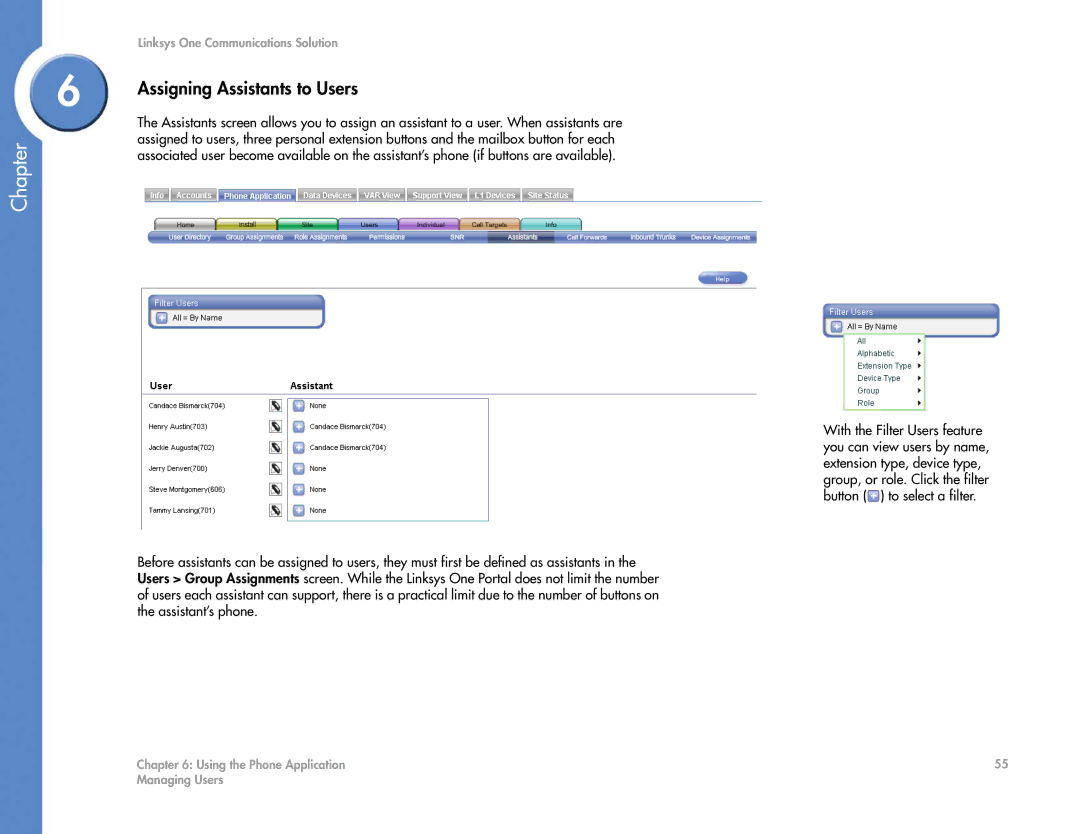Chapter
Linksys One Communications Solution
6 | Assigning Assistants to Users |
| |
| The Assistants screen allows you to assign an assistant to a user. When assistants are |
| assigned to users, three personal extension buttons and the mailbox button for each |
| associated user become available on the assistant’s phone (if buttons are available). |
Before assistants can be assigned to users, they must first be defined as assistants in the Users > Group Assignments screen. While the Linksys One Portal does not limit the number of users each assistant can support, there is a practical limit due to the number of buttons on the assistant’s phone.
With the Filter Users feature you can view users by name, extension type, device type, group, or role. Click the filter button (![]() ) to select a filter.
) to select a filter.
Chapter 6: Using the Phone Application | 55 |
Managing Users |
|