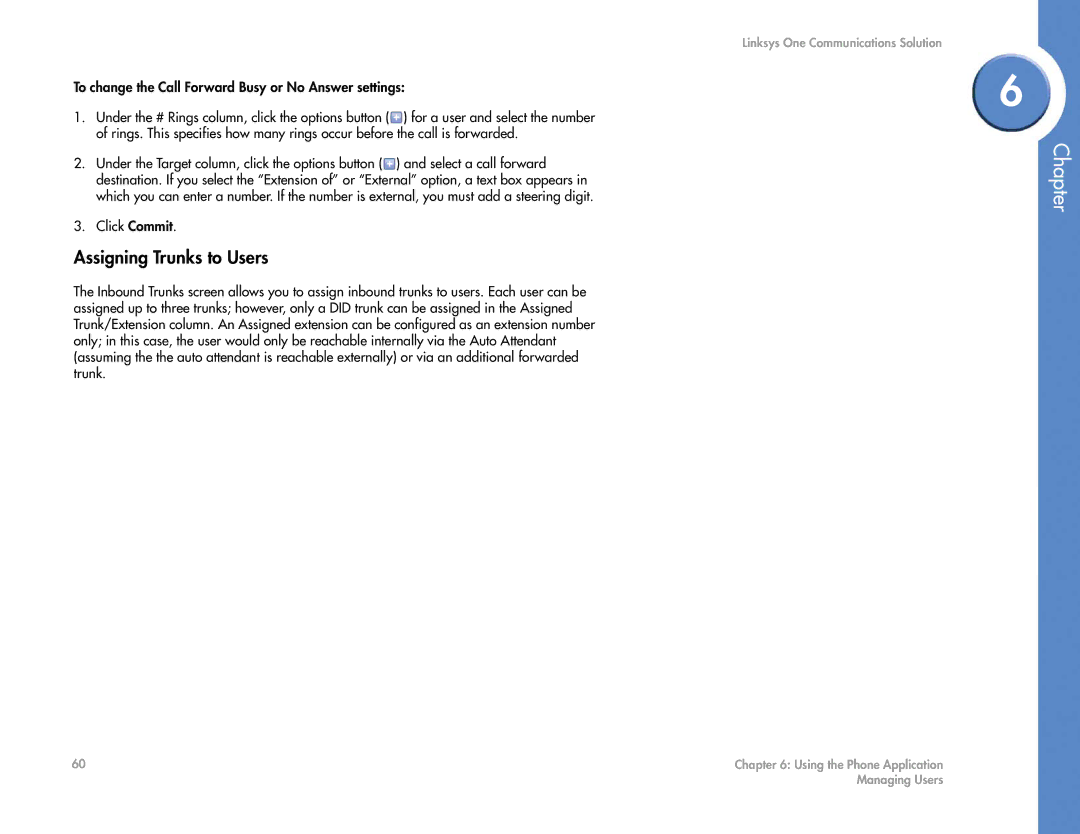To change the Call Forward Busy or No Answer settings:
1.Under the # Rings column, click the options button (![]() ) for a user and select the number of rings. This specifies how many rings occur before the call is forwarded.
) for a user and select the number of rings. This specifies how many rings occur before the call is forwarded.
2.Under the Target column, click the options button (![]() ) and select a call forward destination. If you select the “Extension of” or “External” option, a text box appears in which you can enter a number. If the number is external, you must add a steering digit.
) and select a call forward destination. If you select the “Extension of” or “External” option, a text box appears in which you can enter a number. If the number is external, you must add a steering digit.
3.Click Commit.
Assigning Trunks to Users
The Inbound Trunks screen allows you to assign inbound trunks to users. Each user can be assigned up to three trunks; however, only a DID trunk can be assigned in the Assigned Trunk/Extension column. An Assigned extension can be configured as an extension number only; in this case, the user would only be reachable internally via the Auto Attendant (assuming the the auto attendant is reachable externally) or via an additional forwarded trunk.
Linksys One Communications Solution
6
Chapter
60 | Chapter 6: Using the Phone Application |
| Managing Users |