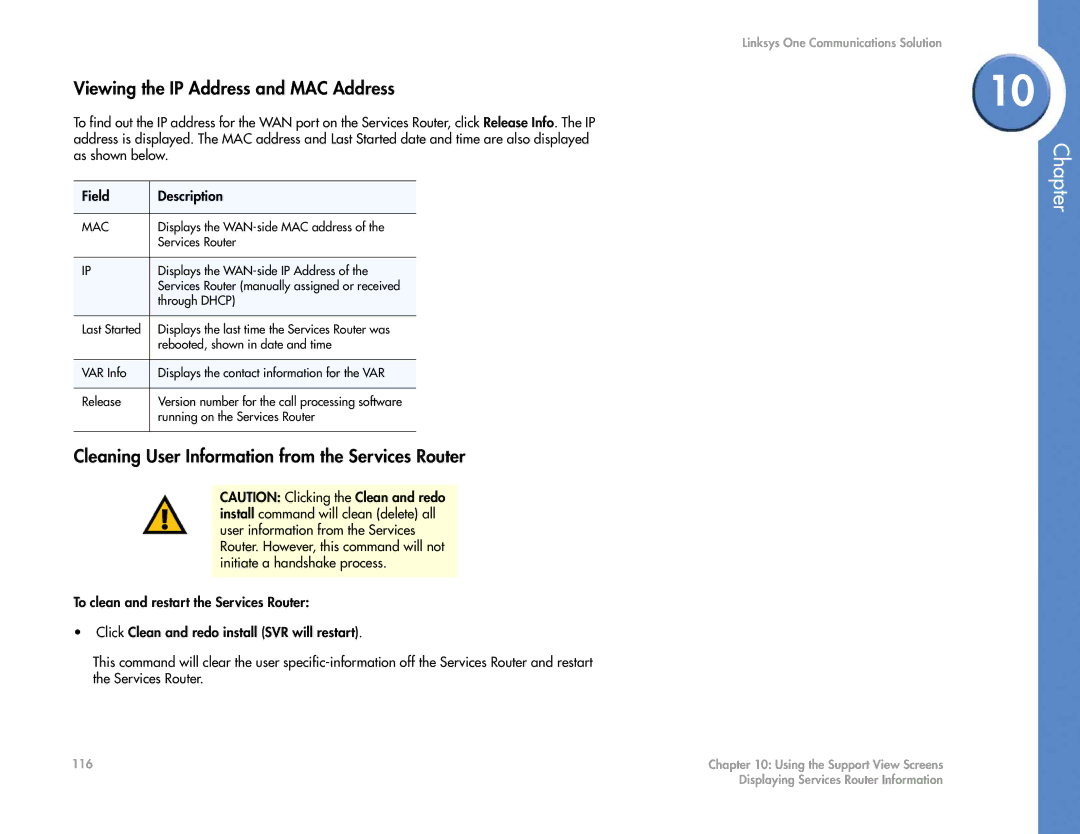Viewing the IP Address and MAC Address
To find out the IP address for the WAN port on the Services Router, click Release Info. The IP address is displayed. The MAC address and Last Started date and time are also displayed as shown below.
Field | Description |
|
|
MAC | Displays the |
| Services Router |
|
|
IP | Displays the |
| Services Router (manually assigned or received |
| through DHCP) |
|
|
Last Started | Displays the last time the Services Router was |
| rebooted, shown in date and time |
|
|
VAR Info | Displays the contact information for the VAR |
|
|
Release | Version number for the call processing software |
| running on the Services Router |
|
|
Cleaning User Information from the Services Router
CAUTION: Clicking the Clean and redo install command will clean (delete) all user information from the Services Router. However, this command will not initiate a handshake process.
To clean and restart the Services Router:
•Click Clean and redo install (SVR will restart).
This command will clear the user
Linksys One Communications Solution
10
Chapter
116 | Chapter 10: Using the Support View Screens |
| Displaying Services Router Information |