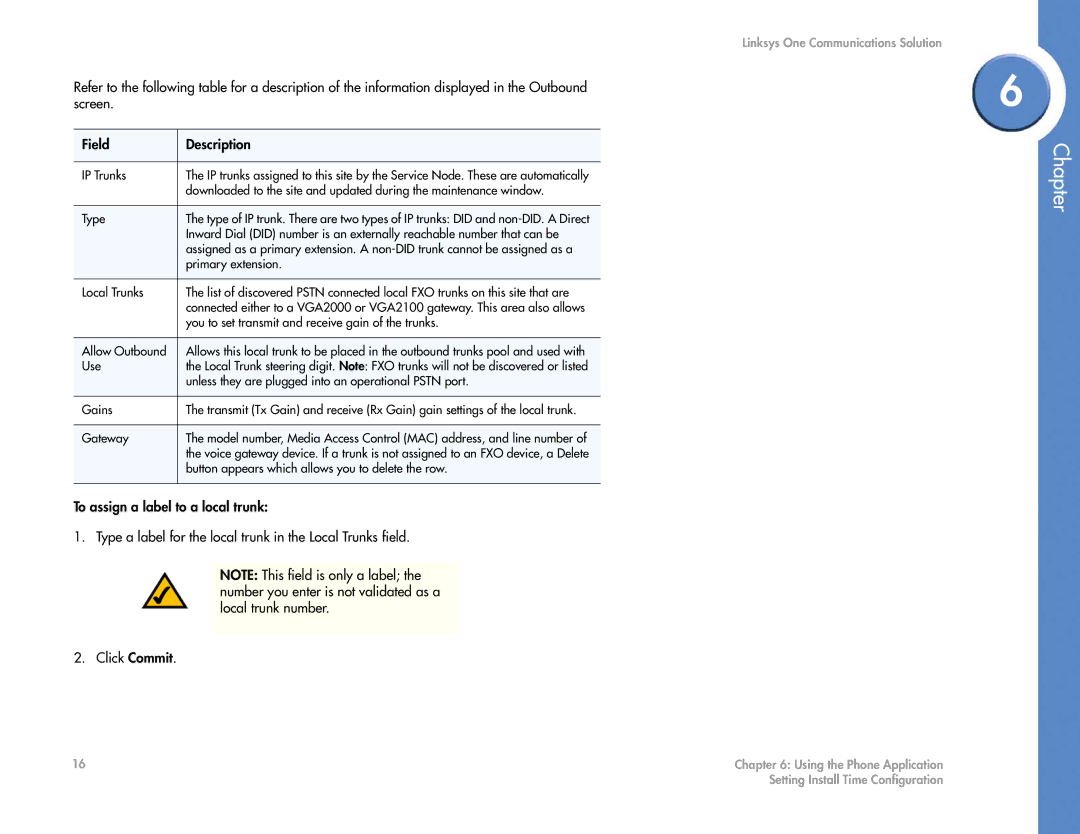Refer to the following table for a description of the information displayed in the Outbound screen.
Field | Description |
|
|
IP Trunks | The IP trunks assigned to this site by the Service Node. These are automatically |
| downloaded to the site and updated during the maintenance window. |
|
|
Type | The type of IP trunk. There are two types of IP trunks: DID and |
| Inward Dial (DID) number is an externally reachable number that can be |
| assigned as a primary extension. A |
| primary extension. |
|
|
Local Trunks | The list of discovered PSTN connected local FXO trunks on this site that are |
| connected either to a VGA2000 or VGA2100 gateway. This area also allows |
| you to set transmit and receive gain of the trunks. |
|
|
Allow Outbound | Allows this local trunk to be placed in the outbound trunks pool and used with |
Use | the Local Trunk steering digit. Note: FXO trunks will not be discovered or listed |
| unless they are plugged into an operational PSTN port. |
|
|
Gains | The transmit (Tx Gain) and receive (Rx Gain) gain settings of the local trunk. |
|
|
Gateway | The model number, Media Access Control (MAC) address, and line number of |
| the voice gateway device. If a trunk is not assigned to an FXO device, a Delete |
| button appears which allows you to delete the row. |
|
|
To assign a label to a local trunk:
1. Type a label for the local trunk in the Local Trunks field.
NOTE: This field is only a label; the number you enter is not validated as a local trunk number.
2. Click Commit.
Linksys One Communications Solution
6
Chapter
16 | Chapter 6: Using the Phone Application |
| Setting Install Time Configuration |