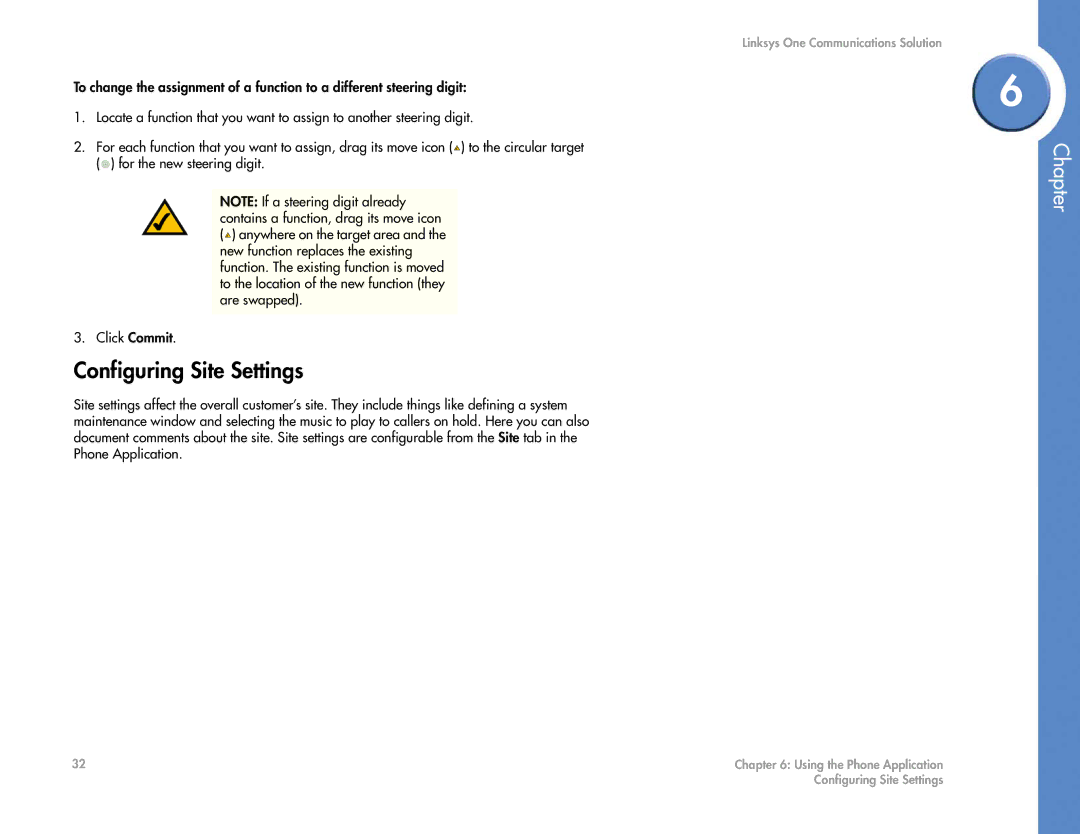To change the assignment of a function to a different steering digit:
1.Locate a function that you want to assign to another steering digit.
2.For each function that you want to assign, drag its move icon (![]() ) to the circular target (
) to the circular target (![]() ) for the new steering digit.
) for the new steering digit.
NOTE: If a steering digit already contains a function, drag its move icon (![]() ) anywhere on the target area and the new function replaces the existing function. The existing function is moved to the location of the new function (they are swapped).
) anywhere on the target area and the new function replaces the existing function. The existing function is moved to the location of the new function (they are swapped).
3. Click Commit.
Configuring Site Settings
Site settings affect the overall customer’s site. They include things like defining a system maintenance window and selecting the music to play to callers on hold. Here you can also document comments about the site. Site settings are configurable from the Site tab in the Phone Application.
Linksys One Communications Solution
6
Chapter
32 | Chapter 6: Using the Phone Application |
| Configuring Site Settings |