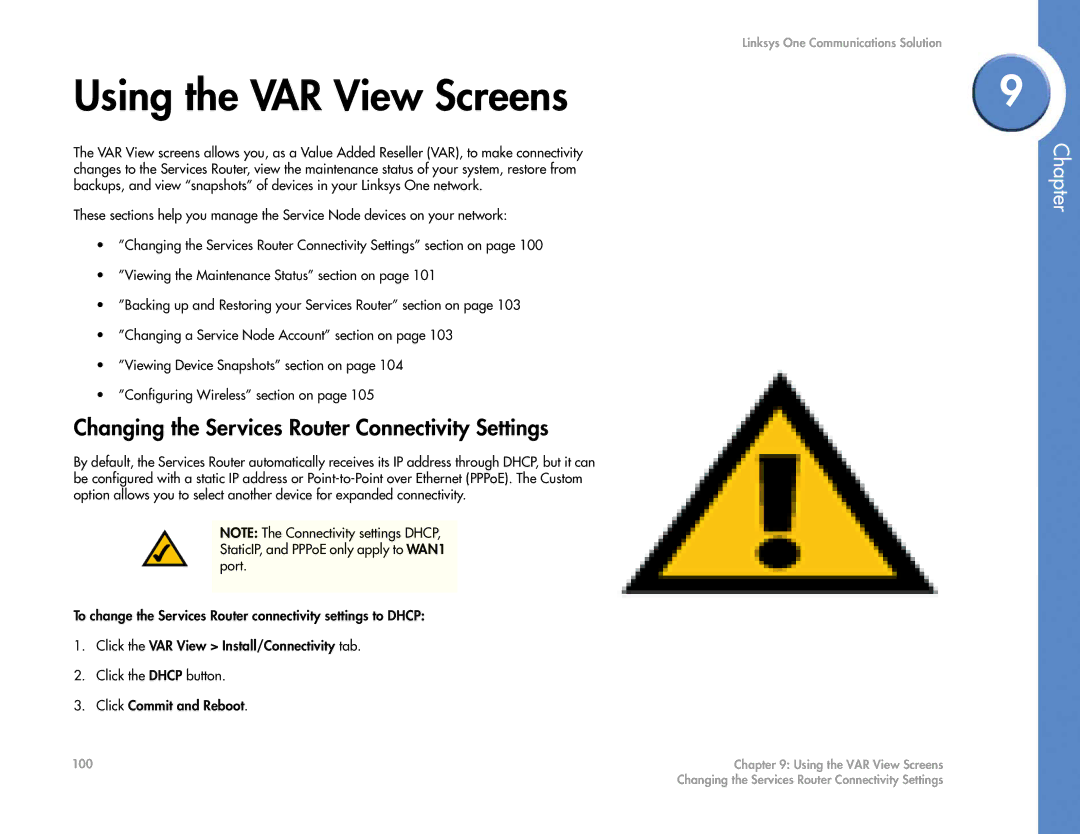Using the VAR View Screens
The VAR View screens allows you, as a Value Added Reseller (VAR), to make connectivity changes to the Services Router, view the maintenance status of your system, restore from backups, and view “snapshots” of devices in your Linksys One network.
These sections help you manage the Service Node devices on your network:
•”Changing the Services Router Connectivity Settings” section on page 100
•”Viewing the Maintenance Status” section on page 101
•”Backing up and Restoring your Services Router” section on page 103
•”Changing a Service Node Account” section on page 103
•”Viewing Device Snapshots” section on page 104
•”Configuring Wireless” section on page 105
Changing the Services Router Connectivity Settings
By default, the Services Router automatically receives its IP address through DHCP, but it can be configured with a static IP address or
NOTE: The Connectivity settings DHCP, StaticIP, and PPPoE only apply to WAN1 port.
To change the Services Router connectivity settings to DHCP:
1.Click the VAR View > Install/Connectivity tab.
2.Click the DHCP button.
3.Click Commit and Reboot.
Linksys One Communications Solution
9
Chapter
100 | Chapter 9: Using the VAR View Screens |
| Changing the Services Router Connectivity Settings |