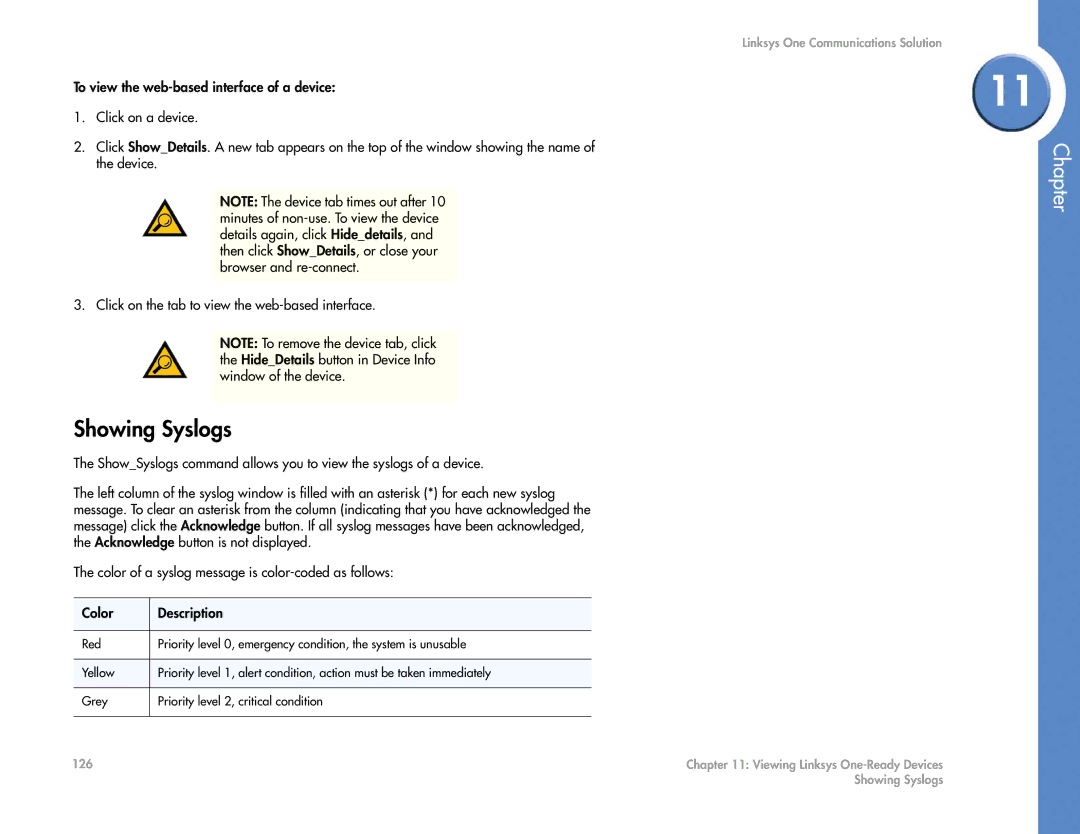To view the
1.Click on a device.
2.Click Show_Details. A new tab appears on the top of the window showing the name of the device.
NOTE: The device tab times out after 10 minutes of
3. Click on the tab to view the
NOTE: To remove the device tab, click the Hide_Details button in Device Info window of the device.
Showing Syslogs
The Show_Syslogs command allows you to view the syslogs of a device.
The left column of the syslog window is filled with an asterisk (*) for each new syslog message. To clear an asterisk from the column (indicating that you have acknowledged the message) click the Acknowledge button. If all syslog messages have been acknowledged, the Acknowledge button is not displayed.
The color of a syslog message is
Color | Description |
|
|
Red | Priority level 0, emergency condition, the system is unusable |
|
|
Yellow | Priority level 1, alert condition, action must be taken immediately |
|
|
Grey | Priority level 2, critical condition |
|
|
126
Linksys One Communications Solution
11
Chapter
Chapter 11: Viewing Linksys
Showing Syslogs