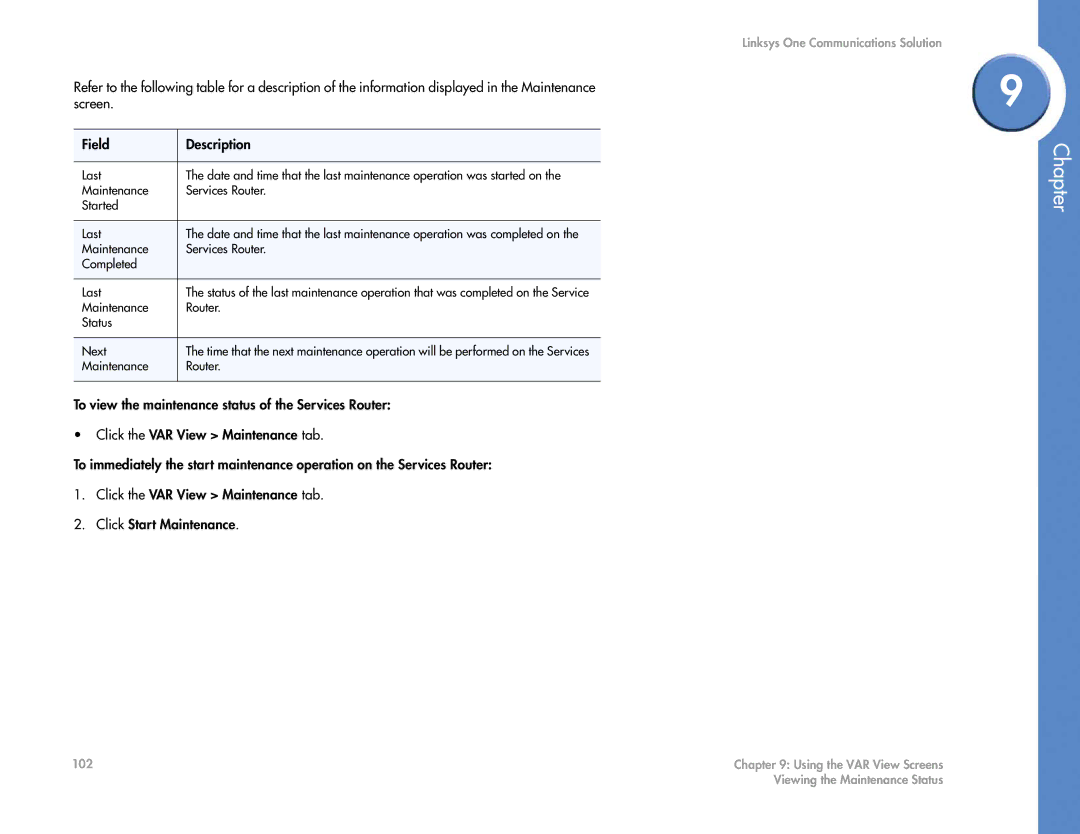Refer to the following table for a description of the information displayed in the Maintenance screen.
Field | Description |
|
|
Last | The date and time that the last maintenance operation was started on the |
Maintenance | Services Router. |
Started |
|
|
|
Last | The date and time that the last maintenance operation was completed on the |
Maintenance | Services Router. |
Completed |
|
|
|
Last | The status of the last maintenance operation that was completed on the Service |
Maintenance | Router. |
Status |
|
|
|
Next | The time that the next maintenance operation will be performed on the Services |
Maintenance | Router. |
|
|
To view the maintenance status of the Services Router:
•Click the VAR View > Maintenance tab.
To immediately the start maintenance operation on the Services Router:
1.Click the VAR View > Maintenance tab.
2.Click Start Maintenance.
Linksys One Communications Solution
9
Chapter
102 | Chapter 9: Using the VAR View Screens |
| Viewing the Maintenance Status |