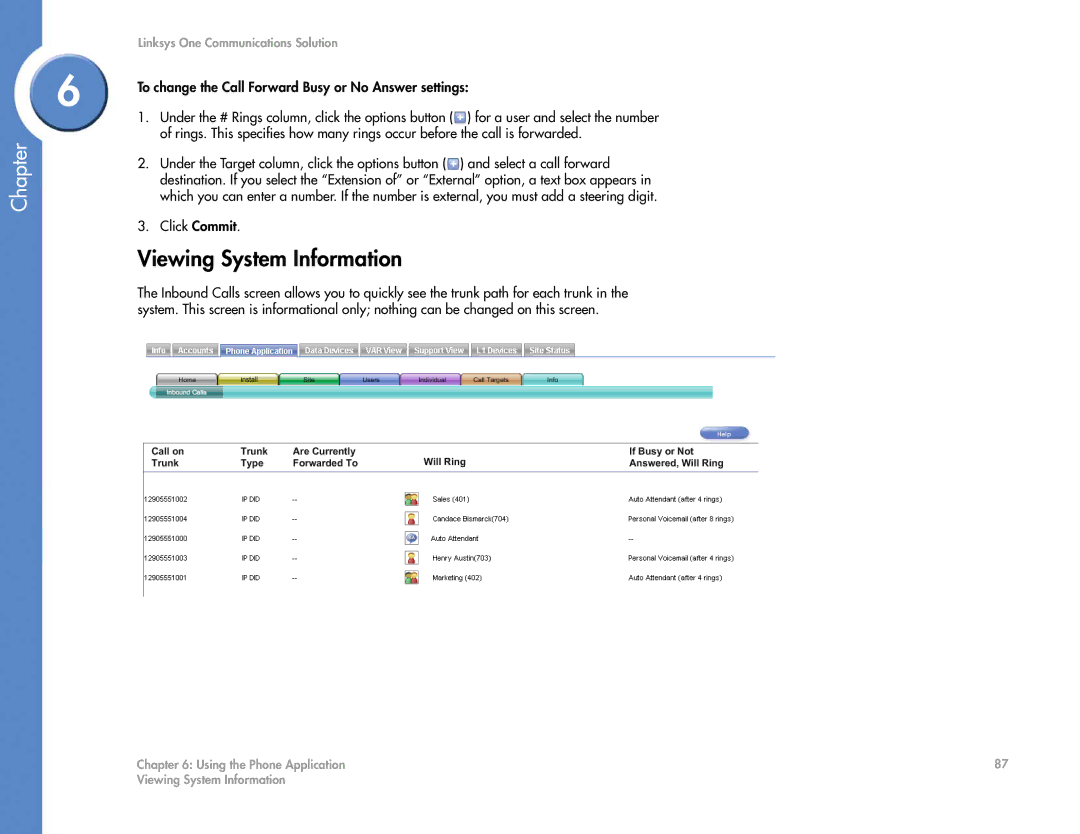Chapter
Linksys One Communications Solution
6 | To change the Call Forward Busy or No Answer settings: | ||
| |||
| 1. | Under the # Rings column, click the options button ( | ) for a user and select the number |
|
| of rings. This specifies how many rings occur before the call is forwarded. | |
| 2. | Under the Target column, click the options button ( | ) and select a call forward |
|
| destination. If you select the “Extension of” or “External” option, a text box appears in | |
|
| which you can enter a number. If the number is external, you must add a steering digit. | |
| 3. | Click Commit. |
|
Viewing System Information
The Inbound Calls screen allows you to quickly see the trunk path for each trunk in the system. This screen is informational only; nothing can be changed on this screen.
Chapter 6: Using the Phone Application | 87 |
Viewing System Information |
|