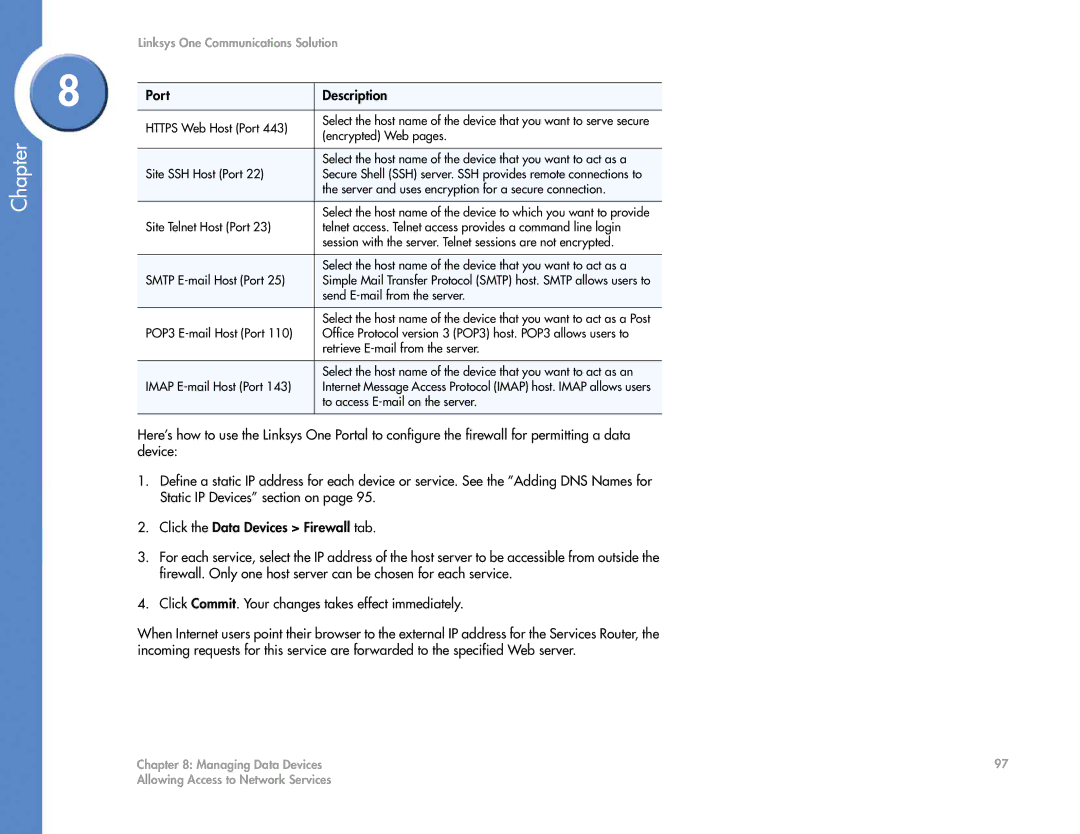Chapter
Linksys One Communications Solution
8 |
|
| |
Port | Description | ||
| |||
|
|
| |
| HTTPS Web Host (Port 443) | Select the host name of the device that you want to serve secure | |
| (encrypted) Web pages. | ||
|
| ||
|
|
| |
|
| Select the host name of the device that you want to act as a | |
| Site SSH Host (Port 22) | Secure Shell (SSH) server. SSH provides remote connections to | |
|
| the server and uses encryption for a secure connection. | |
|
|
| |
|
| Select the host name of the device to which you want to provide | |
| Site Telnet Host (Port 23) | telnet access. Telnet access provides a command line login | |
|
| session with the server. Telnet sessions are not encrypted. | |
|
|
| |
|
| Select the host name of the device that you want to act as a | |
| SMTP | Simple Mail Transfer Protocol (SMTP) host. SMTP allows users to | |
|
| send | |
|
|
| |
|
| Select the host name of the device that you want to act as a Post | |
| POP3 | Office Protocol version 3 (POP3) host. POP3 allows users to | |
|
| retrieve | |
|
|
| |
|
| Select the host name of the device that you want to act as an | |
| IMAP | Internet Message Access Protocol (IMAP) host. IMAP allows users | |
|
| to access | |
|
|
|
Here’s how to use the Linksys One Portal to configure the firewall for permitting a data device:
1.Define a static IP address for each device or service. See the ”Adding DNS Names for Static IP Devices” section on page 95.
2.Click the Data Devices > Firewall tab.
3.For each service, select the IP address of the host server to be accessible from outside the firewall. Only one host server can be chosen for each service.
4.Click Commit. Your changes takes effect immediately.
When Internet users point their browser to the external IP address for the Services Router, the incoming requests for this service are forwarded to the specified Web server.
Chapter 8: Managing Data Devices | 97 |
Allowing Access to Network Services |
|