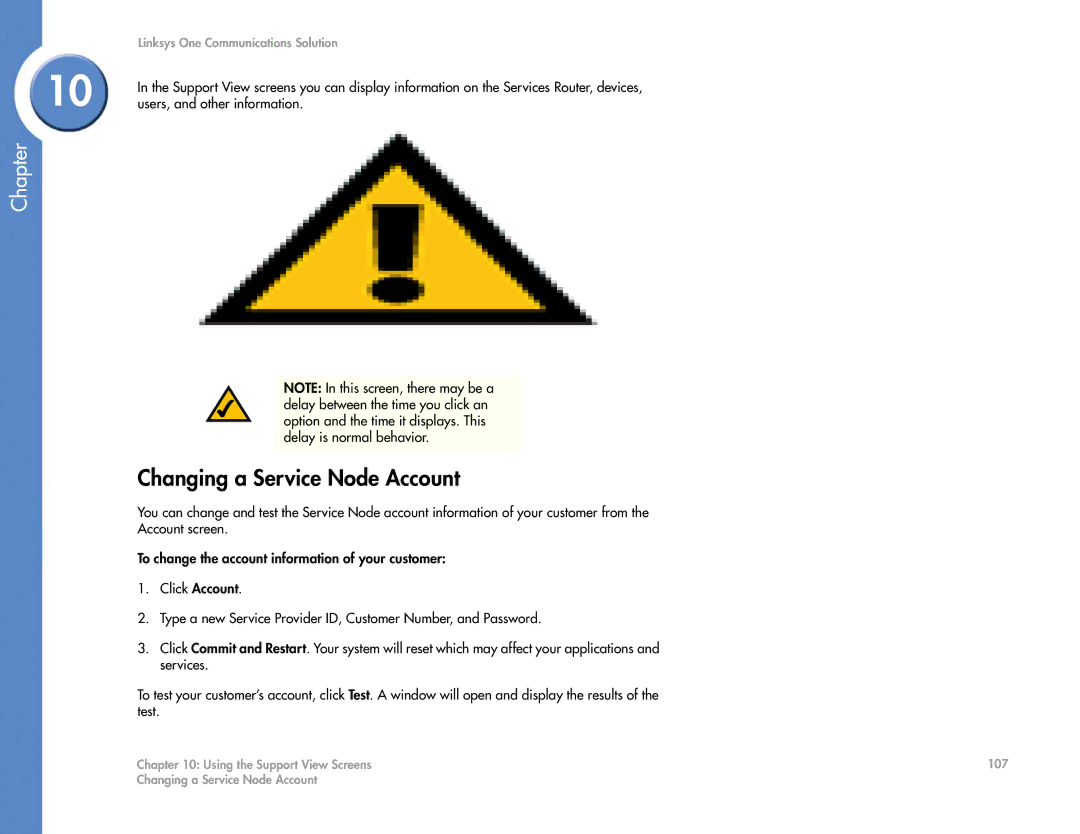10
Chapter
Linksys One Communications Solution
In the Support View screens you can display information on the Services Router, devices, users, and other information.
NOTE: In this screen, there may be a delay between the time you click an option and the time it displays. This delay is normal behavior.
Changing a Service Node Account
You can change and test the Service Node account information of your customer from the Account screen.
To change the account information of your customer:
1.Click Account.
2.Type a new Service Provider ID, Customer Number, and Password.
3.Click Commit and Restart. Your system will reset which may affect your applications and services.
To test your customer’s account, click Test. A window will open and display the results of the test.
Chapter 10: Using the Support View Screens | 107 |
Changing a Service Node Account |
|