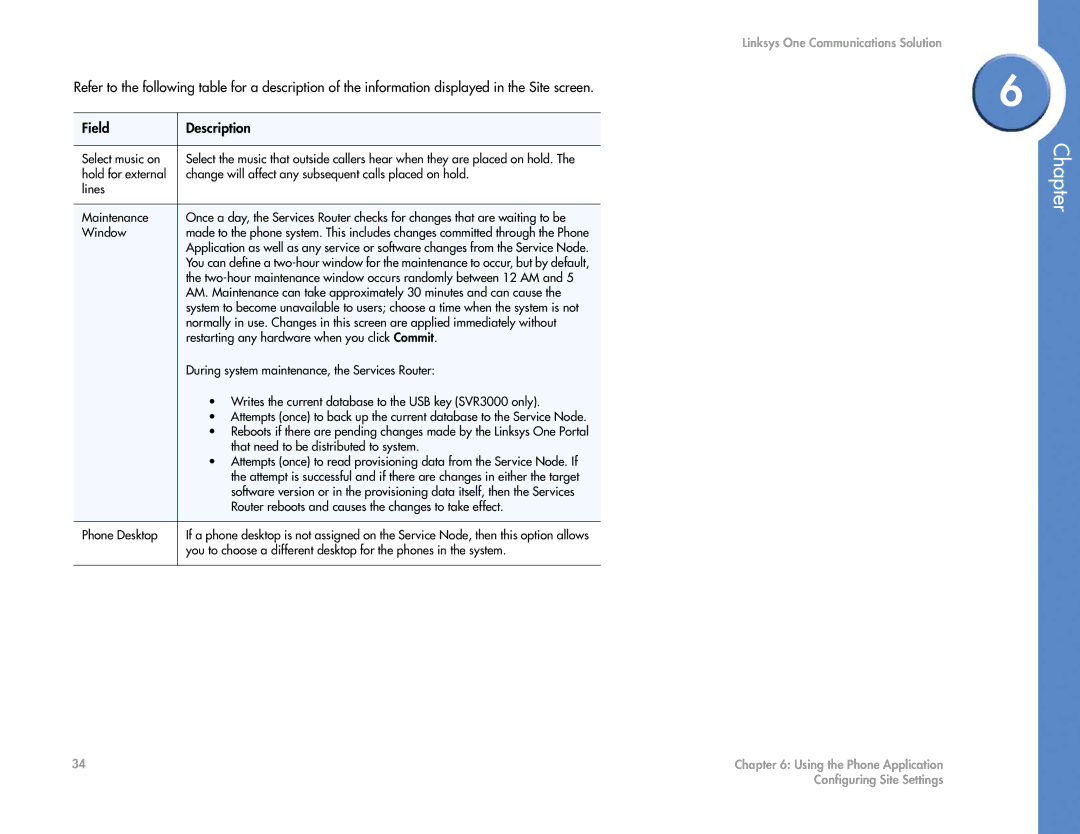Refer to the following table for a description of the information displayed in the Site screen.
Field | Description |
|
|
Select music on | Select the music that outside callers hear when they are placed on hold. The |
hold for external | change will affect any subsequent calls placed on hold. |
lines |
|
|
|
Maintenance | Once a day, the Services Router checks for changes that are waiting to be |
Window | made to the phone system. This includes changes committed through the Phone |
| Application as well as any service or software changes from the Service Node. |
| You can define a |
| the |
| AM. Maintenance can take approximately 30 minutes and can cause the |
| system to become unavailable to users; choose a time when the system is not |
| normally in use. Changes in this screen are applied immediately without |
| restarting any hardware when you click Commit. |
| During system maintenance, the Services Router: |
| • Writes the current database to the USB key (SVR3000 only). |
| • Attempts (once) to back up the current database to the Service Node. |
| • Reboots if there are pending changes made by the Linksys One Portal |
| that need to be distributed to system. |
| • Attempts (once) to read provisioning data from the Service Node. If |
| the attempt is successful and if there are changes in either the target |
| software version or in the provisioning data itself, then the Services |
| Router reboots and causes the changes to take effect. |
|
|
Phone Desktop | If a phone desktop is not assigned on the Service Node, then this option allows |
| you to choose a different desktop for the phones in the system. |
|
|
Linksys One Communications Solution
6
Chapter
34 | Chapter 6: Using the Phone Application |
| Configuring Site Settings |