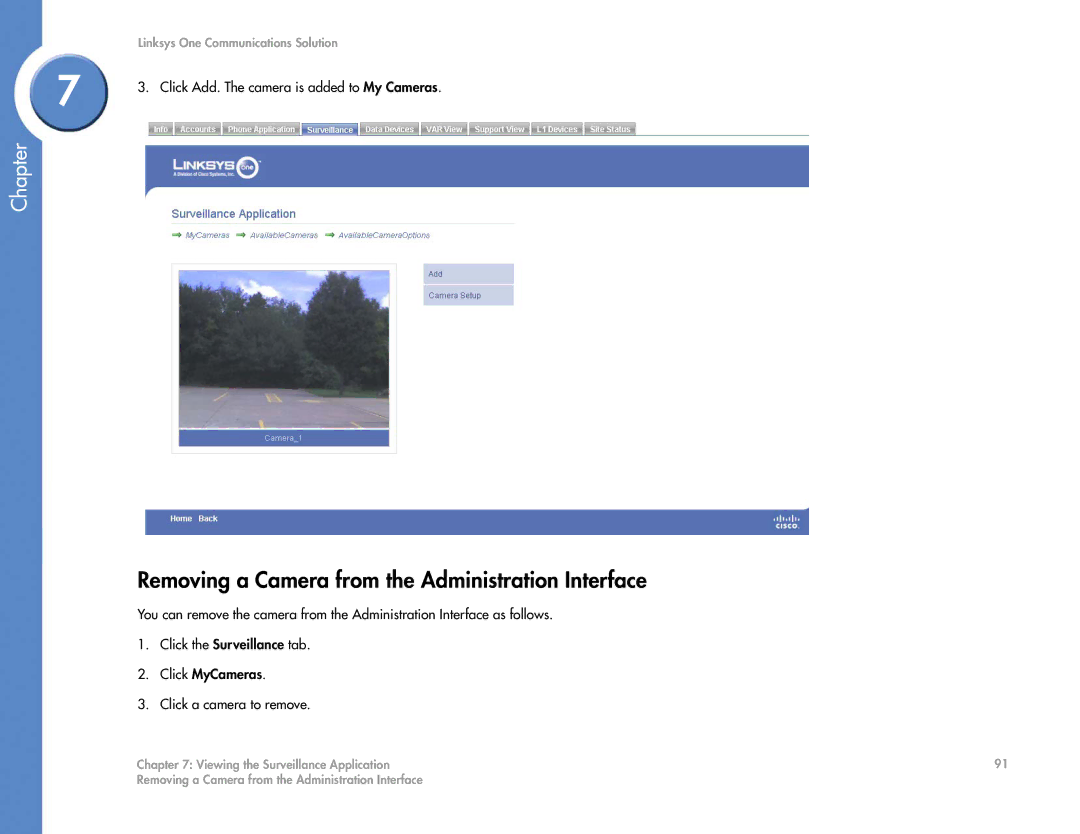7
Chapter
Linksys One Communications Solution
3. Click Add. The camera is added to My Cameras.
Removing a Camera from the Administration Interface
You can remove the camera from the Administration Interface as follows.
1.Click the Surveillance tab.
2.Click MyCameras.
3.Click a camera to remove.
Chapter 7: Viewing the Surveillance Application | 91 |
Removing a Camera from the Administration Interface |
|