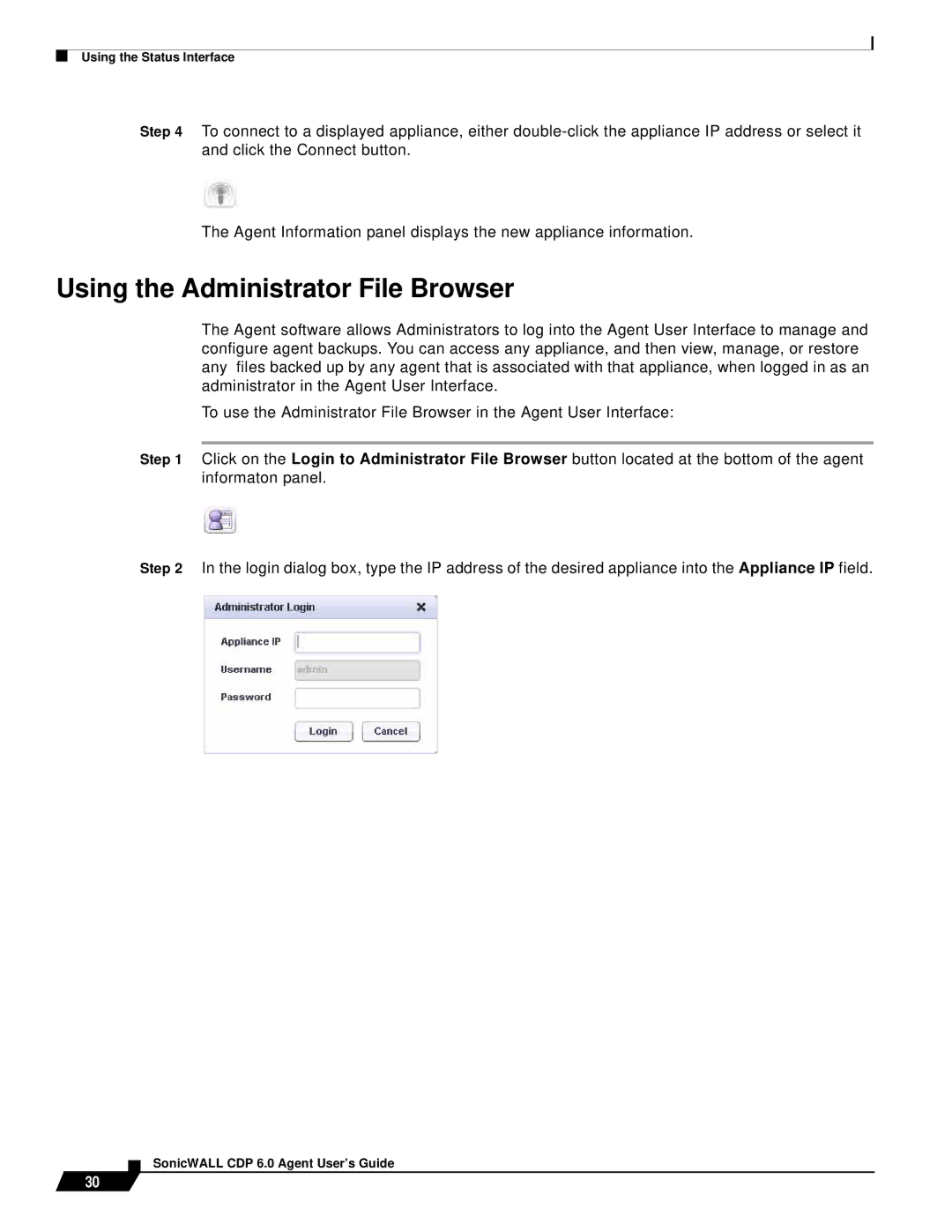Using the Status Interface
Step 4 To connect to a displayed appliance, either
The Agent Information panel displays the new appliance information.
Using the Administrator File Browser
The Agent software allows Administrators to log into the Agent User Interface to manage and configure agent backups. You can access any appliance, and then view, manage, or restore any files backed up by any agent that is associated with that appliance, when logged in as an administrator in the Agent User Interface.
To use the Administrator File Browser in the Agent User Interface:
Step 1 Click on the Login to Administrator File Browser button located at the bottom of the agent informaton panel.
Step 2 In the login dialog box, type the IP address of the desired appliance into the Appliance IP field.
30