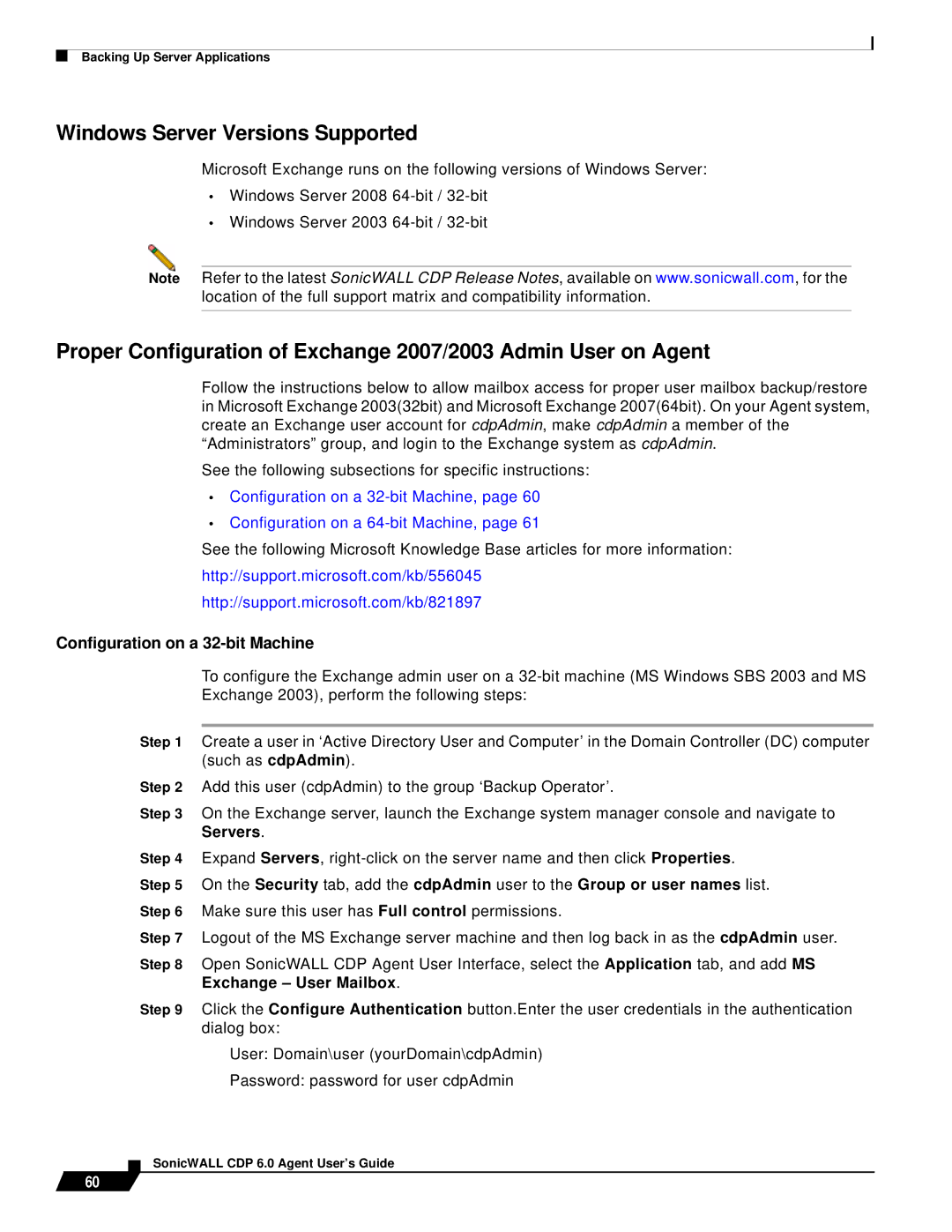Backing Up Server Applications
Windows Server Versions Supported
Microsoft Exchange runs on the following versions of Windows Server:
•Windows Server 2008
•Windows Server 2003
Note Refer to the latest SonicWALL CDP Release Notes, available on www.sonicwall.com, for the location of the full support matrix and compatibility information.
Proper Configuration of Exchange 2007/2003 Admin User on Agent
Follow the instructions below to allow mailbox access for proper user mailbox backup/restore in Microsoft Exchange 2003(32bit) and Microsoft Exchange 2007(64bit). On your Agent system, create an Exchange user account for cdpAdmin, make cdpAdmin a member of the “Administrators” group, and login to the Exchange system as cdpAdmin.
See the following subsections for specific instructions:
•Configuration on a
•Configuration on a
See the following Microsoft Knowledge Base articles for more information:
http://support.microsoft.com/kb/556045
http://support.microsoft.com/kb/821897
Configuration on a 32-bit Machine
To configure the Exchange admin user on a
Step 1 Create a user in ‘Active Directory User and Computer’ in the Domain Controller (DC) computer (such as cdpAdmin).
Step 2 Add this user (cdpAdmin) to the group ‘Backup Operator’.
Step 3 On the Exchange server, launch the Exchange system manager console and navigate to Servers.
Step 4 Expand Servers,
Step 7 Logout of the MS Exchange server machine and then log back in as the cdpAdmin user.
Step 8 Open SonicWALL CDP Agent User Interface, select the Application tab, and add MS Exchange – User Mailbox.
Step 9 Click the Configure Authentication button.Enter the user credentials in the authentication dialog box:
User: Domain\user (yourDomain\cdpAdmin)
Password: password for user cdpAdmin
60