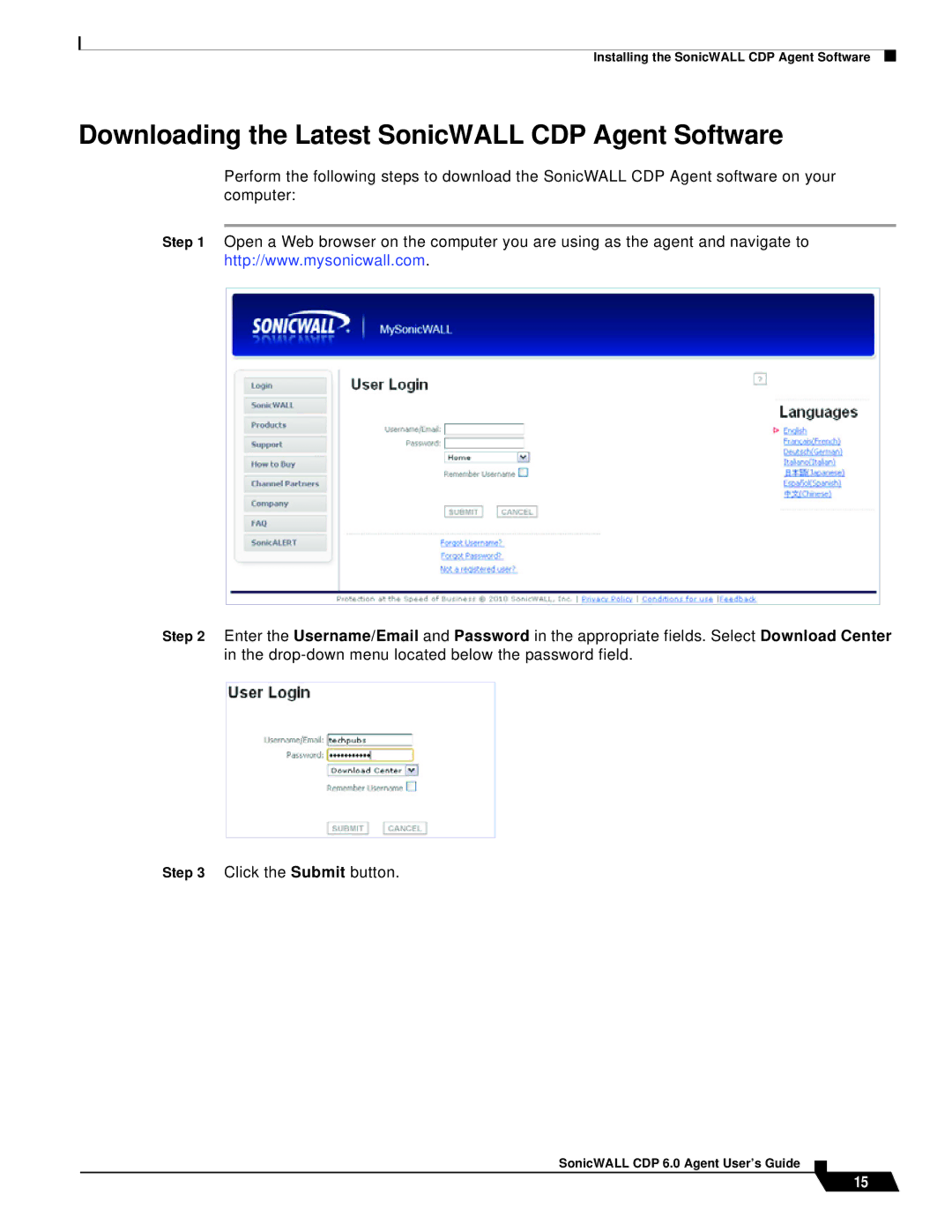Installing the SonicWALL CDP Agent Software
Downloading the Latest SonicWALL CDP Agent Software
Perform the following steps to download the SonicWALL CDP Agent software on your computer:
Step 1 Open a Web browser on the computer you are using as the agent and navigate to http://www.mysonicwall.com.
Step 2 Enter the Username/Email and Password in the appropriate fields. Select Download Center in the
Step 3 Click the Submit button.
SonicWALL CDP 6.0 Agent User’s Guide
15