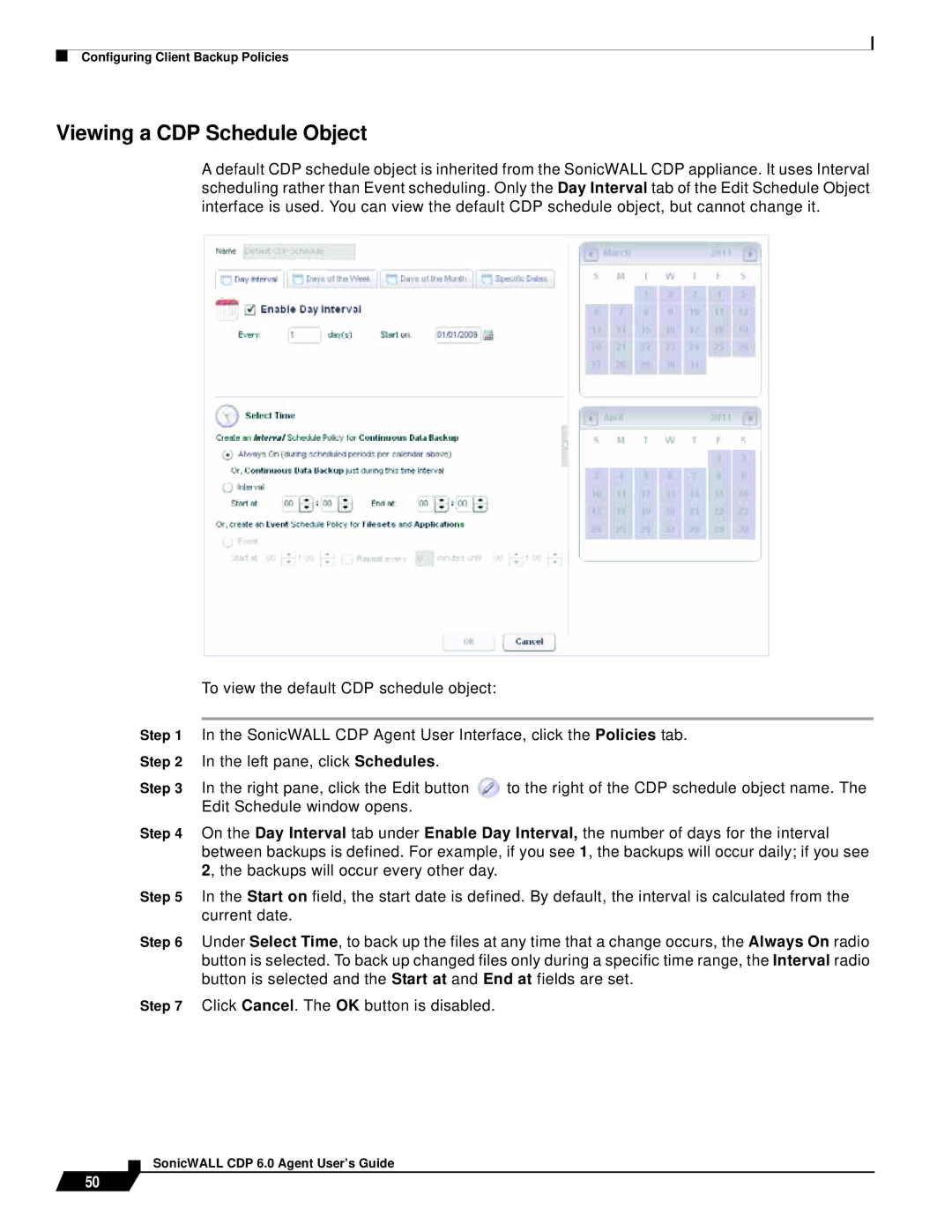Configuring Client Backup Policies
Viewing a CDP Schedule Object
A default CDP schedule object is inherited from the SonicWALL CDP appliance. It uses Interval scheduling rather than Event scheduling. Only the Day Interval tab of the Edit Schedule Object interface is used. You can view the default CDP schedule object, but cannot change it.
To view the default CDP schedule object:
Step 1 In the SonicWALL CDP Agent User Interface, click the Policies tab.
Step 2 In the left pane, click Schedules.
Step 3 | In the right pane, click the Edit button | to the right of the CDP schedule object name. The |
| Edit Schedule window opens. |
|
Step 4 On the Day Interval tab under Enable Day Interval, the number of days for the interval | ||
| between backups is defined. For example, if you see 1, the backups will occur daily; if you see | |
| 2, the backups will occur every other day. |
|
Step 5 | In the Start on field, the start date is defined. By default, the interval is calculated from the | |
| current date. |
|
Step 6 | Under Select Time, to back up the files at any time that a change occurs, the Always On radio | |
| button is selected. To back up changed files only during a specific time range, the Interval radio | |
| button is selected and the Start at and End at fields are set. | |
Step 7 | Click Cancel. The OK button is disabled. |
|
50