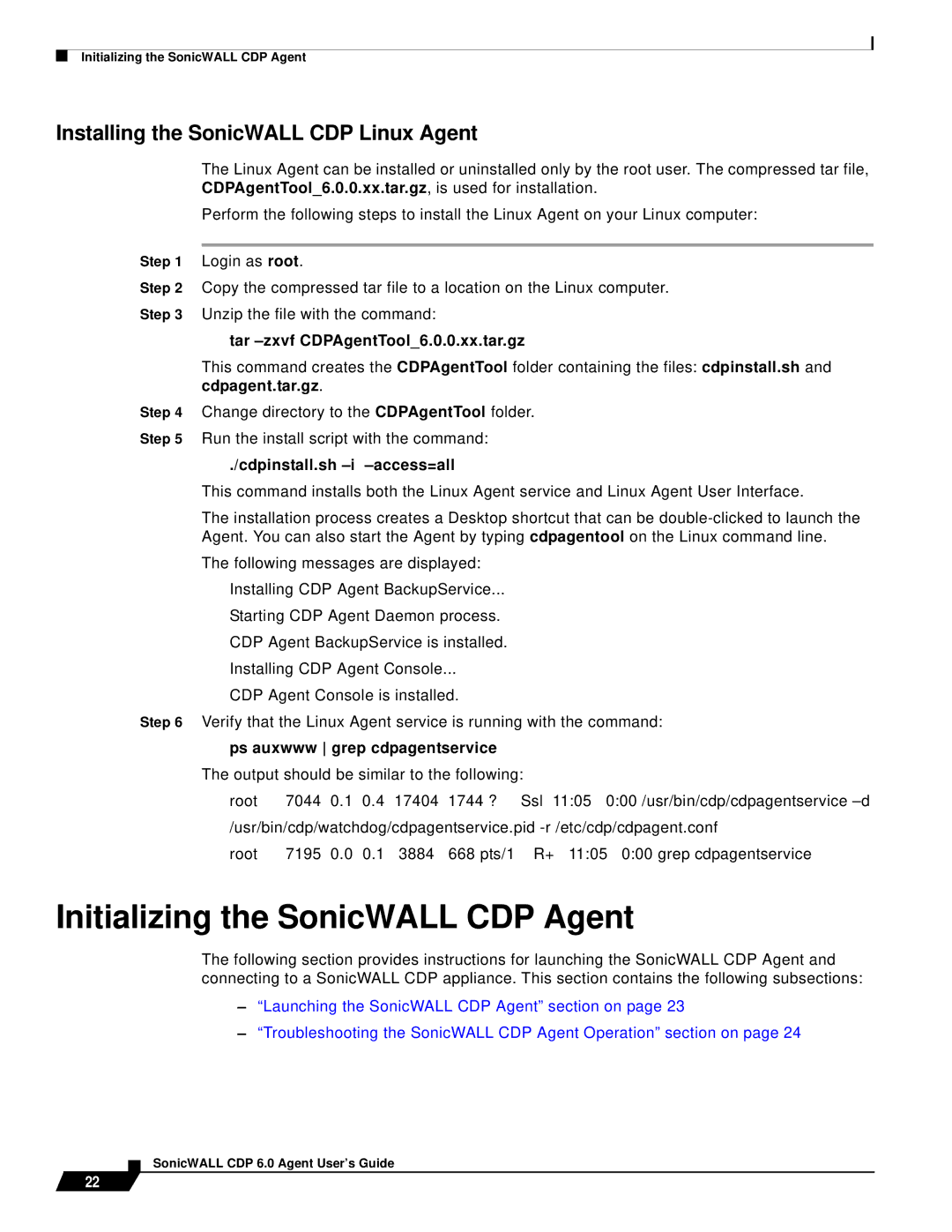Initializing the SonicWALL CDP Agent
Installing the SonicWALL CDP Linux Agent
The Linux Agent can be installed or uninstalled only by the root user. The compressed tar file, CDPAgentTool_6.0.0.xx.tar.gz, is used for installation.
Perform the following steps to install the Linux Agent on your Linux computer:
Step 1 Login as root.
Step 2 Copy the compressed tar file to a location on the Linux computer.
Step 3 Unzip the file with the command:
tar –zxvf CDPAgentTool_6.0.0.xx.tar.gz
This command creates the CDPAgentTool folder containing the files: cdpinstall.sh and cdpagent.tar.gz.
Step 4 Change directory to the CDPAgentTool folder. Step 5 Run the install script with the command:
./cdpinstall.sh –i –access=all
This command installs both the Linux Agent service and Linux Agent User Interface.
The installation process creates a Desktop shortcut that can be
The following messages are displayed: Installing CDP Agent BackupService...
Starting CDP Agent Daemon process. CDP Agent BackupService is installed. Installing CDP Agent Console...
CDP Agent Console is installed.
Step 6 Verify that the Linux Agent service is running with the command:
ps auxwww grep cdpagentservice
The output should be similar to the following:
root | 7044 | 0.1 | 0.4 | 17404 | 1744 ? | Ssl 11:05 0:00 /usr/bin/cdp/cdpagentservice |
/usr/bin/cdp/watchdog/cdpagentservice.pid | ||||||
root | 7195 | 0.0 | 0.1 | 3884 | 668 pts/1 | R+ 11:05 0:00 grep cdpagentservice |
Initializing the SonicWALL CDP Agent
The following section provides instructions for launching the SonicWALL CDP Agent and connecting to a SonicWALL CDP appliance. This section contains the following subsections:
–“Launching the SonicWALL CDP Agent” section on page 23
–“Troubleshooting the SonicWALL CDP Agent Operation” section on page 24
22